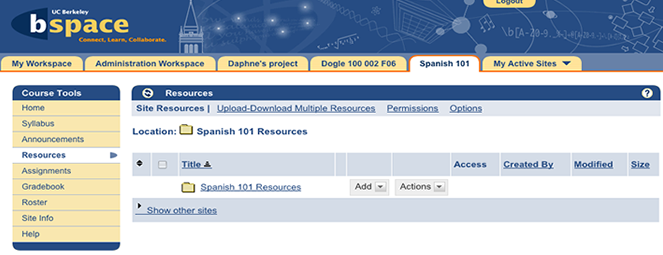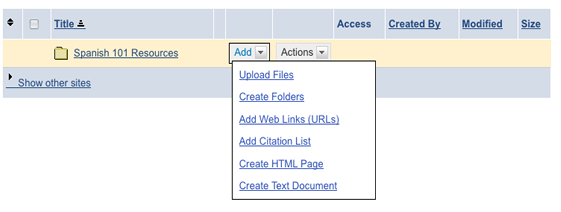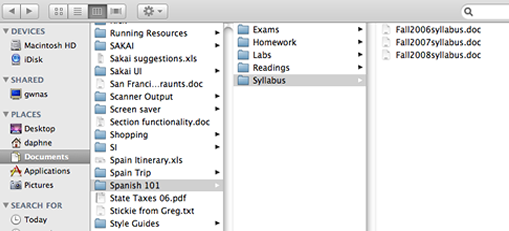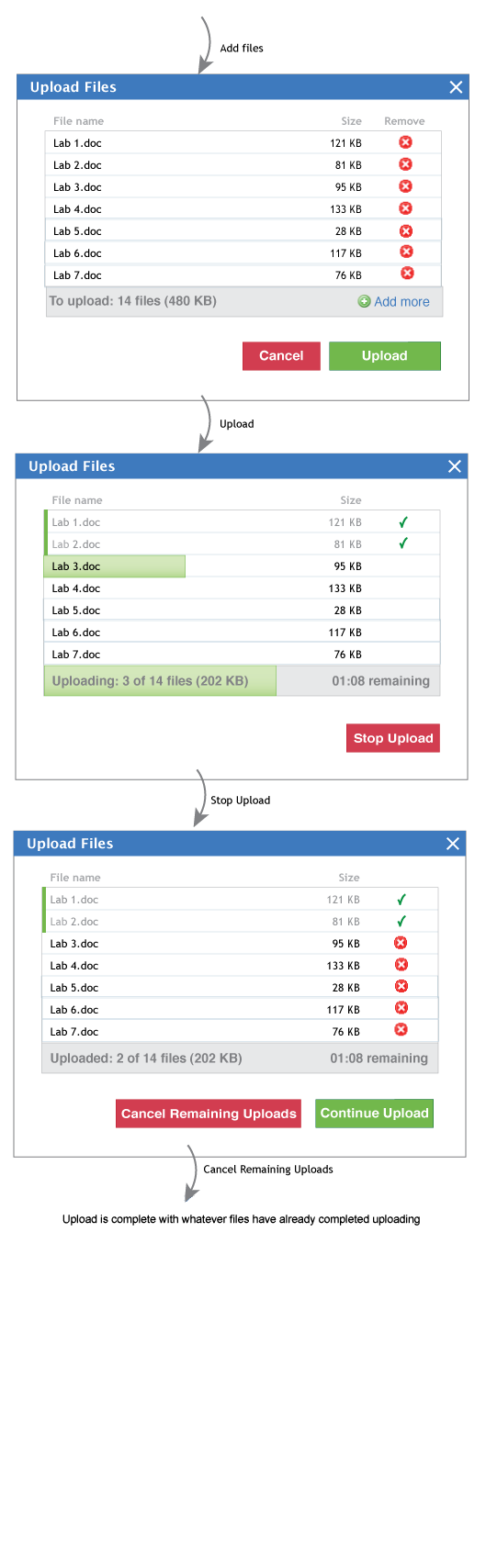/
Uploader Storyboard - Upload and Cancel
Uploader Storyboard - Upload and Cancel
Catalina realizes she is uploading the wrong group of files halfway through the upload process.
Step 1 (pre-uploader): She goes to the Resources tool in her Spanish 101 Class site on bSpace.
Step 2 (pre-uploader): She chooses Add>Upload Files.
Step 3 (pre-uploader): She chooses files from her computer.
Steps 4 - 8: She begins uploading a group of files and midway through realizes it is the wrong group so she stops and cancels the upload.
, multiple selections available,