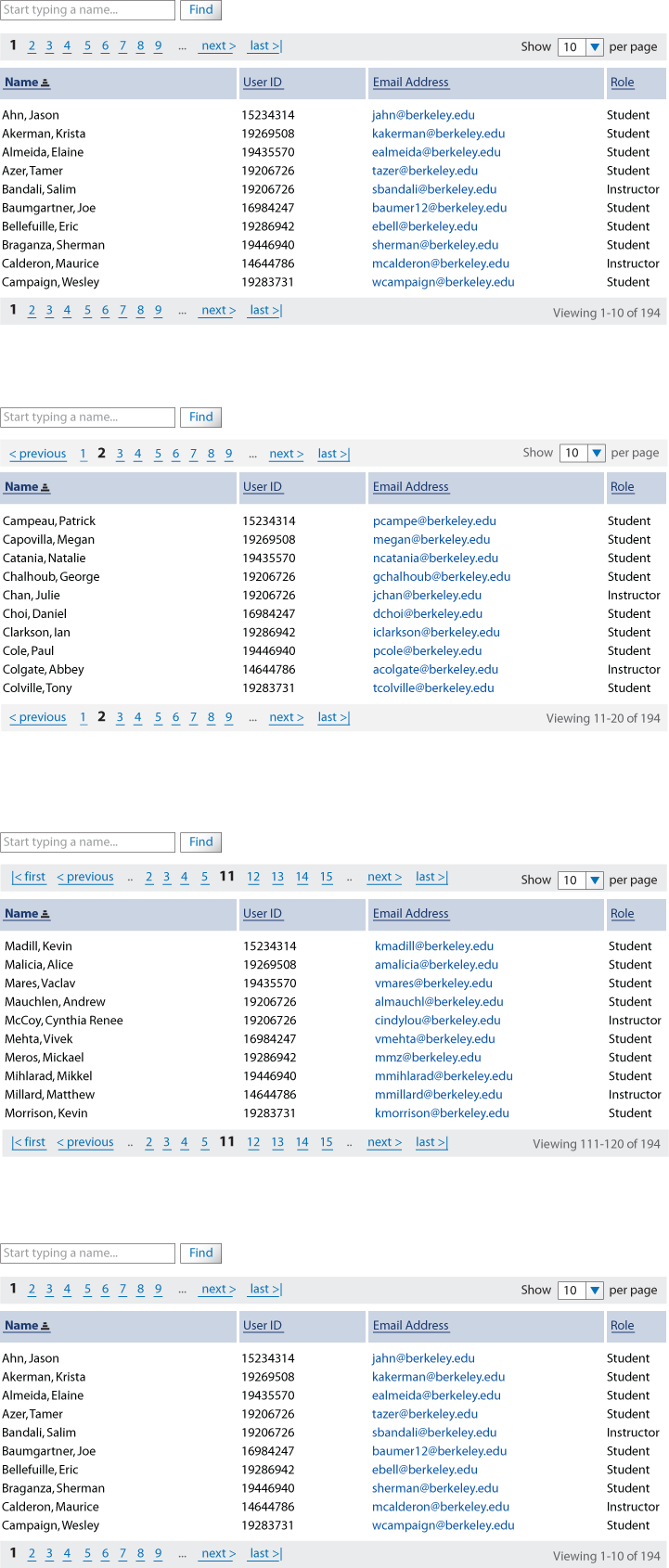Pager User Testing - Round 1-1 Results
Prototypes
Results
The Tasks and Questionnaire for this session can be found in Pager User Testing - Round 1 Protocol. My intervention and other comments are shown in (brackets).
User 1
Female, 21-25, Not tech-savvy
Task 1: I would start typing "Steve Cutler" inside the 'Start typing name' box and click Find
<If the Find box was not available> then I would go to the next page by clicking on 2
Task 2: I know it's gonna take a while, so I'm gonna skip 3 and 4 and go to 5, see if he's there, and go from there.
If still don't see him on 5, I would skip to 9, because 10's not shown yet
Task 3: I would click on the [ |fluid:< First ] button because A is always the first one
Q1: I either click on the previous or next number. I usually go by the page numbers rather than Next or Previous buttons. When it says Next, some of the search engines take you to the next chunk of pages, not the immediate next page, and I'd rather not take that risk. I would just go with the numbers.
Q2: Last name
Q3: 10
<The entire list> I don't know. 194?
Q4: I'd go by pages, because I don't really care how many people there are. I'd rather know how many pages I have to go through.
Q5: Sometimes when it's too short, I get pissed off.
User 2
Male, 26-30, Tech-savvy
Task 1: Click on number 2, see if there's Clarkson on 2, then 3
OR, instead, I would go to "Show" and increase the number per page to say, 50.
<There are 10, 20, 50, 100, 200 in the dropdown. Which one would you pick?> If it's C, I'd just select 50.
If the last name started with Z, I would click the maximum.
OR, just type in the name in the find
<Let's assume the Find box is not available for the rest of this test.>
Task 2: I would just go to "Show" to get more, as much as you can, because Millard is in the middle. It's sorted by name
Task 3: How would I go back? If it's Akerman, and I'm on the 6th page (because user increased the size of page, we assumed he is now on 6th page instead of the 11th), the last name starts with the name, would click on |< First.
(User pointed out that some pages have the |< First link and some don't.)
Q1: Click on the number. I prefer the number, it's a habit.
Seems like I'm in more control, I can go to the 6th page <rather than only going to the immediate next page>. It's more a guessing game. If wanna look for LEE, I'll just guess the page it might be on and click on it. It also depends on how many people I am looking for <on the list>. If it's 5 people, I'd just type in the name <in the Find field> and look for them.
<What if the alphabets were listed as opposed to the page numbers?> ABCDE... would be my preference, when it's sorted by last name.
Q2: Last name
Q3: 194 items. Right now it's showing 1-10
Q4: I prefer 194 items to 19 pages, <because if it only said 19 pages> I don't know if there's 192 or 195. I wouldn't know how many students there are.
Q5: Depends on the type of list. if you do an ABCD, I'd like to see all of them
click on "All" or whatever is the max
<reason?> because you don't wanna keep refreshing the page.