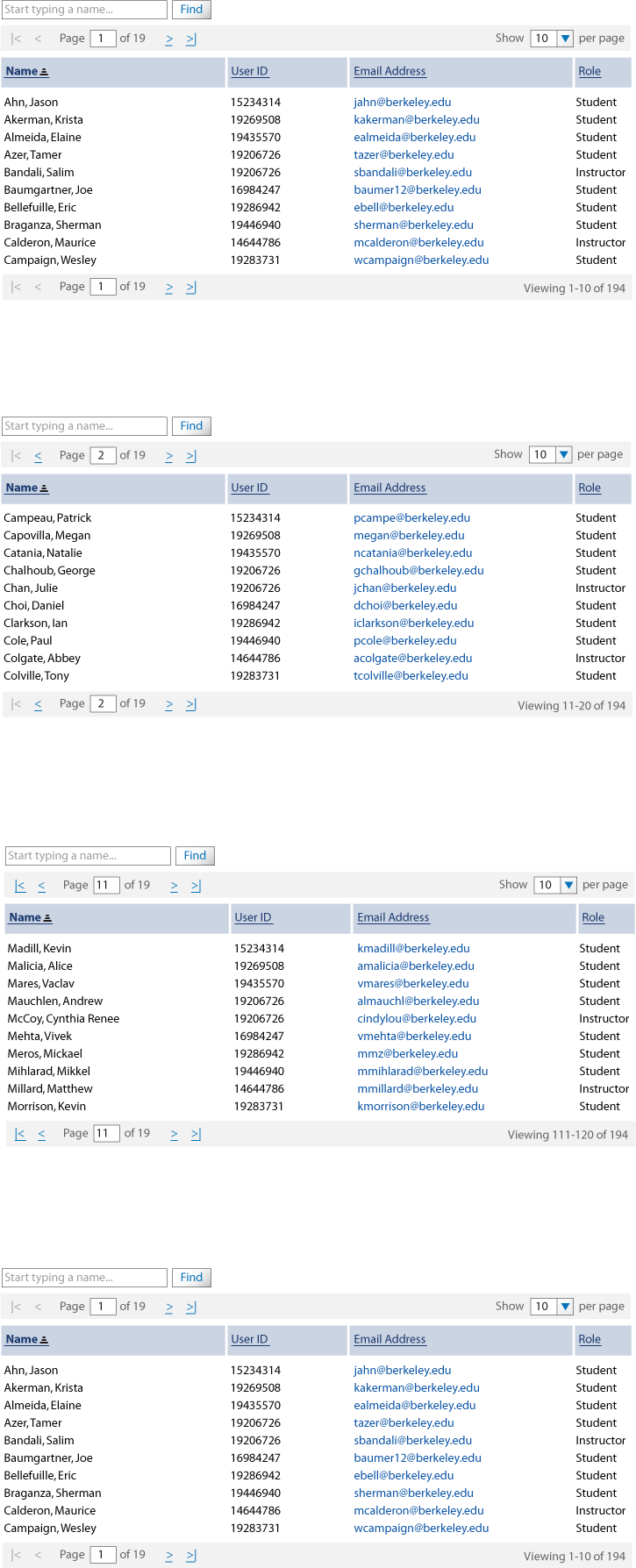Pager User Testing - Round 1-3 Results
Prototypes
Results
The Tasks and Questionnaire for this session can be found in Pager User Testing - Round 1 Protocol. My intervention and other comments are shown in (brackets).
User 1
Male, 26-30, Tech-savvy
Task 1: Go to the top bar, type in Clarkson and press Find
<if Find wasn't available> I would press the next button, the "greater than" sign
Task 2: Would type in his name and Find. <if Find wasn't available> then it'd take a while.
I'd change to page 5. 10 sounds good. Then depending on where I land, I'd go up a page.
Task 3: I would go to the beginning. Click the beginning button, "start of list button"
If I was given all these names in the beginning, I would've looked at the list first, and the realize the A is first, and find that person on the first page first.
OR go to Show 10 per page button and Show All.
Q1: By clicking on < and > buttons.
<Would you prefer to click on page numbers or the next/previous page buttons?> Sometimes number, sometimes next/previous buttons. It's easier to use the number to go to 3 or 6 page, because you got the whole thing listed like Google. I'd click on on of the o's. If you were to jump 10 pages, which i do use all the time in Google, <having page numbers listed> is easier for that.
Q2: By Name
Q3: 19 pages. or 194 entries
Q4: Number of items. Less math to do in my head.
Q5: 10.
Depends how fast the connection is. I'd probably go 200 and scroll, but if it's way too slow, I'd probably go with 50.
On my TV guide site, I have a choice to see 10, 20, 50, All (channels listed per page), I always go All.
User 2
Female, 21-25, Not tech-savvy
Task 1: Type name and click Find
(If Find was not available) I would click on Name to sort the list by Name, then adjust the "Show" to show more on this page.
(In the Show dropdown, you got 10, 20, 50, 100, 200 items. Which one would you choose?) 50. I would expect Clarkson to show up if it's set to 50. 100 is too much. I want the list to fit the page, I don't like to scroll.
Task 2: I would increase the "Show" number and go to the other pages by clicking on the > button (repeatedly).
Task 3: Would click on |< to go to the front page.
Q1: < and >
Q2: Name
Q3/Q4: 19 pages (user didn't notice the number of items)
Q5: I don't really care how many items are shown per page. I'd increase the number of items to show just to make it fit the page, then I can click > to go to the next page rather than scrolling. I find typing the page number in the field is unnecessary when I can just click on > or < to go to the pages I want.
I don't want to guess what page somebody is on. I just like to click through pages and find the person.
(What if the name started with a Y?) Then I would go to the very last page, then click < to find the person.