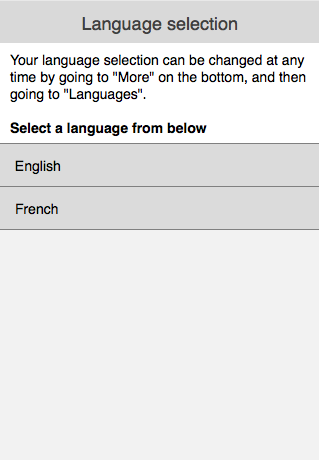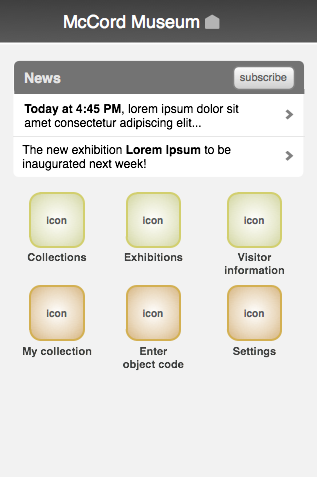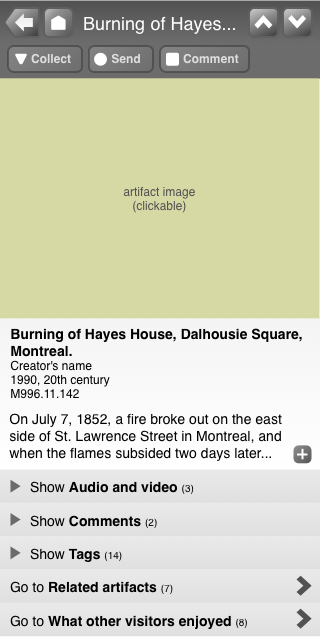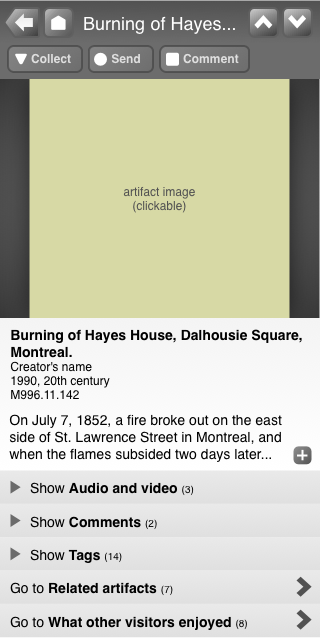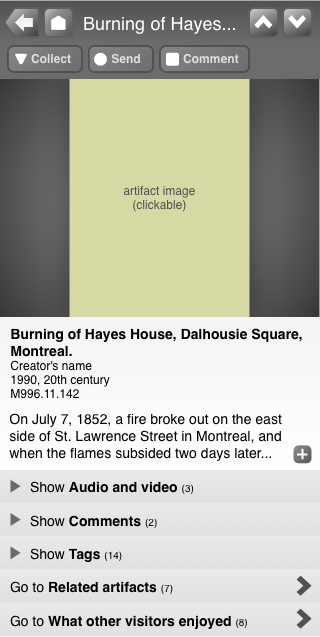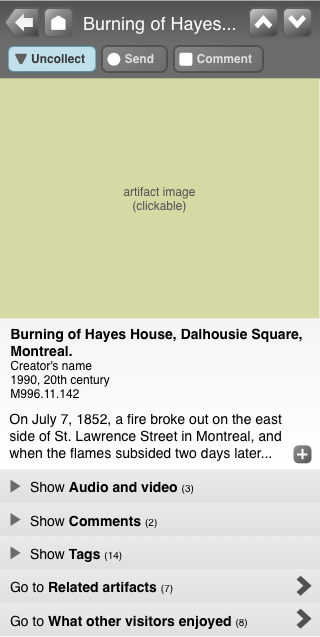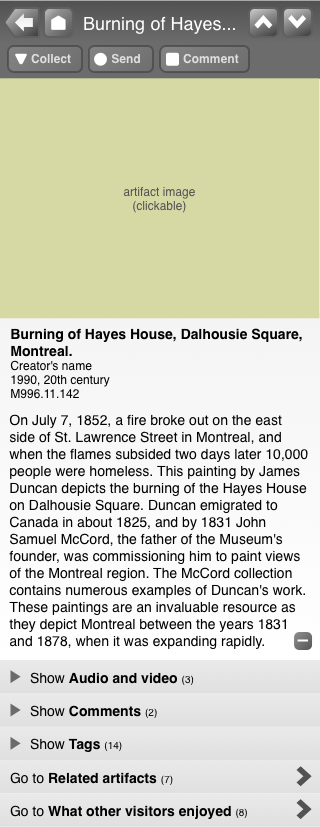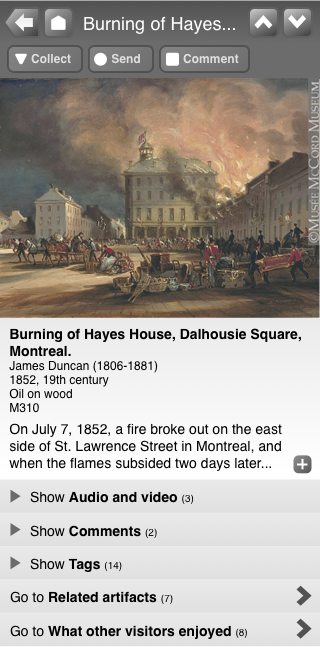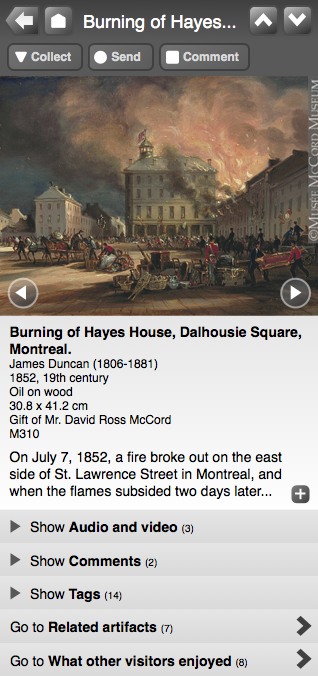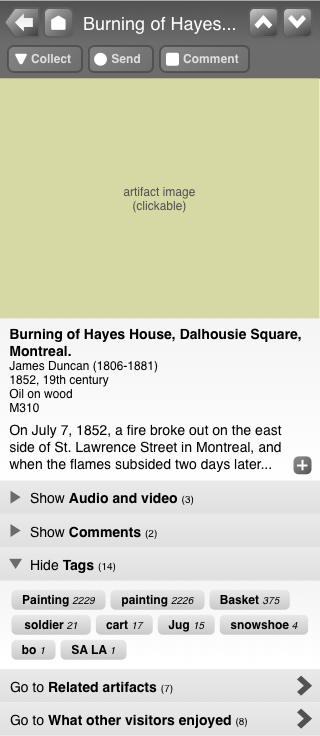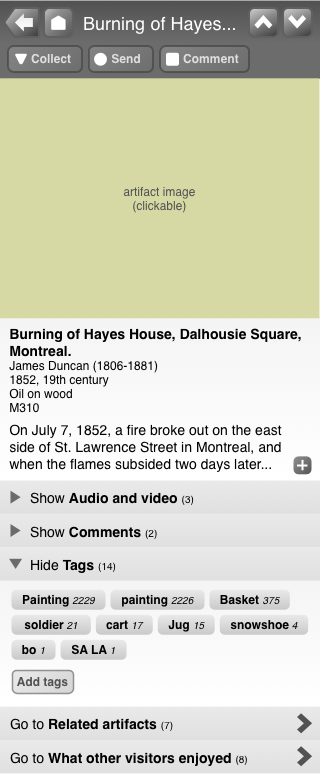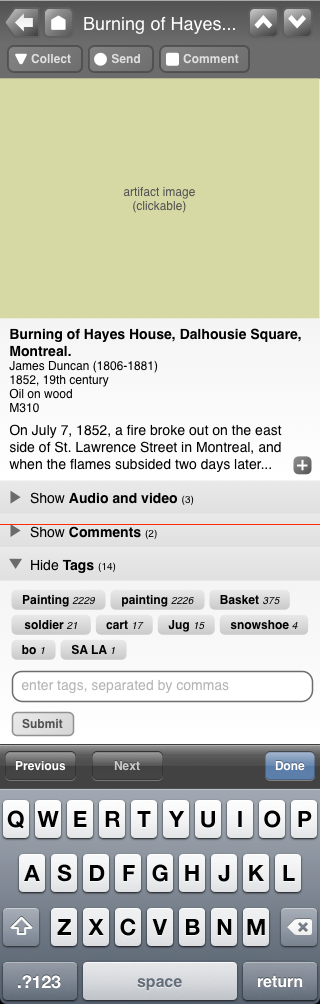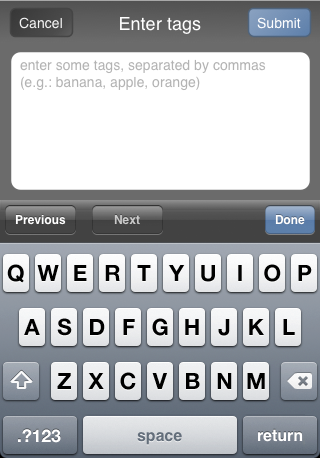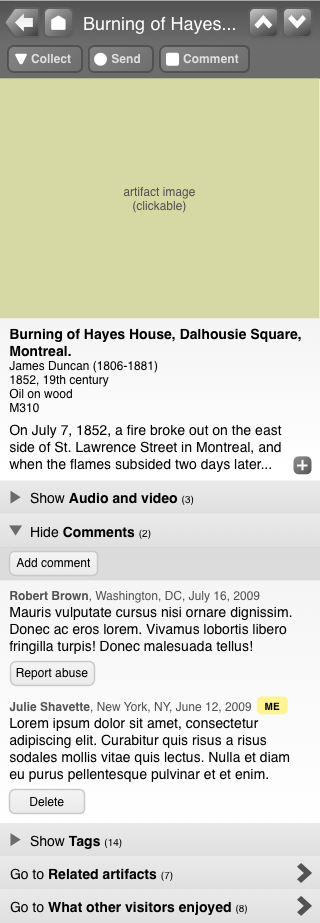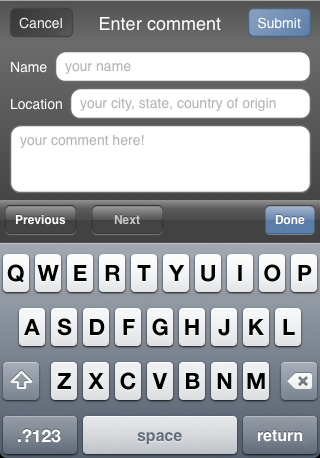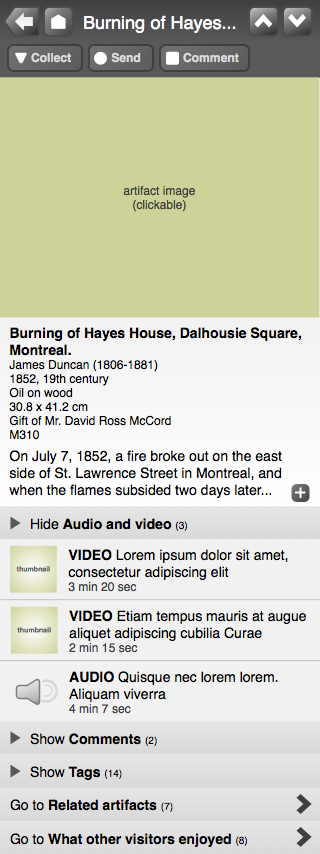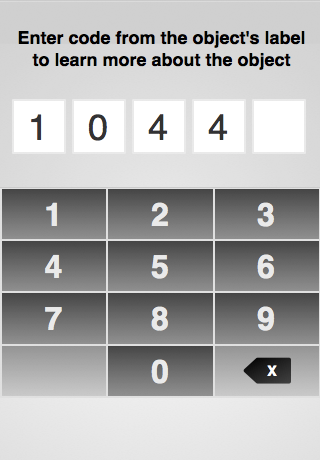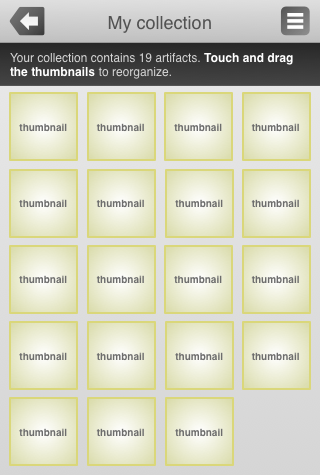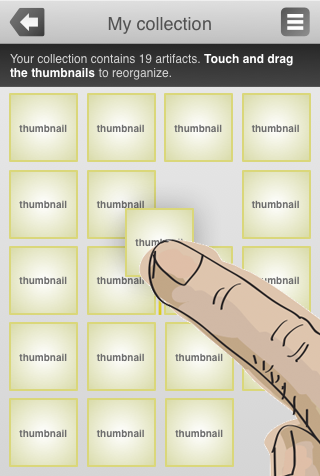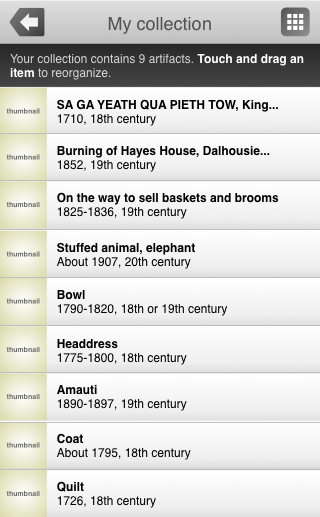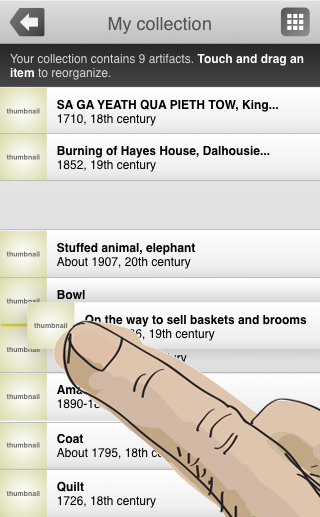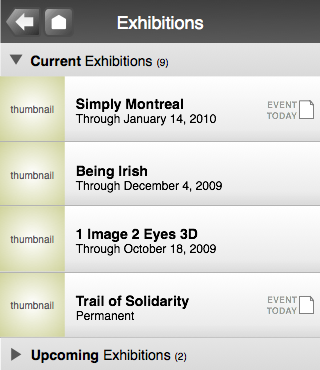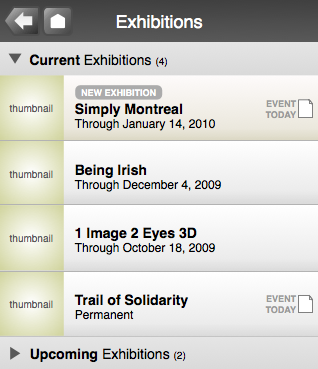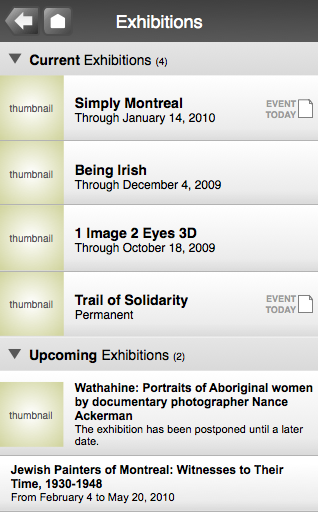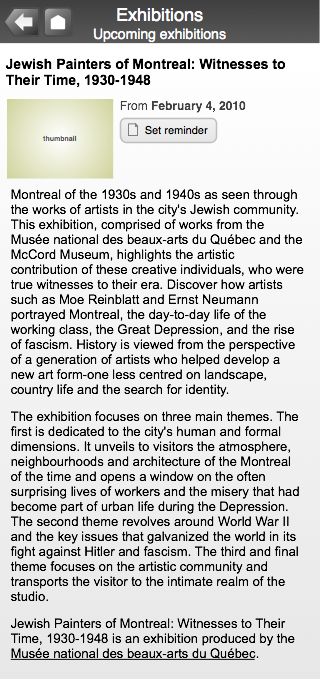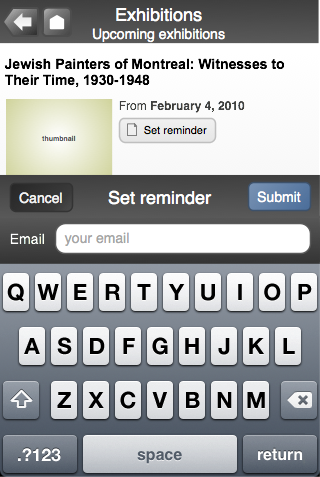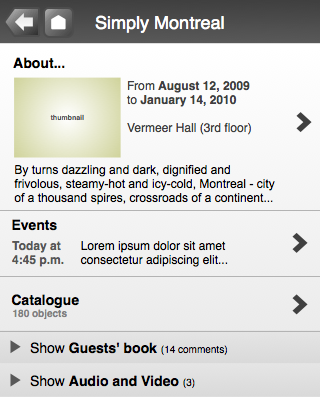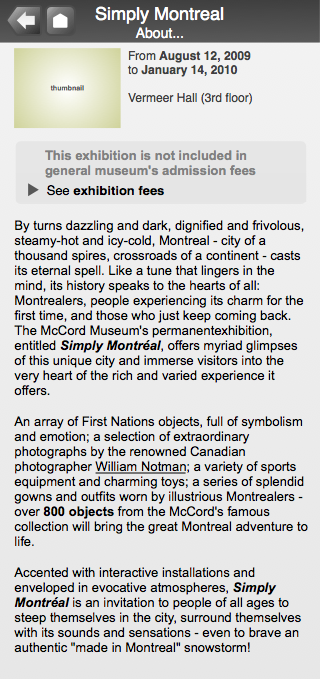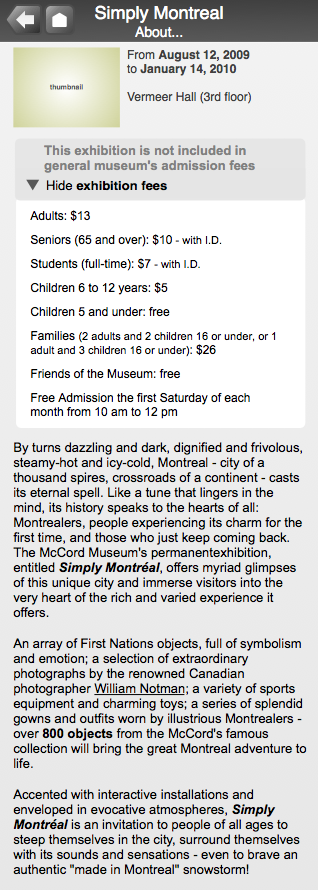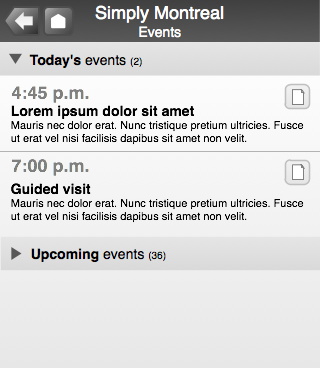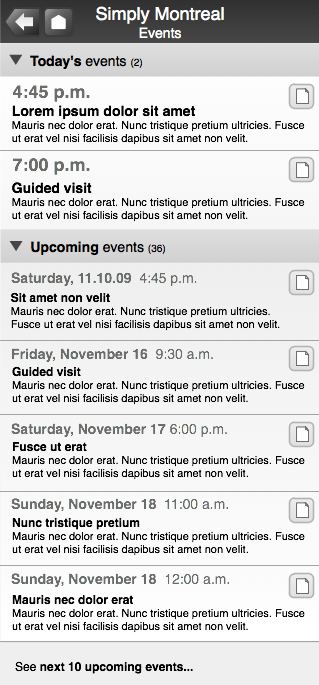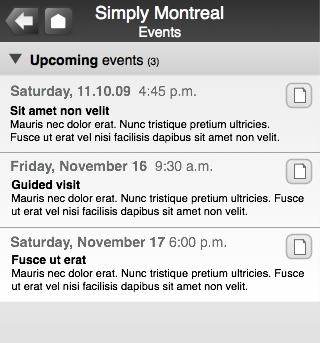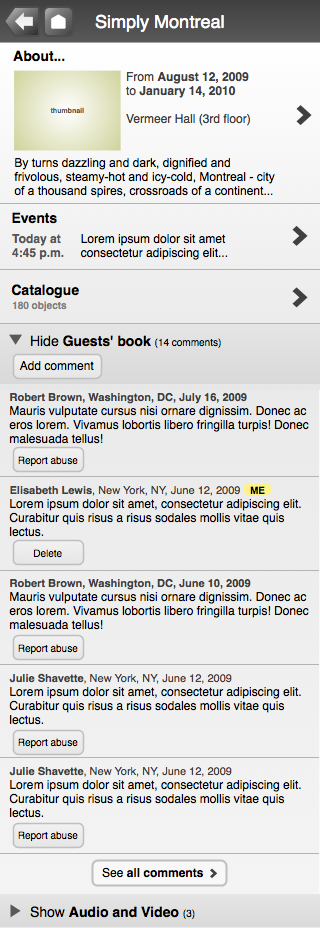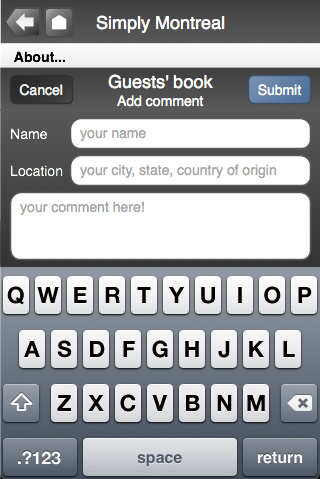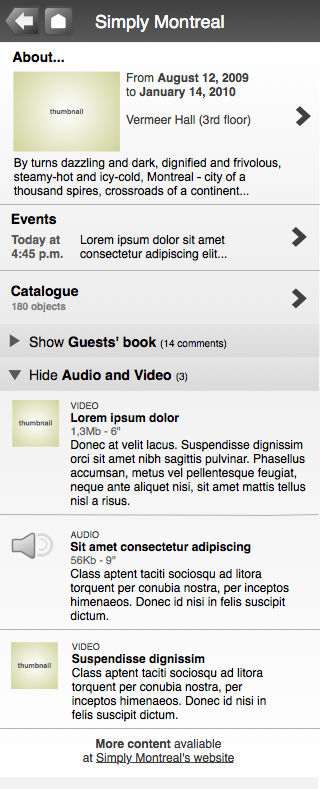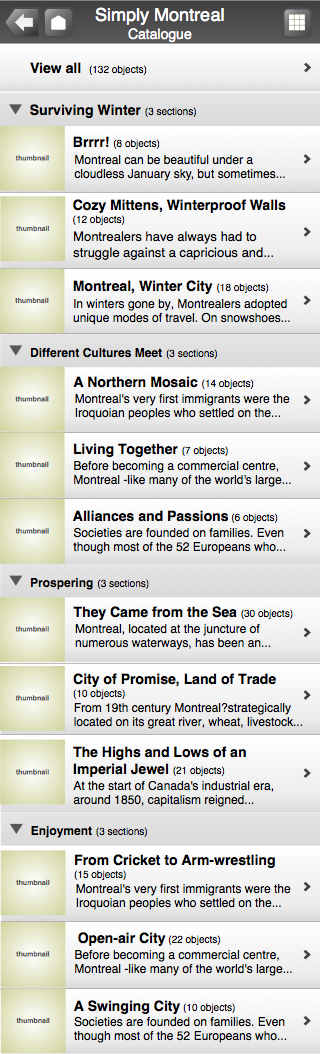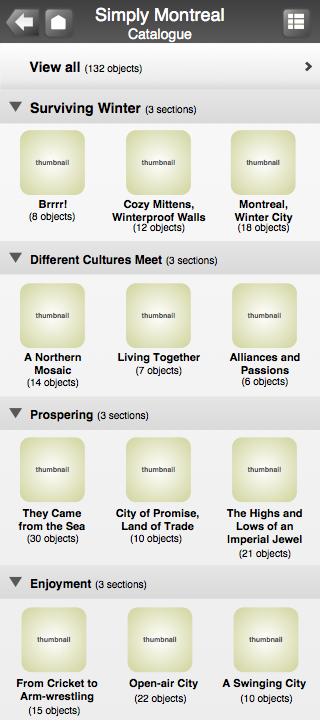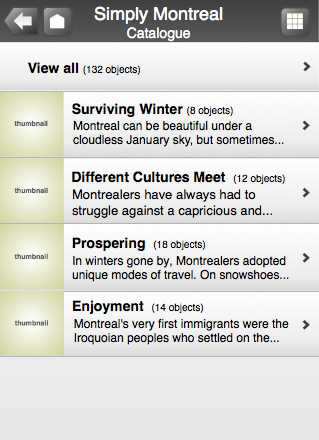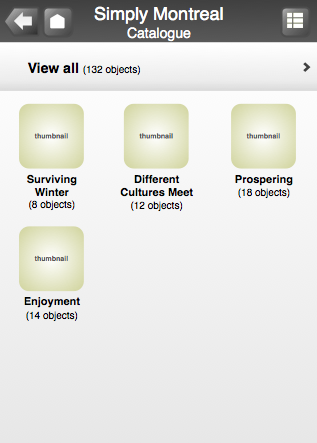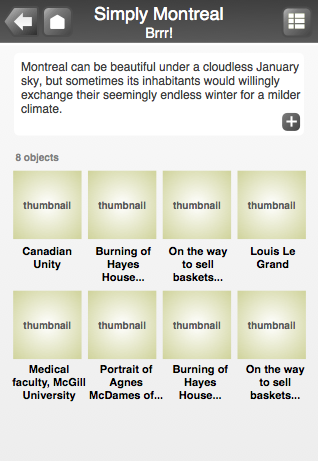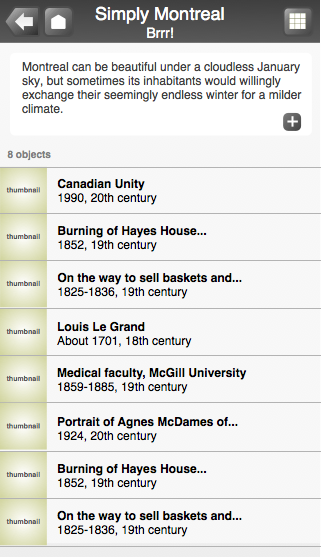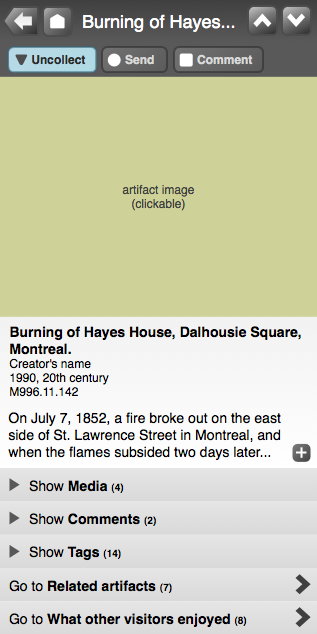Key features for Engage 0.3
- List of exhibits
- Exhibit information
- Browsing of artifacts by exhibit
- Exhibit feedback
- Artifact information
- Artifact feedback
- Collecting artifacts
- Bringing the personal collection home
On this page
Home
Select your language |
Home page |
|---|---|
|
|
Artifact view
Default/collected/description expanded
Default artifact view (collapsed, landscape, V1) |
Default artifact view (collapsed, landscape, V2) |
Default artifact view (collapsed, portrait, V2) |
|---|---|---|
|
|
|
NOTES
* This screen, along with the portrait-style versions, is the default artifact view
* Navigation actions (back, home, previous, next) and primary actions on the artifact (collect, send, comment) are part of the header--the header should be persistent and unmoveable while on this screen (i.e., if the user flicks the screen upwards, everything moves upwards except for the header, which remains visible)
* Primary metadata in this mockup is title ("Burning of Hayes House, Dalhousing Square, Montreal."); generally, title will be primary for 2D objects (photographs, paintings, etc.), and name will be primary for 3D objects (furniture, clothes, etc.)
* Tombstone configurability: what goes on the tombstone label/metadata (creator's name, date, accession number in this wireframe) and the order it goes in should be configurable--museums differ in the configuration of their tombstone labels (e.g., some museums will want to put the accession number on, while others not); museums might also want to configure this differently within different collections (need to inquire further on this)
* Panel configurability: panels ("Audio and video", "Comments", "Tags" in this case) should be toggleable by the museum (not all museums will have a tagging system for objects, for instance); they shoud additionally be reorderable by the museum
Collected artifact view (collapsed, landscape) |
Description expanded |
|---|---|
|
|
Default artifact view (collapsed) (w/real image) |
Artifact with more than one image (w/real image) |
|---|---|
|
|
Tag panel/entry
Tag panel expanded (read-only) |
Tag panel expanded (read/write) |
Tag entry (V1) |
|---|---|---|
|
|
|
Tag entry (V2) |
|---|
|
Comments panel/entry
Comments panel expanded |
Comment entry |
|---|---|
|
|
Media panel
Media panel expanded |
|---|
|
Related artifacts
Also enjoyed
Code entry
Object code entry |
|---|
|
My collections
Default "My collection" (grid) |
Reorganizing "My collection" (grid) |
"My collection" (list) |
|---|---|---|
|
|
|
Reorganizing "My collection" (list) |
|---|
|
Exhibitions browsing
Main screen |
Highlighted exhibition |
Upcoming panel |
|---|---|---|
|
|
|
Upcoming exhibition page |
Set reminder for upcoming exhibition |
|---|---|
|
|
NOTES
* Current exhibitions display only the final date.
* The "Event today" icon alerts in case today there is a related event. Includes guided tours.
* Travelling exhibitions are included as part of the Current Exhibitions group.
* The initial information for Travelling exhibitions includes its current location.
* The user can set an email reminder, to receive an email the day before the exhibition begins.
Exhibitions
Main screen |
About... page |
About... with an expanded panel |
|---|---|---|
|
|
|
Events |
Events - upcoming |
Events - no events today |
|---|---|---|
|
|
|
Guests' book |
Guests' book - add comment |
|---|---|
|
|
Audio and video |
Seeing a video from Audio and video |
|---|---|
|
|
Catalogue with 2 levels - list |
Catalogue with 2 levels - grid |
Catalogue with 1 levels - list |
|---|---|---|
|
|
|
Catalogue with 1 level - grid |
Catalogue - a section (grid) |
Catalogue - a section (list) |
|---|---|---|
|
|
|
Catalogue - artifact's page |
|---|
|