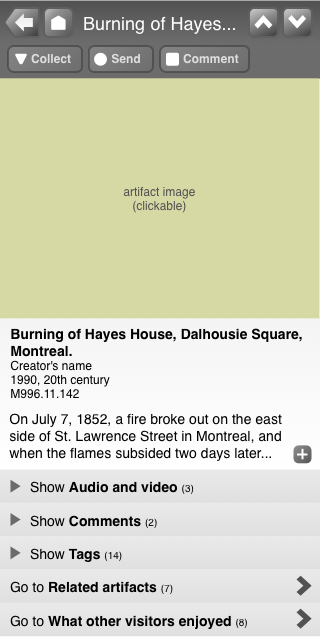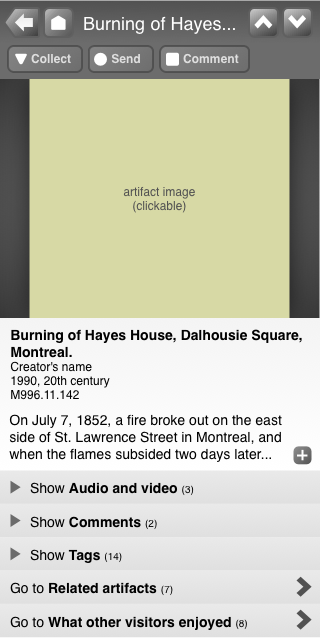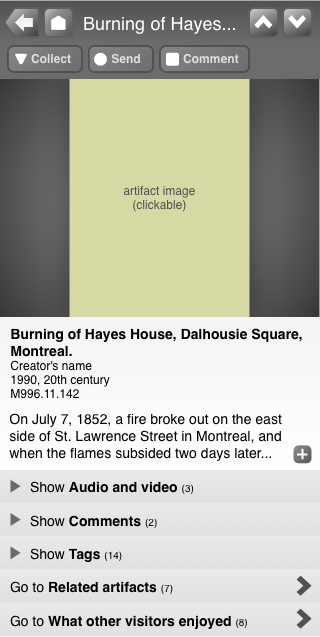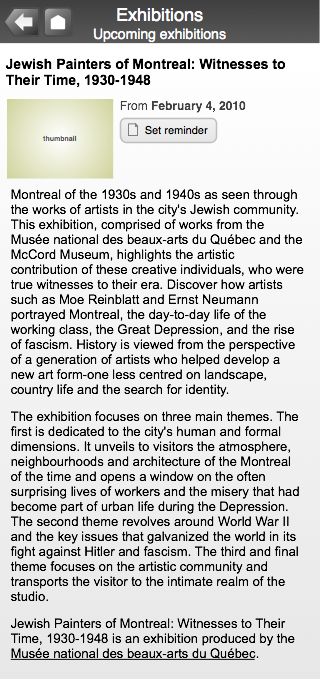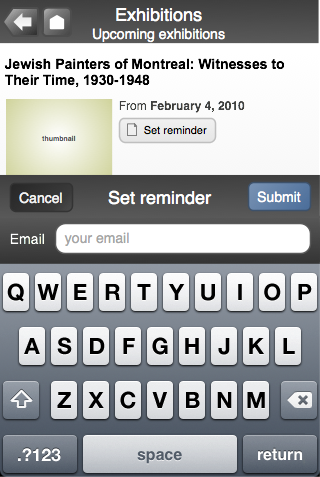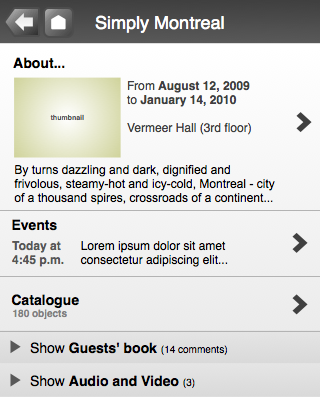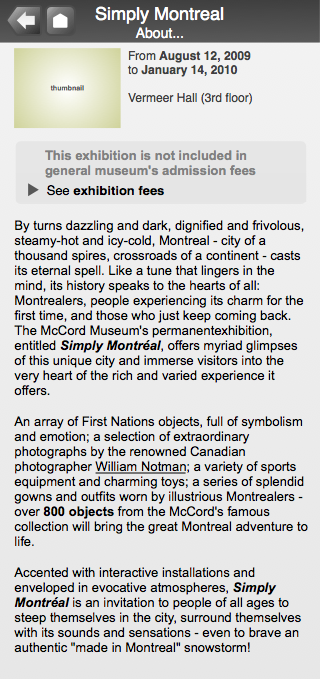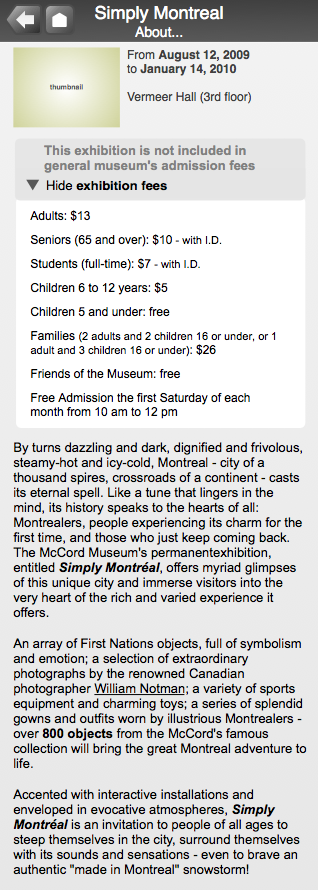...
Default artifact view (collapsed, landscape, V1) | Default artifact view (collapsed, landscape, V2) | Default artifact view (collapsed, portrait, V2) |
|---|---|---|
|
|
|
| Background Color | #f7f8df | #f7f8df |
|---|
| Wiki Markup |
{bgcolor:#f7f8df}{*}NOTES* \* This screen, along with the portrait-style versions, is the default artifact view \* Navigation actions (back, home, previous, next) and primary actions on the artifact (collect, send, comment) are part of the header--the header should be persistent and unmoveable while on this screen (i.e., if the user flicks the screen upwards, everything moves upwards except for the header, which remains visible) \* Primary metadata in this mockup is title ("Burning of Hayes House, Dalhousing Square, Montreal."); generally, title will be primary for 2D objects (photographs, paintings, etc.), and name will be primary for 3D objects (furniture, clothes, etc.) \* Tombstone configurability: what goes on the tombstone label/metadata (creator's name, date, accession number in this wireframe) and the order it goes in should be configurable--museums differ in the configuration of their tombstone labels (e.g., some museums will want to put the accession number on, while others not); museums might also want to configure this differently within different collections (need to inquire further on this) \* Panel configurability: panels ("Audio and video", "Comments", "Tags" in this case) should be toggleable by the museum (not all museums will have a tagging system for objects, for instance); they shoud additionally be reorderable by the museum {bgcolor} |
...
Upcoming exhibition page | Set reminder for upcoming exhibition |
|---|---|
|
|
| Background Color | #f7f8df | #f7f8df |
|---|
| Wiki Markup |
{bgcolor:#f7f8df}{*}NOTES*
\* Current exhibitions display only the final date.
\* The "Event today" icon alerts in case today there is a related event. Includes guided tours.
\* Travelling exhibitions are included as part of the Current Exhibitions group.
\* The initial information for Travelling exhibitions includes its current location.
\* The user can set an email reminder, to receive an email the day before the exhibition begins.
{bgcolor} |
Exhibitions
Main screen | About... page | About... with an expanded panel |
|---|---|---|
|
|
|
...