Preference Family Functionality
- Dana Ayotte
- Former user (Deleted)
this page is currently under renovation
Lead preferenceThe preference which controls the availability of a group of dependent preferences.
Dependent preferencesPreferences within a family, whose availability depends on the state of the lead preference. | Primary preferencesPreferences which appear first in the family container creating multiple preference family views, for example:
|
Preference family with ON/OFF toggleLead adjuster ON/OFF toggle action:
| 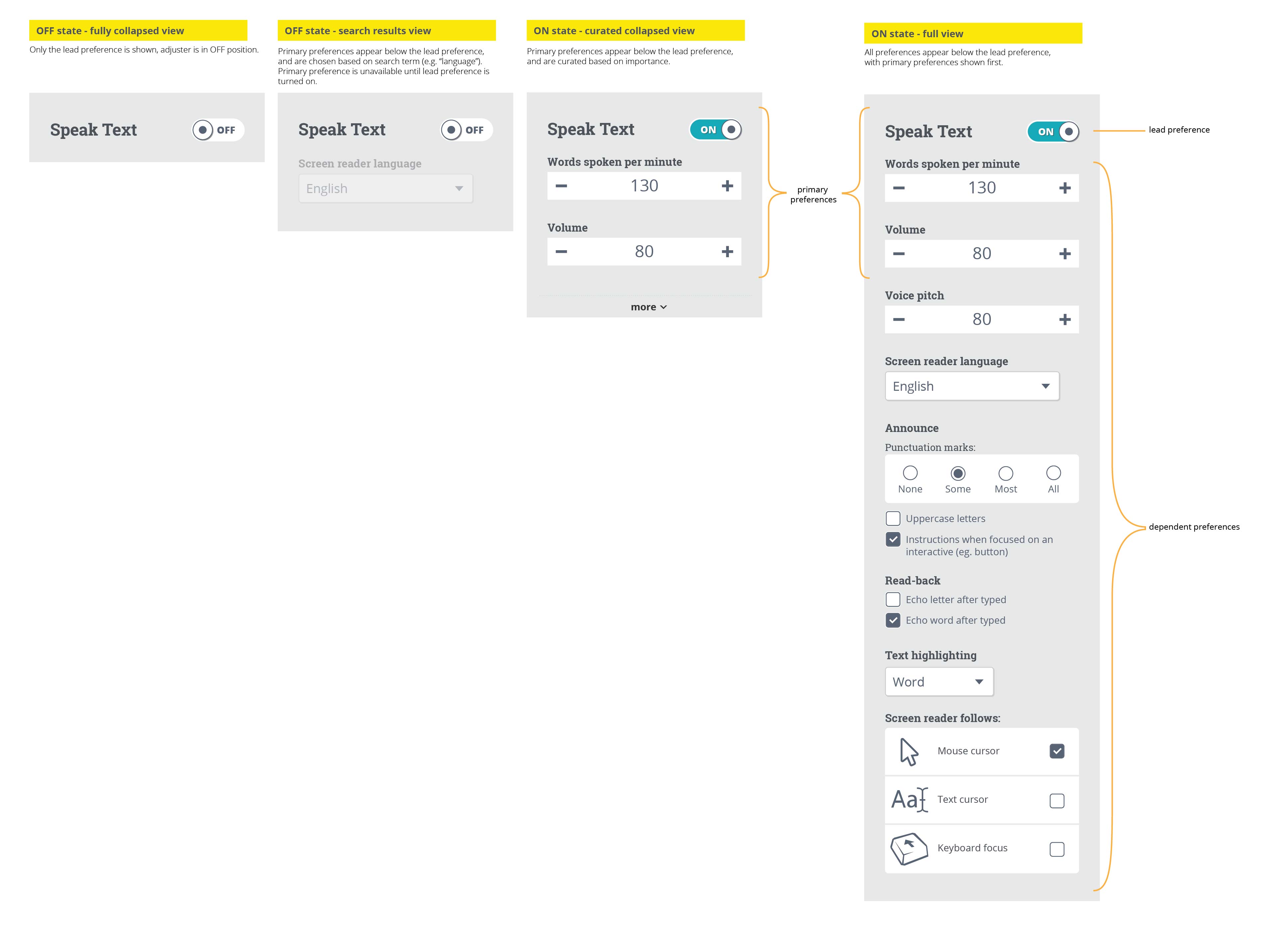 |
Preference family with no ON/OFF toggleLead adjuster selection action:
| 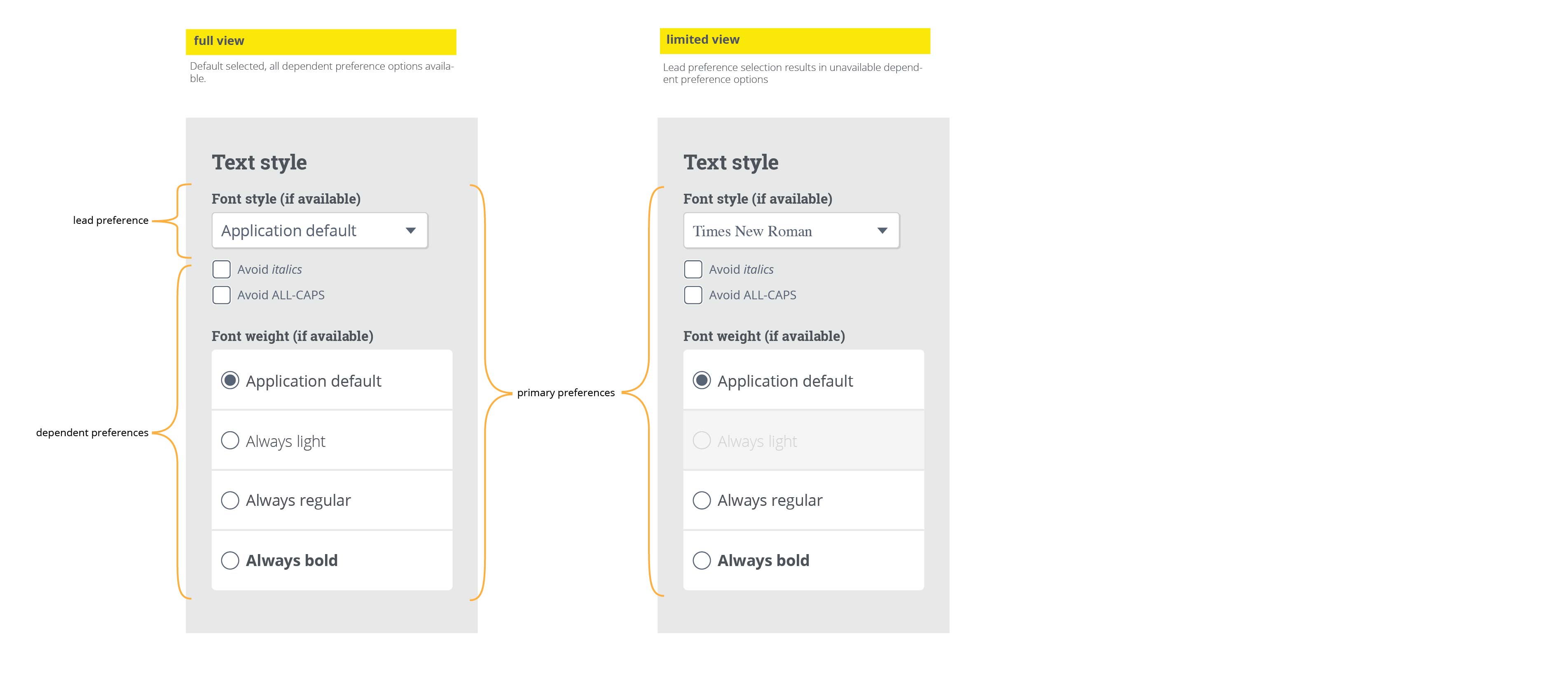 |
Preference family viewsPreference families with a large number of adjusters have a collapsed view with a few primary adjusters. Preference families can have multiple partial views, for example: 1 Curated primary preferences in the ‘my preferences’ view. View can be expanded to see more preferences in the family. 2 User behaviour-based primary adjusters in ‘my preferences’ tab. As the user interacts with the adjusters, the primary adjusters change to reflect their needs (e.g. after multiple tweaks to 'screen reader follows', this becomes the primary adjuster in the Speak Text family). 3 Search-based primary adjusters in the ‘all preferences’ view. Search results display the preferences most relevant to the search term (e.g. when searching for "French", the language preference in the Speak Text family becomes primary) 4 Primary adjusters without 'more' options in the PCP. 5 Family where some adjusters/interface elements are not relevant to the context (e.g. preview windows are removed where changes can be applied live) | 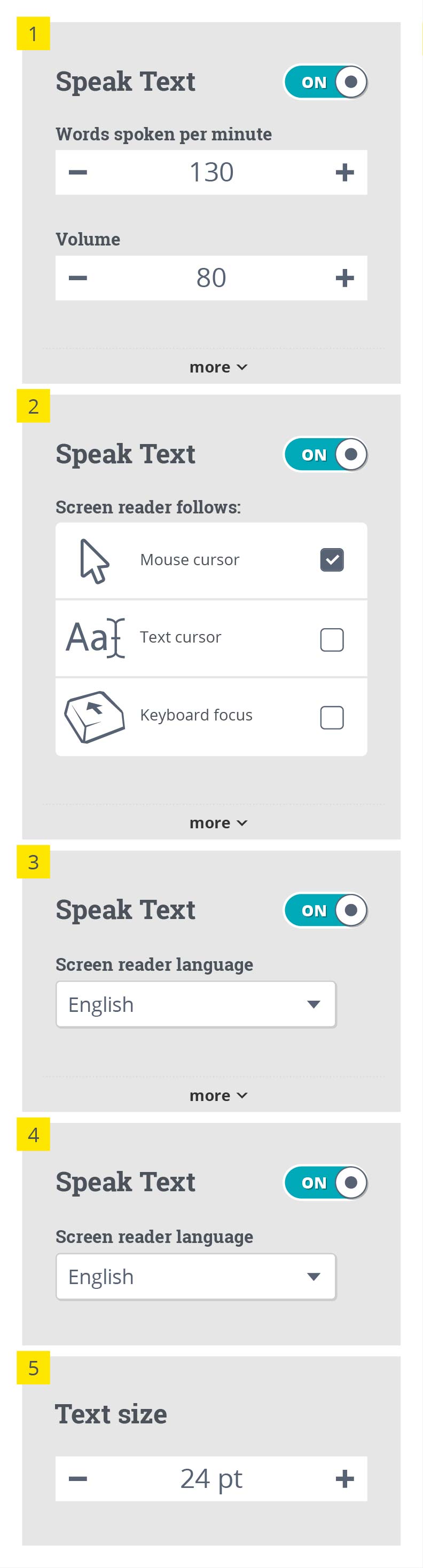 |
Grouping of families into categoriesFamilies may appear in more than one category. E.g. the Vibration preference family appears in both the "visuals and alternatives" category as well as the "mobile only" category. | 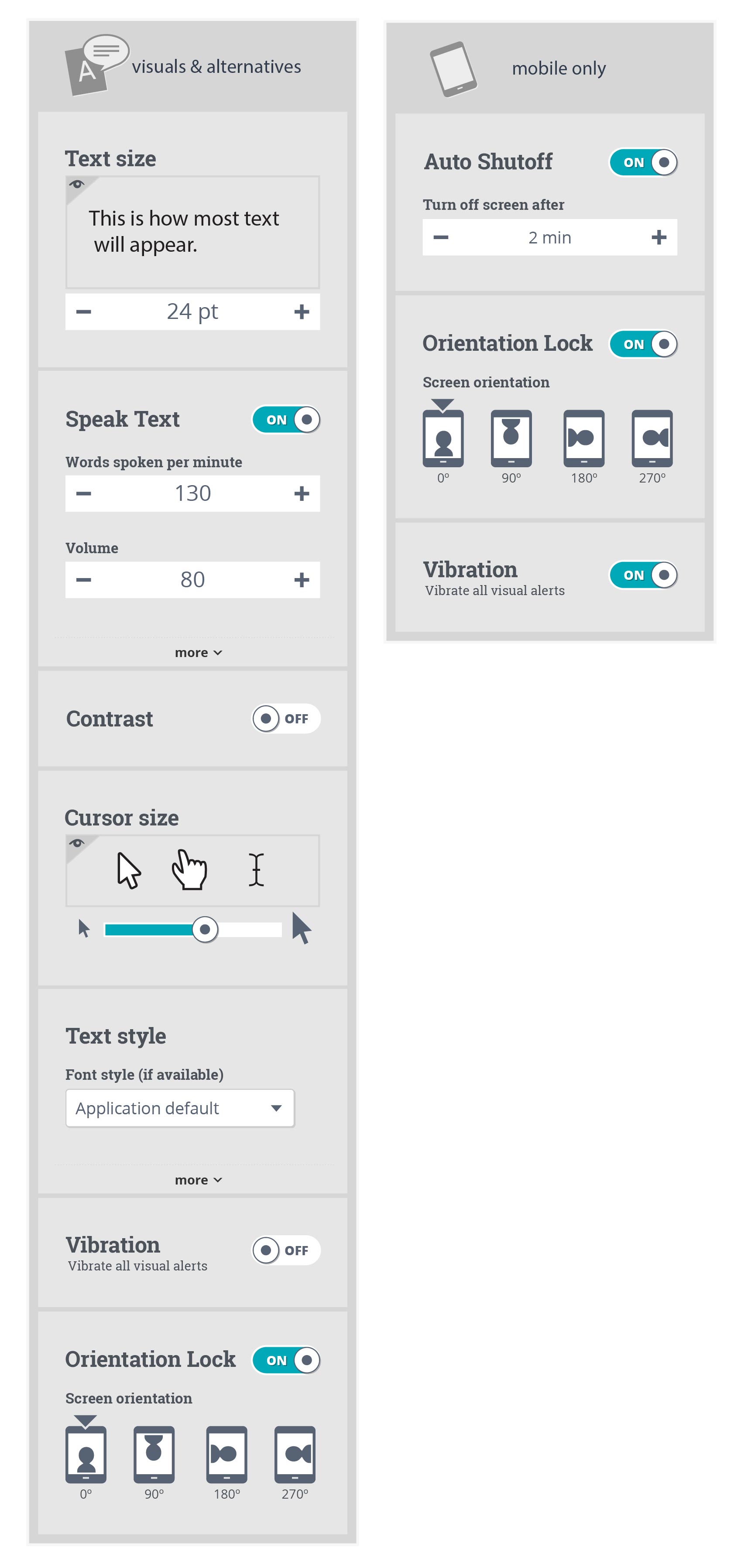 |