Walkthrough Setup
Evaluation Completed by: ~gthompson Gary Thompson
Date: September 19, 2007
Environment/URL: MyUW
...
After looking at the tab choices, Ed decides to try "Work Record" since it has the word work in it.
Work Record Page
...
Usability Issues | Principle | Priority | Suggestions for solution | Component Identified? |
|---|
 
My professional development content is interesting, but Ed is looking to get paid. The Student Job Center link under Employee Resources looks promising. A single link displayed as a list is semantically wrong, and the single link as the only content feels very forced (do you really need an entire, separate portlet for a single link?) and a waste of space. The title "Employee Resources" is vague and untrue as Ed is not yet an employee and there is only a single resource (Student Job Center). | Match between system and the real world, Flexibility and efficiency of use, Aesthetic and minimalist design | | Provide more useful content (like a search interface). Personalized job listings (like the personalized professional development) would be ideal. | |

Ed figures he should click the Student Job Center link. Ed is whisked away from the portal to the UW Student Job Center website loaded in a new browser window. The UW Student Job Center website and interface is very different than the portal. Ed now has to re-calibrate his bearings. | Visibility of system status, Error prevention | | Indicate to the user that they are going to be transfered to another application/site | External Link Indicator |

There is no way to get back to the portal from the UW Student Job Center interface. | User control and freedom | | Provide a means to return to the portal | Host Panel/Frame |
| Section |
|---|
| Column |
|---|
 Image Removed Image Removed Image Added Image Added
|
| Column |
|---|
 Image Added Image Added
|
|

