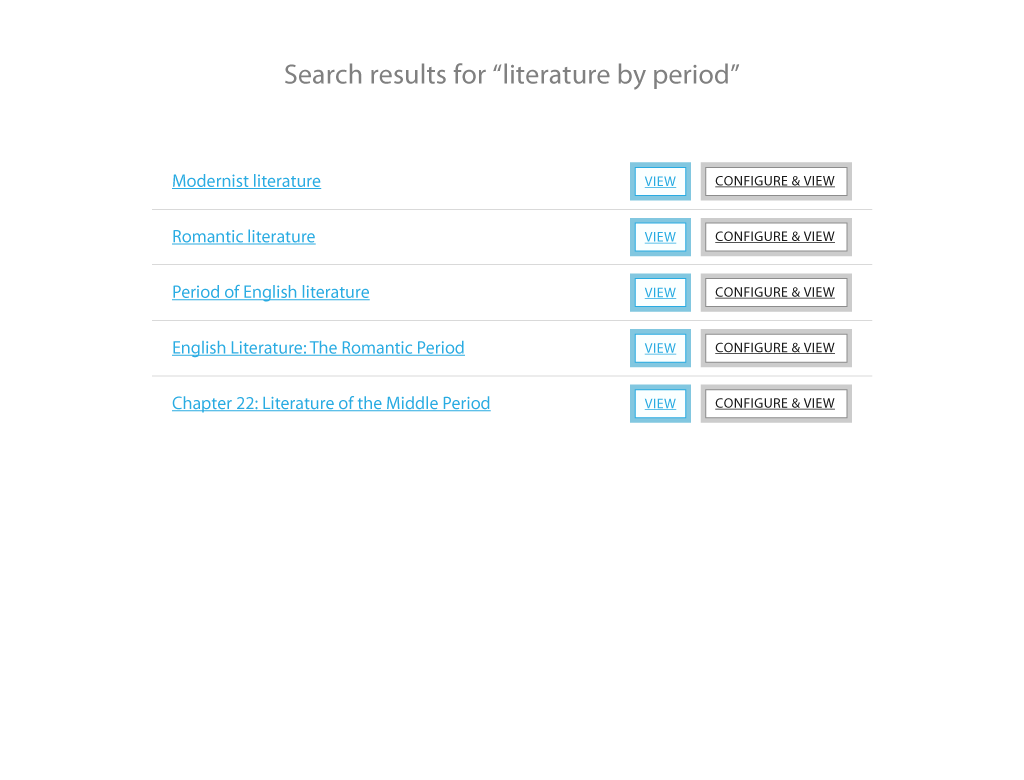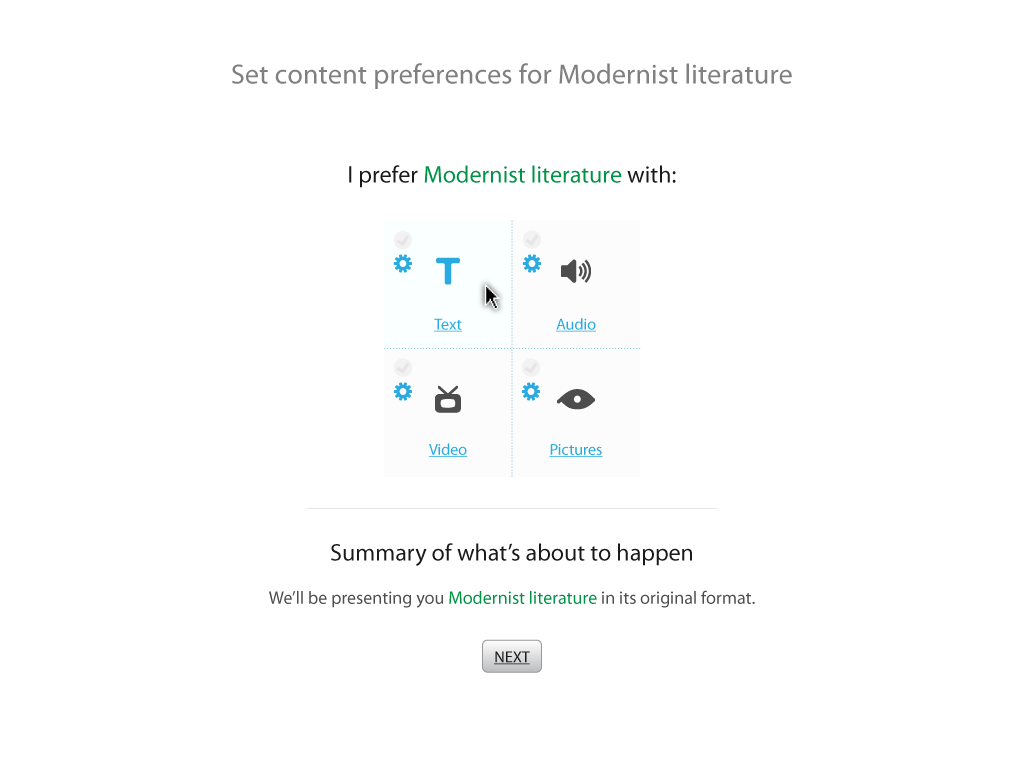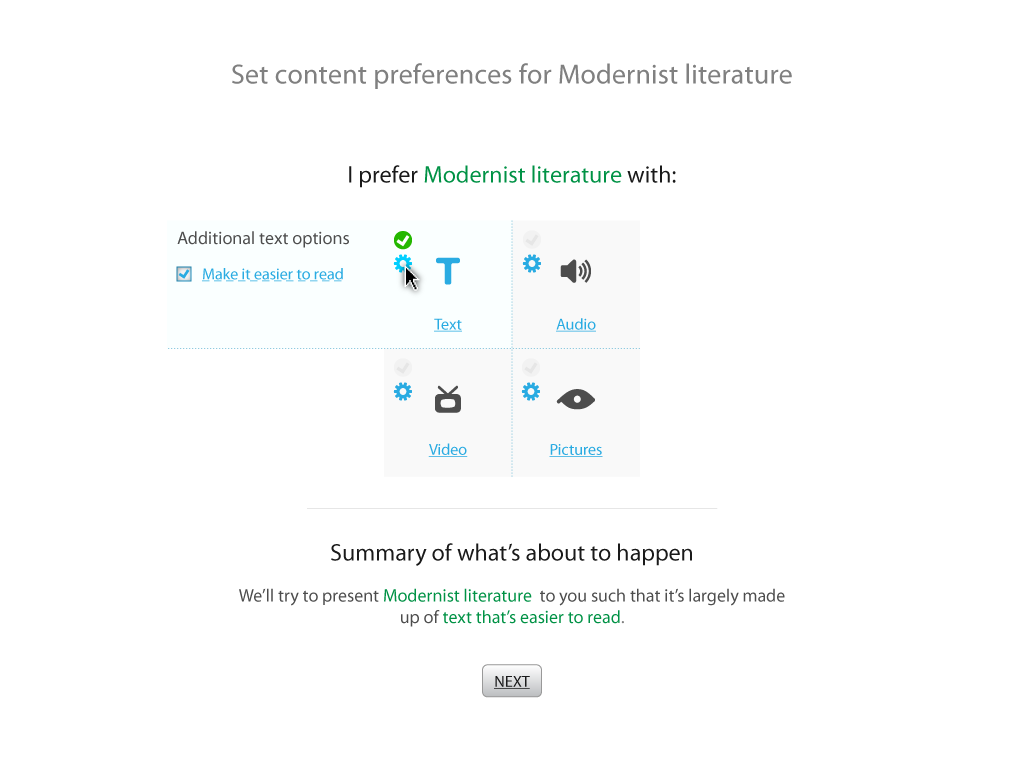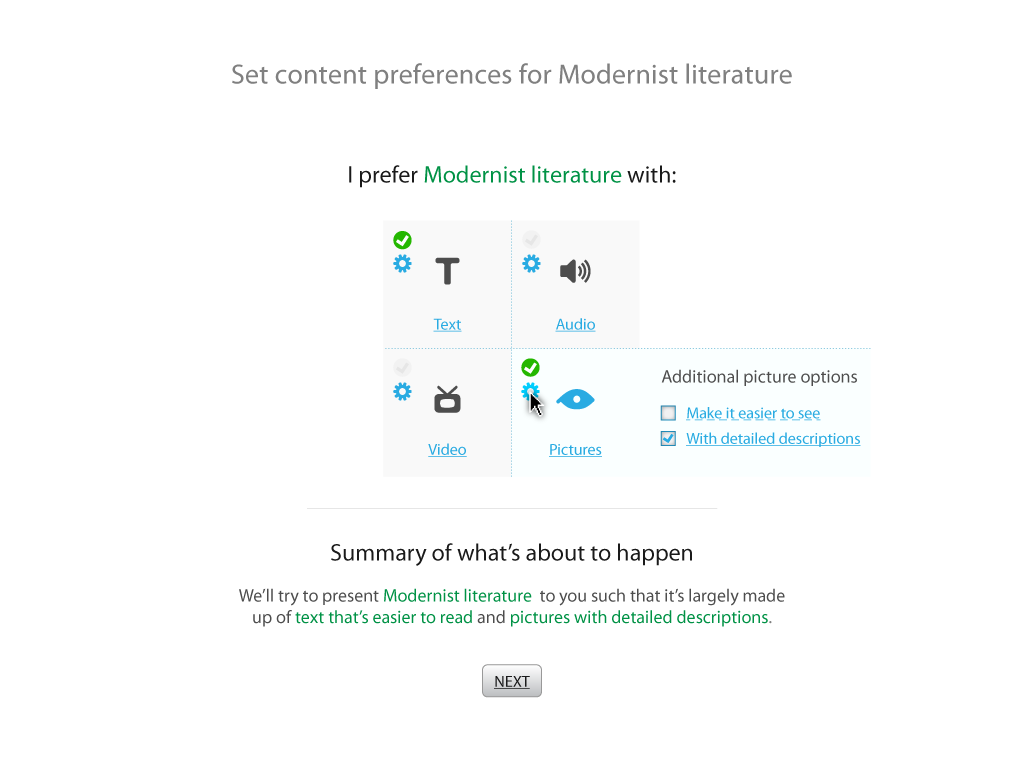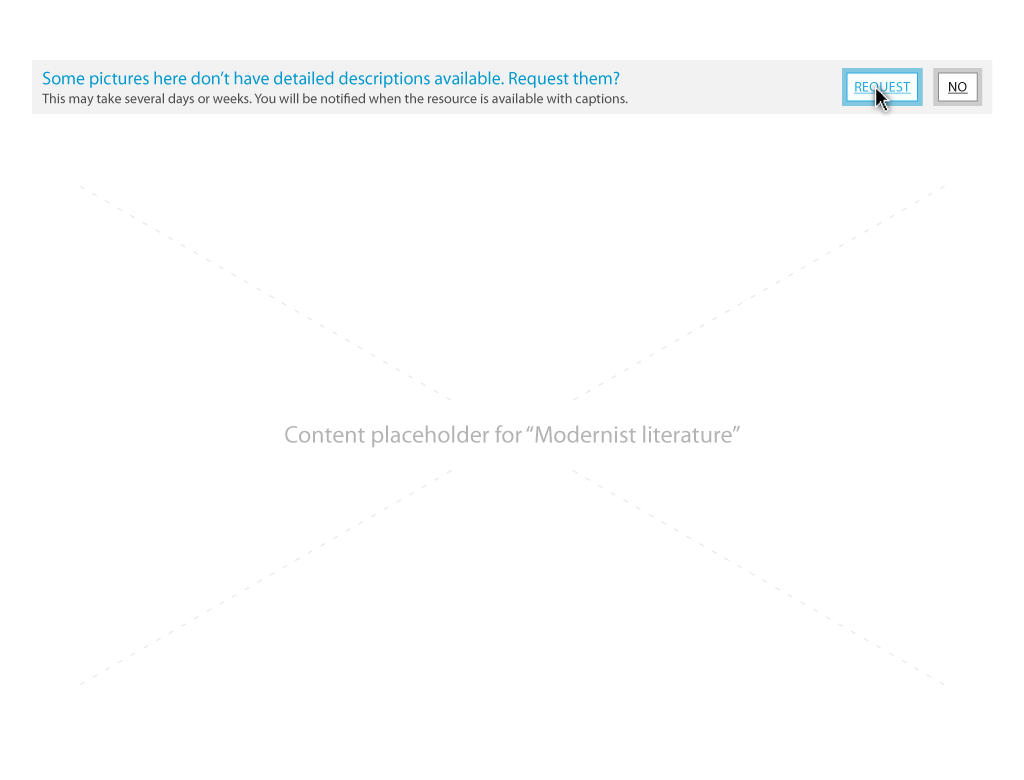(Floe) Medium-based learner preferences design
Overview
To be filled.
Early ideas
Download (.ai)
Download the mockup in AI format.
Mockups
Figure 1. (above) Arbitrary search results. Click item or "view" to see it in its default mode, or "configure view" for setting preferences beforehand (which leads into the follow mockups).
Figure 2. (above) Medium-based content preferences chooser. Text, images, audio, and video are the primary modes. By default, no preferences are set.
Figure 3. (above) Enabling and further configuring settings for text. Note updated summary.
Figure 4. (above) Enabling and further configuring settings for picture. Note updated summary.
Figure 5. (above) At content where preferences can't be fulfilled. Offer to put in a request given to user.