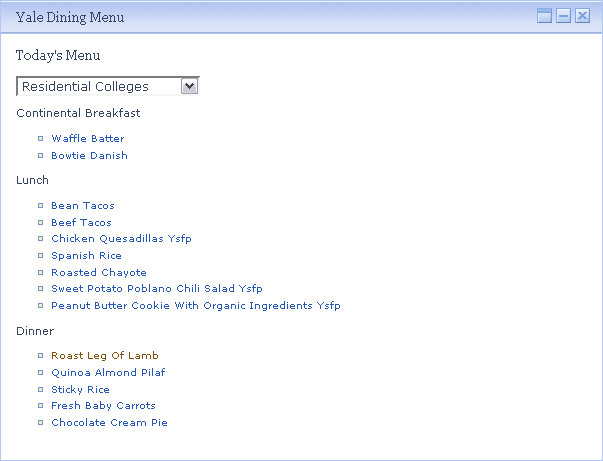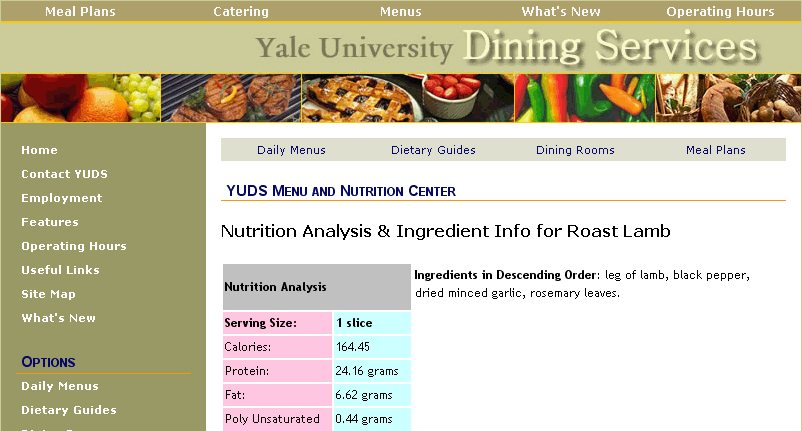uPortal Walkthrough - Student Dining Menu Scenario
Walkthrough Setup
Evaluation Completed by: Gary Thompson
Date: September 18, 2007
Environment/URL: Yale Info
Scope of Walkthrough
uPortal: Public/Guest page, Login, Yale Dining Menu, Logout
User profile(s) and context of use
Persona: Ed McClellan, Undergraduate
Ed is in his freshman year. Ed has used the portal a few times and recognizes that there are a few valuable (though not highly usable) services within the portal. Ed is accessing the portal via a public library computer.
User Expectations & Conventions
Scenarios
Ed wants to know what is on the menu for dinner at the cafeteria.
Walkthrough
Guest Page and Login
As I had to use the demo account, I could not properly evaluate the login. See: Notes on the guest page from a previous walkthrough.
Yale Dining Menu
Usability Issues |
Principle |
Priority |
Suggestions for solution |
Component Identified? |
|---|---|---|---|---|
|
Match between system and the real world, Recognition rather than recall |
|
Adding a visual image (food) would probably increase findability |
Menu, List |
|
Aesthetic and minimalist design, Consistency and standards |
|
A visual of the meal/dishes would both add to the recognition of the content and supply additional detail. |
Menu, Image List |
|
Consistency and standards, Error prevention |
|
Use underline for linked text to help users recognize links |
|
|
Visibility of system status, Error prevention |
|
Indicate to the user that they are going to be transfered to another application/site |
Menu, Search, External Link Indicator |
|
User control and freedom |
|
Provide a means to return to the portal |
Host Panel/Frame |