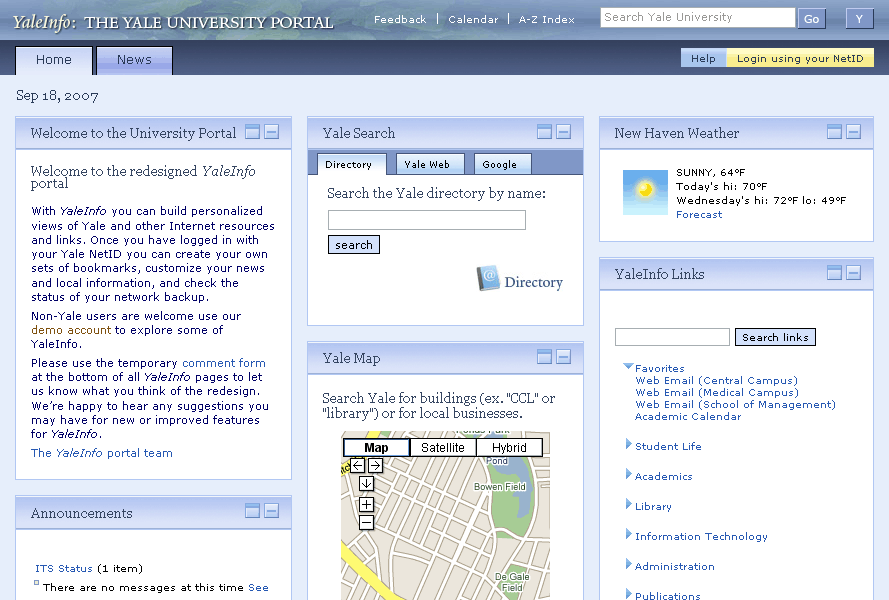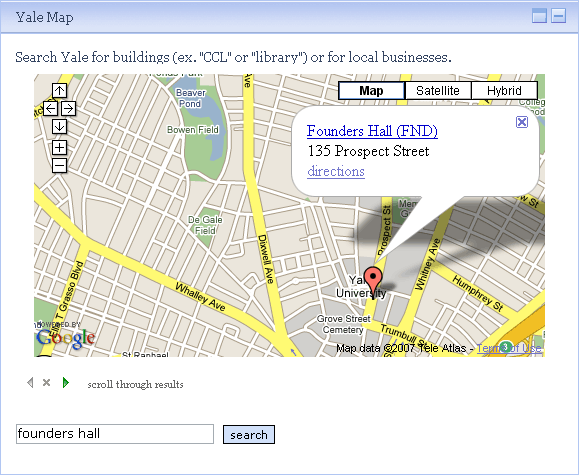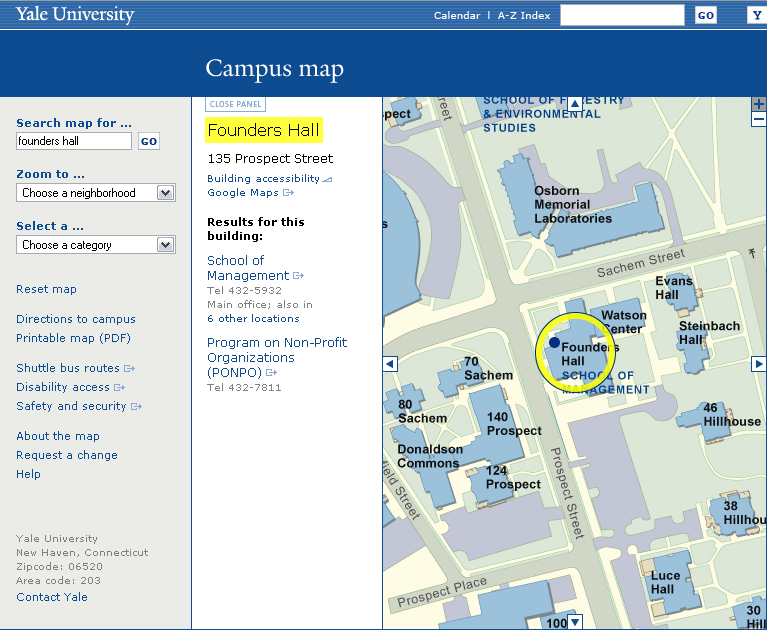uPortal Walkthrough - Student Campus Map Scenario
Walkthrough Setup
Evaluation Completed by: Gary Thompson
Date: September 18, 2007
Environment/URL: Yale Info
Scope of Walkthrough
uPortal: Public/Guest page, Yale Campus Map
User profile(s) and context of use
Persona: Ed McClellan, Undergraduate
Ed is a freshman preparing to start his spring semester classes. Ed has used the portal once or twice and recognizes that there are a few valuable (though not highly usable) services within the portal. Ed is accessing the portal via his laptop from his dorm room.
User Expectations & Conventions
- Portals: MyYahoo, Facebook
- Maps: Google Maps, Yahoo Maps , Mapquest
Scenarios
Ed needs to find the location of his class on the campus map.
Walkthrough
Portal Guest Page
Usability Issues |
Principle |
Priority |
Suggestions for solution |
Component Identified? |
|---|---|---|---|---|
|
Visibility of system status |
|
This could have been a fluke. If not, increase performance. If that cannot be done, provide a "pre-loader" to indicate to the page is loading and how long the wait will be. |
|
|
Aesthetic and minimalist design |
|
|
|
|
Aesthetic and minimalist design |
|
|
|
|
Consistency and standards |
|
|
Portlet Container, Portlet Controls |
|
Flexibility and efficiency of use |
|
|
Dashboard, Peephole |
|
Flexibility and efficiency of use |
|
|
Dashboard, Peephole |
Yale Map
Usability Issues |
Principle |
Priority |
Suggestions for solution |
Component Identified? |
|---|---|---|---|---|
|
Recognition rather than recall, Match between system and the real world |
|
|
Map |
|
Recognition rather than recall, Consistency and standards |
|
|
Map |
|
Recognition rather than recall |
|
Provide a "directory" of campus buildings and locations for users who may not know the right name from memory |
Directory |
|
Help and documentation |
|
|
Search |
|
Flexibility and efficiency of use |
|
|
Map |
|
Visibility of system status, Error prevention |
|
Inform the user when they are transfered to another interface. Capture search input from the portal and pass it to the secondary map application. Make the Yale map application and the Google map portlet match as much as possible. |
Map, Transition Alerts |
|
User control and freedom |
|
Provide a means to return to the portal |
Host Panel/Frame |