StatusCompleted November 2008 by Erin Yu, Allison Bloodworth, Daphne Ogle, & Judy Stern Summary| Excerpt |
|---|
The 1st round of testing uncovered some problem areas for users, mostly around discoverability of inline editing and the undo and redo capabilities. Users were also unsure about when their changes were saved. Most users found the interactions easy. Updates have been made on the design and we are will run the same protocol as before to see how the changes affect the user's experience. |
NotesGoalsThis test should discover: - Is the highlight on rollover and the tool tip enough for discoverability (or do we need a more permanent visual indicator like a faint outline)?
- Do users realize fields are editable?
- Are users successful at editing simple text?
- Do users understand how edits are saved (clicking outside the field)?
- Are visual affordances meaningful and helpful to users?
- Is it obvious to the user that an edit has been made?
- Do users realize they can undo an edit by clicking on the "Undo" icon?
- Do users realize they can redo an edit by clicking on the "Redo" icon?
Success CriteriaA successful design has been achieved when: - 80% of users realize they can edit inline.
- 100% of the users that realize they can edit inline can successfully make inline edits.
- 100% of users that make inline edits recognize whether or not an edit has been successful.
- 80% of users realize they can undo an edit by clicking on the "Undo" icon
- 60% of users realize they can redo an undone edit by clicking on the "Redo" icon
ProtocolMethod and test coordinator script. UsersThe desire is to test across a range of technology skill of students and faculty. Users tested in this round are from the University of Toronto, University of California-Berkeley and Unicon. Interaction DesignUnderlying design patterns and description of component behavior. Test EnvironmentLocation and version of the environment that was used. Attach a screenshot of the environment at the time of testing if the environment will change over time. 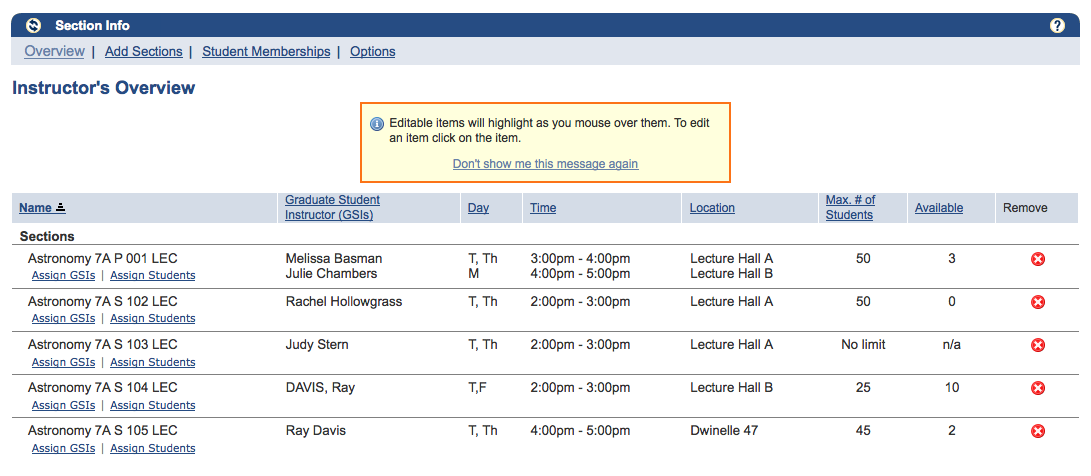
ResultsFull notes and analysis of the user tests. | Insert excerpt |
|---|
| Simple Text Inline Edit User Testing - Round 2 Results |
|---|
| nopanel | true |
|---|
| Simple Text Inline Edit User Testing - Round 2 Results |
|---|
| nopanel | true |
|---|
|
More... |