Versions Compared
Key
- This line was added.
- This line was removed.
- Formatting was changed.
| Info |
|---|
this page is currently under renovation |
| Panel | ||||||||||||
|---|---|---|---|---|---|---|---|---|---|---|---|---|
| ||||||||||||
|
Search Terms / Tags
- Search results are created by matching search terms entered in the search window to tags which are assigned to preferences and preference families
- All preferences and preference families will have at least one tag and will often have multiple tags.
Tags may include technical terms, clinical terms, common language, etc
Search Results
Preferences will always be presented within the container of their associated preference family
- Temporary categories are created based on user-input search terms.
- All preference families and/or preferences with common tags will appear together in the search category.
Search terms with no results give the user the opportunity to request preferences or to request new tags.
Search-based Categories
Preference vs. preference family tags
Preferences families may be tagged with terms that are independent from those used to tag their associated preferences.
The primary adjuster shown in the search results will change depending on the search term used:
1 If a preference family is tagged in a search result, the preference family takes priority and the curated primary adjuster view is presented.
2 If a preference is tagged in a search result, the preference takes priority and becomes the primary adjuster.
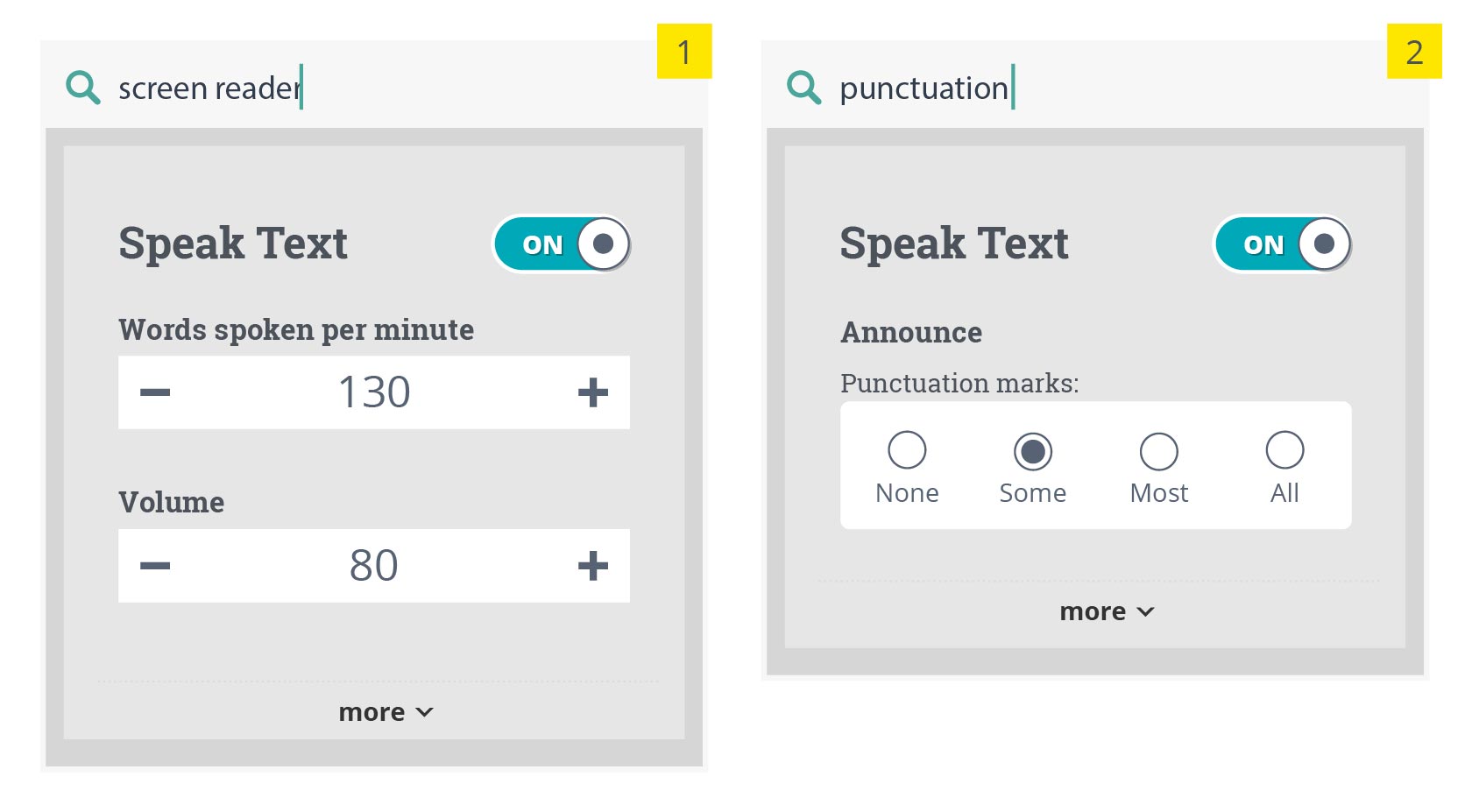
Preference search
1 Where families contain preferences that share a common tag, multiple families will be displayed within the same category in the search results.
2 If the tagged preference is unavailable because it is reliant on a value of another preference, the preference is greyed out. A message notifies the user of the value that needs to be changed in order to make the preference available/modify the preference.
Preference family search