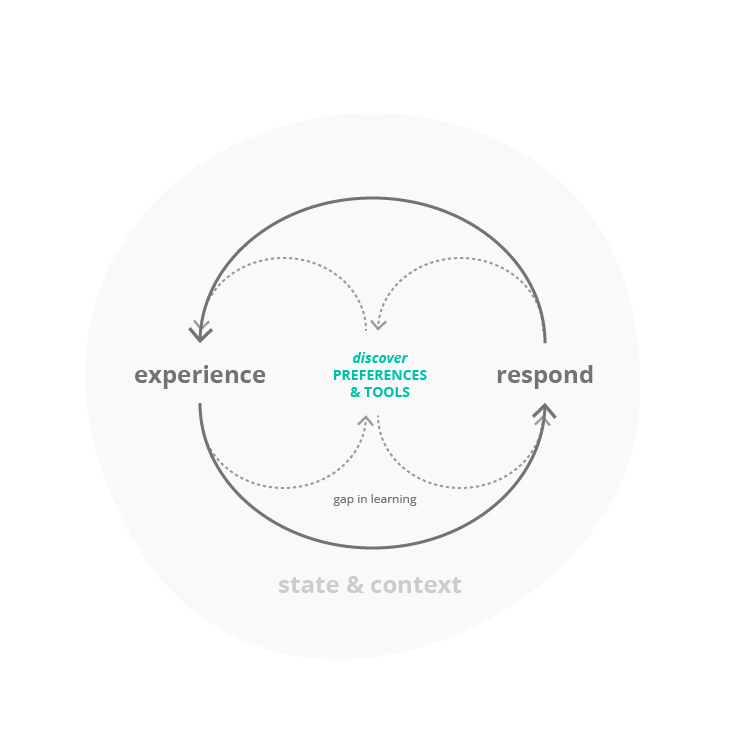Preference Editor Interface Features and Discovery Opportunities (April 2)
Interface Features
Presentation Methods
- staged trail menu
- linear task-by-task
- decisions made in initial steps effect questions/features presented in following steps
- can navigate backward at any point, but forward only one step
- basic->advanced features
- hierarchical sections
- larger sections with core features can be accessed initially
- more advanced features can be accessed from larger sections
Potential Features
- preference sorting
- categories (curated groupings)
- functional
- need-based
- search
- tag database (visualization of all the tags)
- user activated, favourited
- recommendations
- based on activated preferences
- based on behavioural & contextual awareness
- captions have been activated on several videos, captions always on automatically activated
- less time is spent on text-only content, preference to highlight visual-rich content is suggested
- keyboard is sometimes used navigate through content, use of advanced keyboard shortcuts is suggested
- pattern of certain preferences activated under specific contexts (time/location), preferences are automatically activated next time with option to create a new preference set
- recently searched
- recently used
- preference history?
- most common, popular
- categories (curated groupings)
- preference/content request
- search results
- no results > search term is automatically sent as a missing preference
- results, but no modification is made > search term is automatically sent as potentially missing preference
- preference request
- user submits request form with explanation of needed preference/customization
- content accessed
- content does not fit user preferences > request is automatically sent for missing alternatives
- user says the content isn't working > user identifies what is missing by themselves or through a discovery tool and sends request or changes preferences to transform content to better fit their needs
- search results
- prompts/tips
- progress bar indicating steps to-do
- check-ins with recommendations
- alerts for new features
- directions after period of inactivity
- labels
- familiar visuals, wording, etc. (e.g., CC for captions)
- rich tool-tips (more detailed description, preference preview)
- instructions
- text, video, audio directions
- interactive with adjusters
- overlay on interactive interface (i.e. preference editor)
- games/tests
- (short) series of activities to evaluate user's preferred content type and content that needs alternatives
- (long) compare user's performance on different resource types to determine needs
- preview (live/mock) discovery through activating preferences and experiencing result
- sharing/receiving/syncing preference sets discovery through others
Preference Sorting
>> Download Preference Sorting Diagram
Alternatives & Enhancements for:
visuals
- enhancements (size, contrast, style, organization, etc.)
- alternatives (text-to-speech, described video/image, braille, etc.)
audio
- enhancements (speed, volume, filter, etc.)
- alternatives (captions, sign language, vibrating alerts, etc.)
interaction
- enhancements (time limits, pressure sensitivity, required force, etc.)
- alternatives (voice commands, key controlled pointer, gesture navigation)
understanding
- content/language alternatives -> see alternatives for visuals, audio, interaction (preference for visual/tactile/audio content, translated content, described cultural references, etc.)
- processing enhancements -> see enhancements for visuals, audio, interaction (content organization, audio filters, time limits, etc.)
- learning tools (annotators , reminders/organizers, language aids, etc.)
Preference Discovery Opportunities in Learning
Experience
Methods
- delivery
- individually
- one-on-one
- lecture
- content
- text
- video
- audio
- form
- static
- interactive
- tangible
- observation/demonstration
Discover Preferences
see alternatives & enhancements for audio, visual, interaction
Respond
Methods
- restate/synthesis or translate/reinterpret (remix) through:
- text
- visual
- audio
- video
- discuss (experiencing + responding?)
- apply/perform task
- review/evaluate experience
- testing/assessment of:
- understanding
- retention
Discover Tools
process of using tools becomes an interactive experience?
- annotations/bookmarking
- comments, blogs, messages
- sharing links
- audio, video clips
- reminders (could be attached to annotations?)
- alerts
- to-do
- language
- check spelling & grammar
- word prediction, abbrev. expansion
- more to be included
On this page