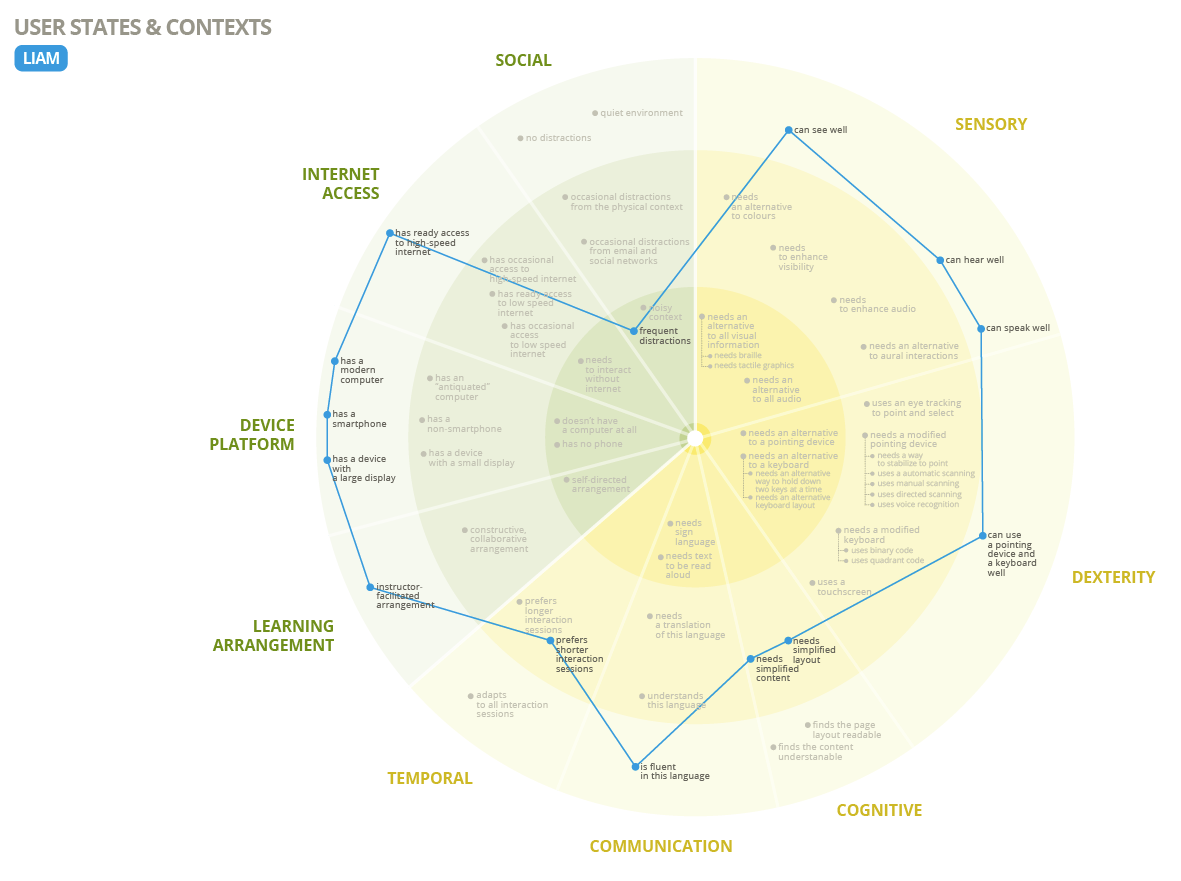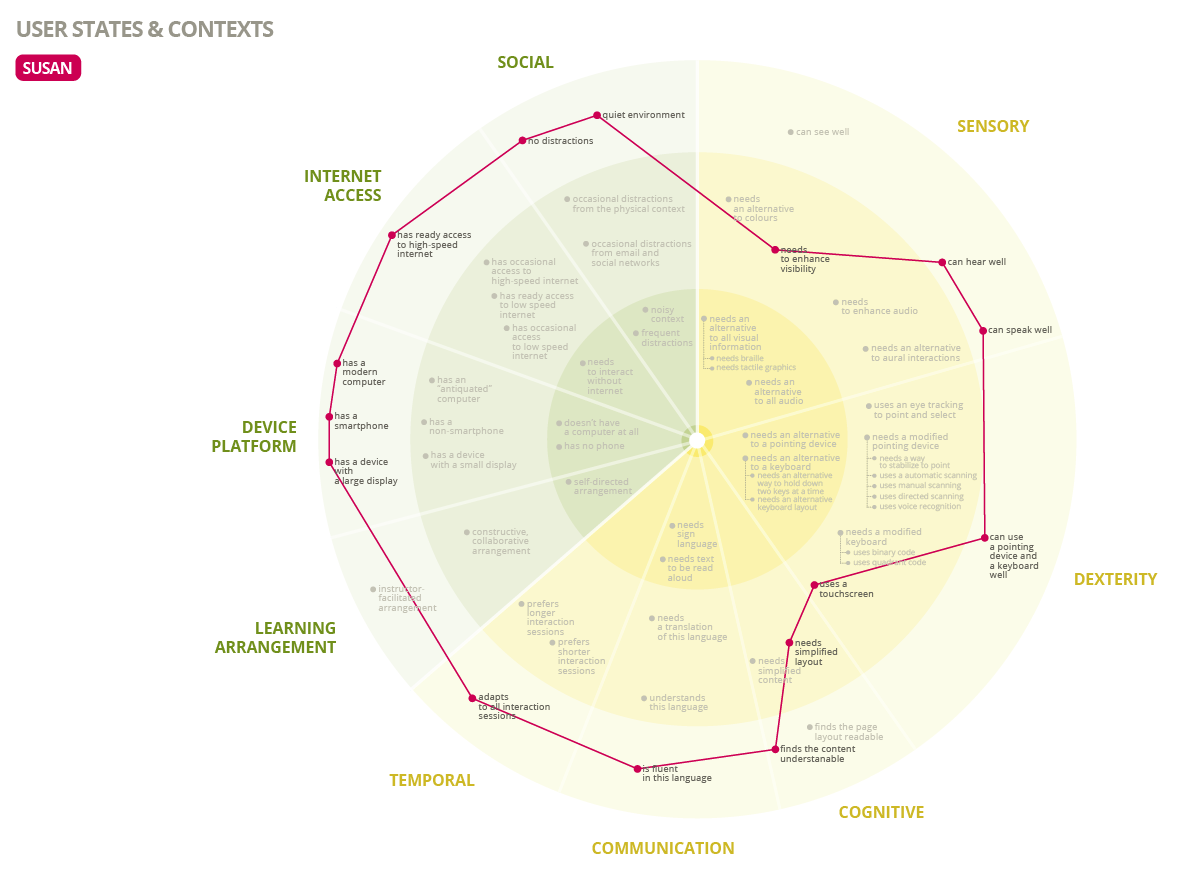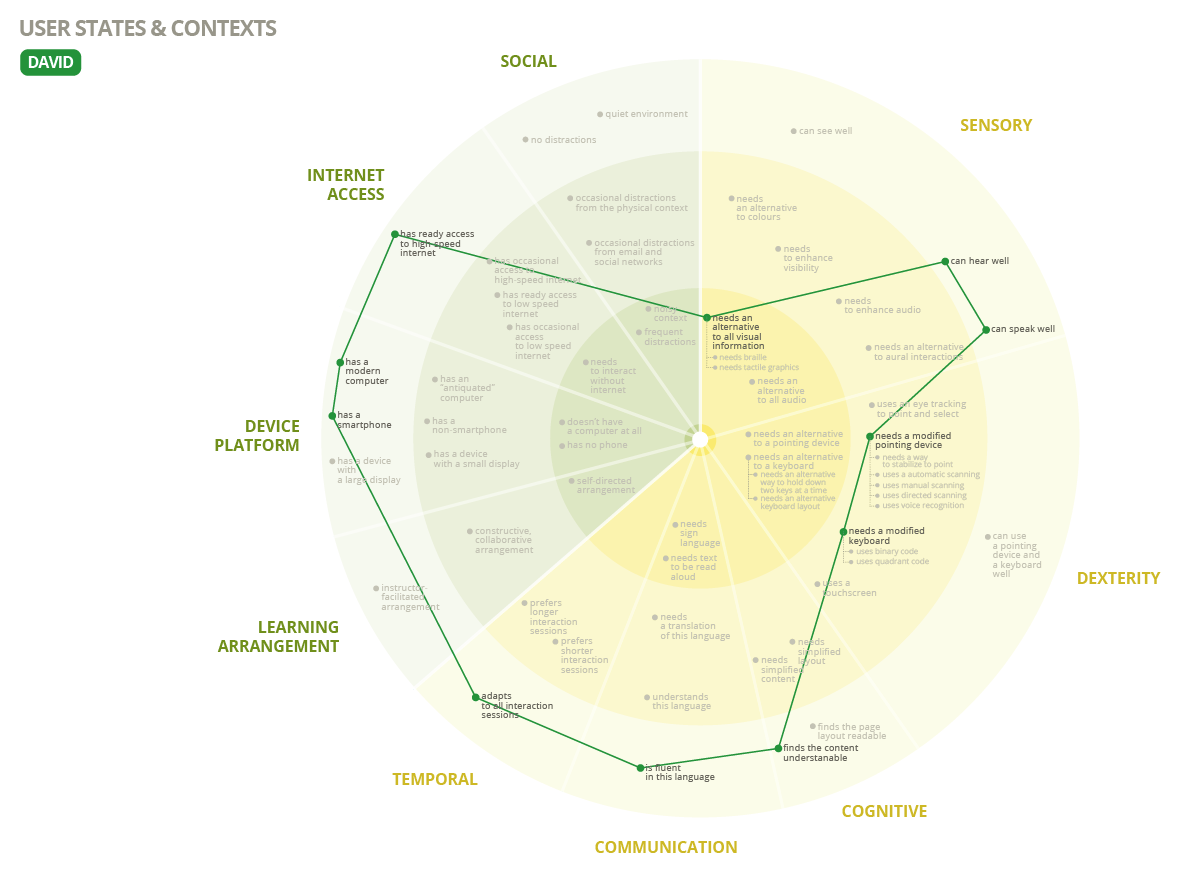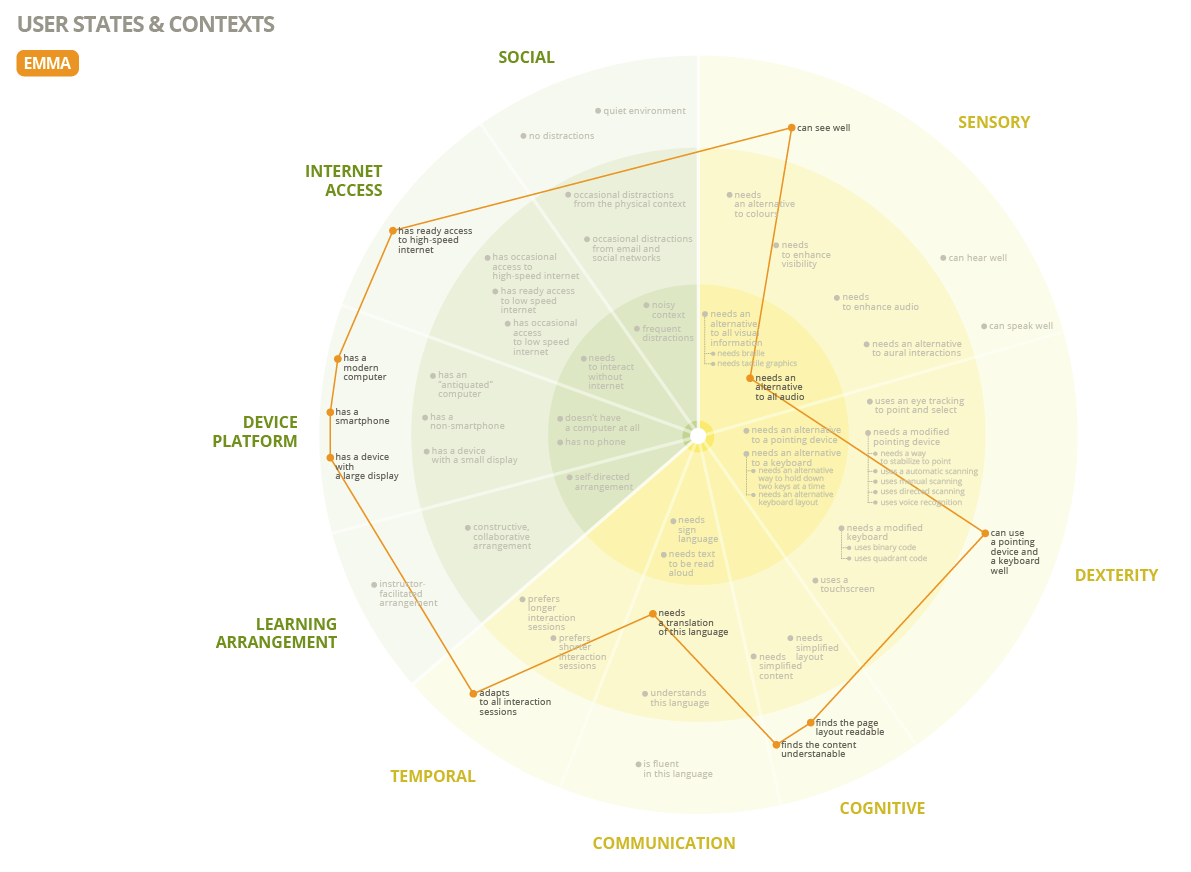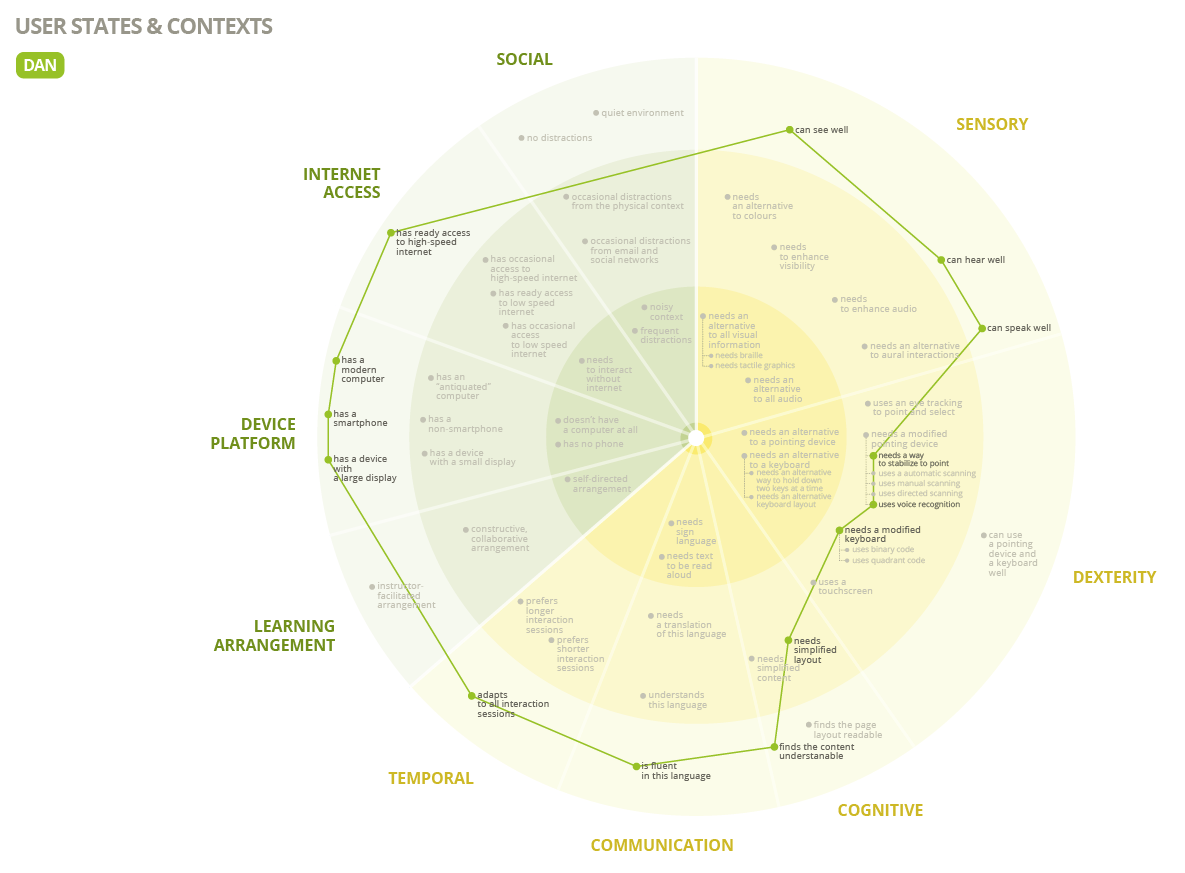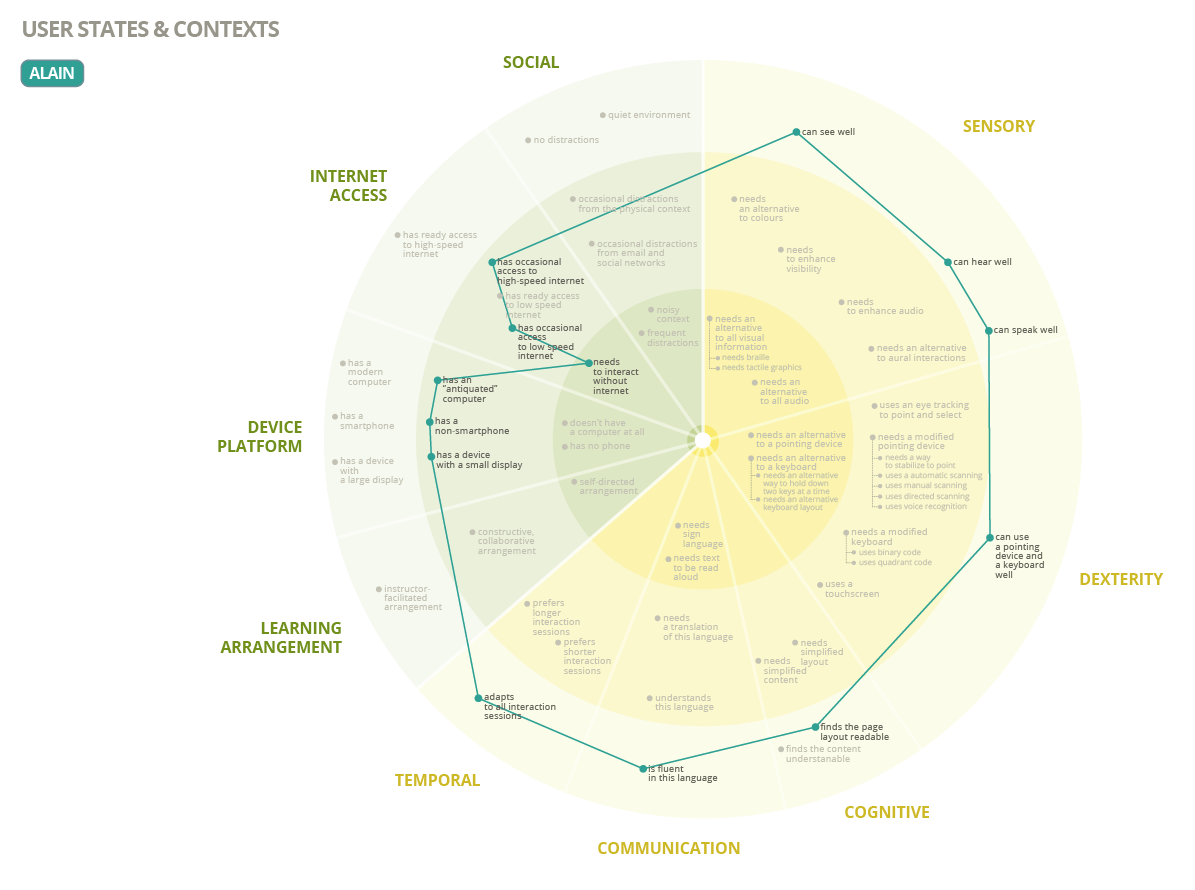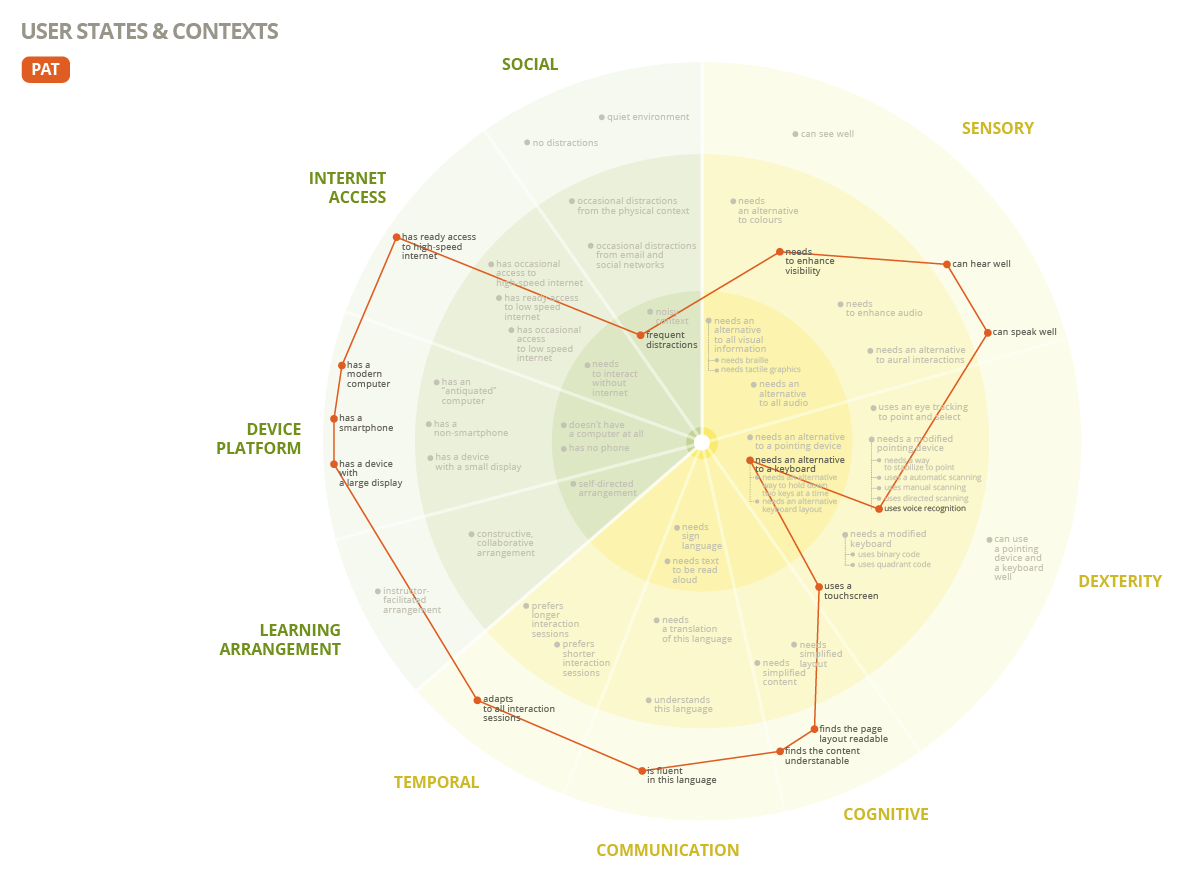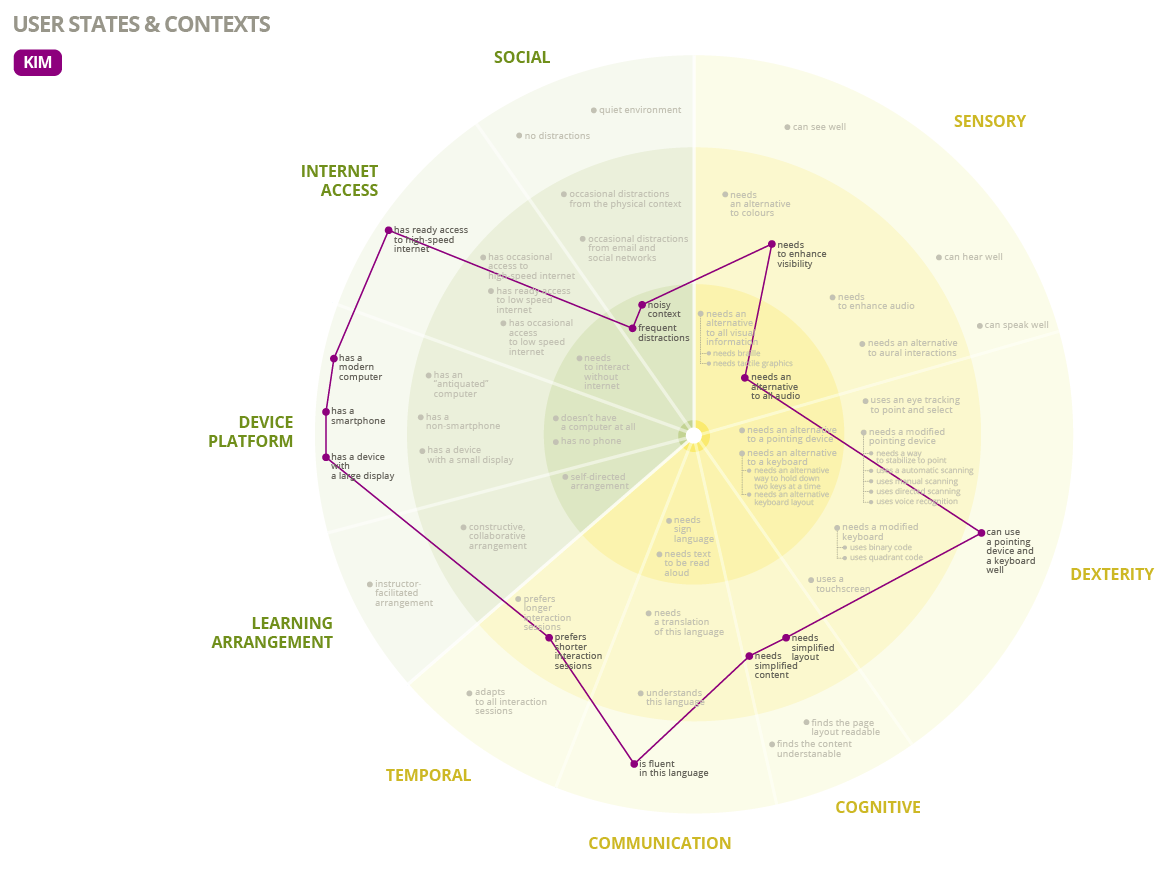(PGA) Use Cases (February 2013)
This is a work-in-progress
Liam (needs to improve focusing, shorter interaction sessions)
Background
Liam is a 15 years old student at a secondary school in Seattle. He is extroverted and likes team sports: he plays in the school’s baseball team. Once he tried fencing, but it stretched Liam’s patience to the limit. He feels well running, jumping and playing with friends, and fencing was too quiet for him.
At school, Liam doesn’t enjoy much with humanities but loves scientific courses, such as maths or physics. At class, he likes doing tasks that involve physical motion and a practical approach to contents. Liam can’t stand theoretical classes, because frequently realizes that, though all his efforts, he has spent the time thinking about something else while the teacher was talking, and he’s lost the thread of the class.
Erie is Liam's History teacher, and she has a habit that has become really helpful for Liam: she uses to start her classes sharing a diagram with the contents of the current session, because she knows that sometimes can be hard for her students to follow all the events that can occur in a historic episode. Liam finds this amazing, because this allows him to pick up the thread much easier.
At the school, Liam uses computers frequently, because they are a supporting tool for a lot of activities. Liam’s School uses a Moodle platform, where students can find contents, quizzes and the course scheduling.
At home, he’s has a personal computer to do homework. Liam has an smartphone that uses frequently to chat with his school peers and friends.
A typical day
Liam arrives at the school at 8 am. Today classes start with Social Studies, where students are working on a group project about Economics and Climate Change. They started this project one week ago, so now are in the research phase. Each of the students uses a computer to find information in diverse sources: Wikipedia, online newspapers or magazines, etc. Liam knows that he is easily distracted by advertising and secondary information, so he’s got a personal profile with a simplified layout (just one column per page) and simplified content (just the primary content). When he finds something relevant, he saves that page to Pocket (www.getpocket.com), in a profile shared with his peers. He usually tags the documents, but feels that tagging is not enough to remember key points and why he considered this article interesting, so while in Pocket he opens his annotation tool and writes some comments, adding that note to the saved page.
In the afternoon, he has Math class. He enjoys this subject because he’s very good at visualizing abstract ideas and giving them a concrete form. Liam uses to translate formulas into graphs, and his peers ask him for help when they find unable to understand something. His graphs have become so popular, that he captures them with his smartphone camera and shares them as notes attached to class contents in Moodle. At the end of the class, the teacher explains today’s Math homework will be on a 20 question quiz tomorrow.
Back at home, Liam switches on his personal computer and reviews the course schedule. He sees that he has an English exam next week, and doesn’t want to leave the studying for the last moment. To be sure to study a bit every day, he opens his personal scheduling tool and adds deadlines with alerts, to control his own learning pace. Liam uses alerts to avoid forgetting this kind of tasks.
Then Liam goes for the Math quiz from school’s Moodle, that gives 20 minutes to answer 20 questions. When he enters the quiz, a pop-up message appears in the computer's screen asking him to disable his smartphone sounds and alerts, and he confirms this action. He configured this option to appear each time he starts a new task in Moodle, because he didn't remember to do it manually, and he always ended distracted by his peers chatting. After the first 5 questions he feels fatigued and realizes that has begun losing his focus and will be unable to continue. He disables the quiz time control using a personal option that has been previously enabled for him by the teachers team, takes a relay and continues with the next questions.
Summary of Liam's needs
- shorter interaction sessions
- adapted learning pace
- simplified layout (to avoid loss of attention)
- simplified content
- ability to take notes
- tools to reinforce contents memorizing
- personal scheduling with check options
Preference settings that may meet user’s needs:
Liam's constellation:
Susan (needs to enhance visibility and simplify)
Background
Susan is a 60 years old and works as accountant half-time. She enjoys having free time after a busy life but she doesn't like being too quiet, so one month ago she enrolled an online course about Philosophy History. Studying Philosophy was an old dream, maybe to do something opposite to the concrete thinking of accountability.
Susan has a personal computer at home, and her sons gave her a touchscreen tablet as Christmas gift. She also has a tactile smartphone.
A typical day
After working, having lunch and go shopping, at the evening Susan is ready to start today's Philosophy session. Classes consist on video lectures complemented with reading (website pages or PDF provided by the lecturer). First Susan felt a bit uncomfortable with the computer because all looked too small and pages seemed overfilled. After searching a bit, her son discovered PGA and helped her to configure it. They set larger type size, larger interactables and increased screen contrast. They also activated an option that allow Susan to simplify the page layout just in case it was too confusing.
Susan and her son explored other options, and when discovered an annotation tool she told him to enable it too: taking notes on-the-fly and remember what each lesson is about might be helpful.
Susan spends 2 hours studying. After dining, she wants to read a bit more before sleeping. She takes her tablet to the bed and activates a "night version" of her PGA's profile, with lower screen brightness and inverted screen contrast. This is how her husband can sleep while she's reading.
Summary of Susan's needs
- enhance visibility
- simplified layout
- larger interactables
Preference settings that may meet user’s needs:
Susan's constellation:
David (needs alternative to all visuals)
Background
David is a 16 years old student at a secondary school in Barcelona. He is eager to study Computer Science at the University, because enjoys all related to computers, specially logical thinking. At the school, he is part of a group of students that do some research with game programming. Of course, one of his favourite school courses is Technology but he also likes Maths, though when he was younger he needed assistance to read math documents.
Two years ago, David's family moved to a new home a bit far from the school, so now he takes the tube daily. There are 5 stations from his home to the school, and he sometimes spends this time chatting with friends with his smartphone.
David also likes swimming, and he's good at that. Indeed, he trains regularly and participates in regional championships, so some saturdays he travels with his parents to take part in competitions. He usually has a lot of homework, so if the trip is going to last more than one hour, he makes the most of this time studying with his tablet, using a screen reader and narration for all visuals.
Besides the smartphone and the tablet, David also has a laptop that shares with his sister, Laura, when at home, and sometimes carries to the school.
A typical day
David starts school at 8:30 am. The day begins with a History exam that consists of 5 open-ended questions and 5 practices. The students can answer on paper or using their laptops, and David chooses doing the exam by computer, as usual. Yesterday Laura used the laptop to do some homework, so David log in PGA to enable all his preferences. He puts his headphones on to listen to the first question, and starts typing the answer. To be aware of the time available, he's set an alarm that each ten minutes notifies the time pending.
After ending the 5 open-ended questions, David goes for the practices, that consists on diverse types of tests: dragging items to groups, linking related items in two columns,... PGA converts these practices into alternative interactions, so he can perform the test.
The exam has gone well and David rushes to one of his favourite courses: Maths! All the school classes have a digital whiteboard, which is fantastic for David because he can save all teacher's writings in his laptop and use later to review the class at home. He uses text-to-speech for all text, that works also for handwritten text and for math expressions.
To take notes in Maths class, David types literally formulas and expressions (e.g. "integral of..."), but this was really confusing to work in group with his peers. Lately he has enabled a preference that converts what he writes in symbols. This way he can share his documents with the class or deliver his work to the teacher.
Travelling back at home, he spends some time chatting with his friends with his smartphone. At home he uses voice recognition to dictate his answers, but at the tube he doesn't want to disturb other passengers, so he puts headphones on and uses a customized keyboard with text-to-speech character prediction that allows him to type in the touchscreen.
Summary of David's needs
- text-to-speech
- alternative to all visual information
- alternative to specific interactions (drag to..., etc.)
Preference settings that may meet user’s needs:
David's constellation:
Emma (needs alternative to all audio)
Background
Emma is a 22 years old student at The Open University, with a virtual campus. She's studying Art History. Using a virtual campus is really helpful for her because she lives in a small town far away from any phisical university.
A typical day
Emma takes her breakfast and starts studying contents of the Contemporary Art course. These materials consists on several videos, where the lecturer explains some of the main works of the last XX century art. In her computer, Emma has set a PGA profile that automatically enables captions for all videos, as well as transcription. Transcriptions are very useful for Emma, because she can save them and review its contents later.
After seeing the first video, Emma discovers that the second one doesn't have captions. She sends a request for a caption in English language, and continues stuying. All works well until she encounters another video that just contains a transcription in French. She doesn't know French but has a friend that does, so she sends her the french transcript. She could have sent a new request, but she's glad to contribute in course contents' improvement. She did so in another occasion, and saw that the process is easy.
At the end of the lesson the lecturer has left some homework that consists on a quizz for autoevaluation. She must perform various kinds of activities: sometimes are open-ended questions, others are dragging items to make relationships... In the latter, she sees an alert that indicates her if the item was correctly dragged. When she started the course, some quizzes were confusing for her because she missed the feedback; after asking her teacher, she realized that feedback was always aural, so she set PGA to provide visual alternatives to aural feedback, and that's why now she can see those visual alerts.
Summary of Emma's needs
- speech to text
- alternative to all audio
- alternative to aural interactions
Preference settings that may meet user’s needs:
Emma's constellation:
Dan (needs modified interactions)
Background
Dan is 20 years old and studies Law at the University of Virginia. He lives in the campus sharing a room with Peter, another student that has become a friend. Dan just leave the Campus on vacations, to go back to parents' home.
Dan uses an smartphone and carries a laptop in his wheelchair. At the campus room, he shares a computer with Peter, his roommate.
A typical day
Dan's day starts with "Emerging Markets" class. Most classes in Law Graduate are theoretical and Dan uses his laptop to register the sessions, because he doesn't feel able to take notes at the same pace as the lecturer speaks. Dan has customized permanently his laptop interface with PGA, to make buttons, links and other interactables larger, because their by-default sizes usually require a high level of precission. Dan feels much more confortable with larger clicable areas.
Later at the Campus he will calmly transcript this class and share it with his peers, that also share their notes in a common space. Dan's keyboard uses a smart prediction feature that avoids mistakes and facilitates typing. Prediction has adapted gradually to the words that Dan uses more frequently, so he can write faster as the time goes by.
To work on the transcription, Dan uses the room's computer, which has larger screen and it's much more comfortable than the laptop. Dan enables the same PGA profile as in the laptop, but at the end he switches it off, so Peter can work with computer's default configuration.
At lunch time, Dan takes some time to chat with his family, as usual. He also uses a customized interface in the touchscreen smartphone. It is an adaptation of his computer profile, with larger interactables and smart prediction keyboard and complemented by use of voice recognition. As Dan frequently uses the smartphone while driving his wheelchair, interacting with voice is easier. Anyway, sometimes the ambient noise is loud and he must use the touchscreen: that's why he keeps the big size for interactables.
In the afternoon Dan spends some hours in the library, looking for information about Law and Game Theory, a subject on which he's preparing a project. Besides physical books, he also searches information on library's computers; there he loads his PGA profile version for browsing, with his usual preferences plus simplified layout: when browsing, pages with too items are much more difficult to interact.
Summary of Dan's needs
- simplified layout
- modified pointing device
- larger interactables
- use of voice recognition whereas possible for interaction
Preference settings that may meet user’s needs:
Dan's constellation:
Alain (restricted access to technology)
Background
Alain is a 19 years old student in Cameroon. He's on his first year at the University's Business School. His family home is quite far from the university, so during the week he lives in the Campus and goes back home every weekend and on vacations. In the Business School there are several classrooms with computers, but internet connection quality is not always good. Sometimes he can browse well, some others he's not able to load images, videos or other large files. Alain has two devices that carries with him: a notebook and a simple smartphone.
A typical day
It's Friday morning, and while having breakfast in his room at the Campus, Alain uses his notebook to give a glance to his email and his favourite newspaper. His notebook screen is small, so he used PGA some months ago to set larger sizes for text and buttons, and that's the configuration that he uses permanently on this device; he saved it as "Notebook display". Connectivity in the Campus is always low, so he's also set his PGA to permanently disable dowloading large media files from his two devices (notebook and smartphone) while in his room, and he just can see text and images. That's his "Slow connection" preset.
At 8:30am he goes to the Business School, and after some classes, he meets two peers to prepare a group activity for Business Analysis course. They go to the computer classroom and start working each one in a computer. Connectivity seems to work fine today. They are in the researching phase, browsing some reference websites to find information. When they find something that can be relevant, they paste it into a shared document.
After one hour working, connectivity starts to decline, so the three friends decide to disable dowloading large media files in all three computers, using Alain's "Slow connection" preset.
At the end, Alain and his peers discuss how to divide work for this weekend. Alain is unable to connect from his familiar home, so he saves the shared document in his notebook, to continue working on it.
At night, Alain gets to his parents' home, and after dining he's got some time to work. He switches on his notebook, opens the saved document, and starts working on it. Document's appearance has varied from the one they were working at the university, because as usual, Alain is using "Notebook display". Anyway, he knows that the document will actually keep its original design, so he confidently saves his changes.
On Monday, back to the University, Alain uploads his work from the notebook to the shared document and in the computer classroom verifies that his update is, in fact, consistent with the previous design.
Summary of Alain's context
- has rare acces to high-speed internet
- has an "antiquated" computer
- has a device with a small display
- has a non-smartphone
Preference settings that may meet user’s needs:
Alain's constellation:
Pat (her needs change temporarily)
Background
Pat is a 42 years old nurse in a London hospital and lives in Colchester. She spends daily about 1 hour to get to work by car, and the same time to go back home in the evening. She works full-time and has 2 kids, so she appreciates every second of her time. Her unfulfilled desire has always been to study History, so when she saw that a brief virtual course about Ancient Greeks was about to start, she decided to enroll it.
Pat uses an smartphone and a tablet.
A typical day
After leaving her kids at the school, early in the morning, Pat drives to London. When she started the course, she thought that it would be a good idea to invest travel time to study. The first day she took her tablet, entered the course platform and played the video with the lecture. All worked well until video finished after 20 minutes. She was driving, so she couldn't do anything else and Pat felt a bit disappointed.
At lunch time she commented this with her peers, and Rosie, another nurse, told her that her mother was using a tool to customize the computer with her preferences. Pat tried PGA that same night in her tablet, and created a "Car" set with text-to-speech (so she could "read" contents while driving) and voice-activated interactions. This is how Pat can be aware of course contents and manage them while driving.
In the evening, back at home, she has not available time until kids are sleeping. Then Pat returns to study. Today's homework consists on a short activity that she can prepare in her tablet. Being at home she doesn't need "Car" setting, but at night Pat is always tired and since two years ago she's got eyestrain. She loads another set "Night reading", with larger text size and lower brightness, that doesn't fatigue her vision.
Summary of Pat's needs
- Doesn't have much time
- Temporarily needs alternatives to visuals and text
- Temporarily needs alternatives to pointers and keyboard
Preference settings that may meet user’s needs:
Pat's constellation:
Kim (changing enviroment, diverse focus of attention)
Kim is an ambitious Process Engineer at a major car parts manufacturer. In addition to his daily responsibilities of fixing and improving the manufacturing lines, he is enrolled in a company sponsored course to learn Six Sigma - a methodology to improve processes.
He enjoys his work very much, but he finds the shift schedule a major drag. Every two weeks he works mornings, then the next two weeks he will work the night shift. Because of this, he finds that his smartphone has become his connection to the outside world. It allows him to keep in touch with his friends through Facebook, keep up to date on news, and play games like “Words with Friends” with his buddies when he has a moment to spare.
His smartphone has also become an indispensable sidekick for work as well - he uses it to remotely monitor machines and will alert him of any potential problems. He also uses it to do his course readings while he’s waiting for trials to run.
Though he has a company laptop - he finds that he is often away from his desk too often to use it except to write reports or long emails. Outside of work, Kim is either sleeping or socializing with friends. As Kim collapses into his bed after a long day of work, he hopes that all this hard work will pay off.
A Typical Day
Kim is on the manufacturing floor testing a new die-cutter on a machine. Although the trial will take 10 minutes to run, Kim can not leave the machine in case someone accidentally turns the machine off, or worse, takes the machine into production. As the machine spins up, Kim puts on his ear plugs and goggles.
While standing there, Kim decides to catch up on his course readings. Using his web browser’s cloud synchronized bookmarks, he resumes his reading of a case study. With his safety equipment on, he is finds the small text hard to read and he won’t be able to hear any audio - so he uses the PGA to enlarge the text and convert any audio to text. The PGA suggests that simplified layout be enabled as well since it has detected that Kim is using a mobile device.
Because Kim has to monitor the machine, he discovers that he keeps re-reading the same sections of text over and over again. Using the PGA, he searches for “distractions” and is presented with a list of suggested settings. Scanning over the available settings, he decides that “Keyword Emphasis and Highlighting” and “Breadcrumbs” was the best. He saves these settings to his phone’s PGA profile.
With the new setting enabled, important words in the article were emphasized and slightly larger. Kim was now able to scan the article quickly without having to read word-for-word. When there was an interesting keyword cluster, he would drop a breadcrumb so that he would remember to return to that spot at a later time.
Suddenly Kim’s phone starts to vibrate and a warning appears on his screen. There is a problem elsewhere in the plant - so Kim quickly stops his test and runs off to investigate.
At home on his laptop, Kim logs into his PGA account - the system defaults to his laptop profile and asks him if he wants to resume where he had left off. Settling into his sofa, Kim decides to save his last known location to another breadcrumb and begins going through the breadcrumbs he left earlier.
Summary of Needs:
- requires simplified layout
- content emphasis: keyword highlighting, links to additional resources, etc.
- needs larger text
- audio alternatives
- progress/session tracking
- granular bookmarking / breadcrumbs
Kim's constellation:
Steve (teacher), Hanna and Peter (students)
The teacher
Steve is a 31 years old teacher of Science at a secondary school in Toronto. He loves preparing materials and activities for his students.
Tuesday night, Steve is at home working on a new exercise for Wednesday's class. He's preparing an interactive practice in which students will perform several actions on their computers, to learn about Scientific Measurements. Students will drag objects, answer to questions, link items... completing a total of 10 activities.
When the practice is ready, Steve checks if it is really usable for all the students using the PGA checker. He realizes that there are some issues because PGA alerts about them:
- The image in activity 1 has too low contrast
- Some symbols can not be converted text-to-speech
- Activities 2 and 4 don’t contain alternatives to visuals
- Activities 2, 4 and 5 demand interactions of high-precision level.
Steve reviews the practice, following the alerts that tell him where the issues are. He increases the contrast of the image in activity 1 and updates it. Then enters textual alternatives to symbols and to visuals in activities 2 and 4, so they can be read by a screen-reader.
Finally, Steve creates alternative hot-spot sizes in activities 2, 4 and 5, that will activate only in case the student have specific needs; otherwise, hot-spots will remain the original size.
He checks again with PGA and now everything is correct. Steve publishes it and goes to sleep.
The students
It's Thursday morning, and the Science class starts at 10am. Steve explains his students that today's class consists on practising what they learned about Scientific Measurements on Tuesday, performing a practice of 10 activities.
Hanna switches on her computer and starts PGA. It has become essential since she broke her right arm, two weeks ago, and her school tutor recommended it. Then she set larger interactables that don't demand so much precision, because she's not very good using her left arm. She starts Scientific Measurements practice, and notes that is able to perform all activities with no problems. Without being aware, her activities 2, 4 and 5 are using alternative hot-spot sizes, larger than the ones in her peers exercises.
Peter is also at Steve's class, and as Hanna, switches on the computer and starts PGA before doing anything else. Advised by his mentor, Peter started to use it to have text-to-speech transcription of the contents and narration of visuals. Today Peter notes that, when entering the practice, PGA alerts him about a new feature -this material contains math symbols that can be narrated-, and asks him about setting it on. Peter accepts and performs all the 10 activities. He's glad because, at last, there's something that narrates math symbols. He will keep on this new feature.
Kendra - Part 1 (Grade 10 student, using the Preferences Wizard)
Kendra is in Grade 10 and in her opinion is a fairly successful student - which is why the most recent lessons on Newtonian physics bothers her so much. She knows she should be understanding this, but it isn’t clicking. Kendra went for extra help and the tutor recommended trying out learning personalization (PGA) at OER Commons as some other students have found it helpful.
Scenario
At home Kendra is at her desktop computer and loads the OER Commons website into her web browser. She finds the simple design of the website to be reassuring so she proceeds to give it a try. There is a “Try it! No registration required” link which she chooses.
Next she sees a screen with a few choices:
- Answer a few questions to get started
- Use the site right away and customize as you go
- A guided tour
- Advanced settings
Kendra opts to answer a few questions since she doesn’t know what she’s looking for, nor does she have the patience to sit through a tour of the site.
Now the page tells Kendra that:
- There are 4 steps to the questionnaire and she can take as long as she wants to answer them
- There are no incorrect answers and that she can change her answers
- The results at the end will demonstrate what the learning personalization can do for her
The first batch of questions asks Kendra about how she likes her content. Though Kendra can hear fine in most situations, she finds that she can concentrate better if she can read what is being said. Captions, transcripts, and text alternatives were chosen to be high priority, while was audio less so.
The next set of questions related to learning tools. Since she was primarily interested in getting help with her Physics lessons, she opted for the dictionary tool and the progress tracker tool. She noticed there was a graphing calculator too - Kendra doesn't choose it, but decides to keep it in mind in case she needs it for math.
The third set of questions relate to how she wants to interact with the content. Since Kendra has a preference for captions and transcripts, she also answers that she would like focused viewing and a slightly larger mouse cursor. With this combination, she feels it mimics how she would often point to each word while reading a physical book. For good measure, she enables visual feedback in case she missing something.
Finally the last group of questions relates to controlling and her computer. She wasn't sure what most of the questions were asking so she just the answers empty.
At the end a summary of her results were shown. It stated that she preferred:
- captions, transcripts, and text alternatives when possible.
- larger mouse cursor, focused viewing, and visual feedback
Based on this feedback, the system also recommended the storyboard preference for video content, and enabling cursor highlighting. Kendra decided to enable both of these as they sounded useful. By pressing the "Preview" button, an example piece of content was shown before and after Kendra’s preferences are applied. Seeing the effects, Kendra decides to disable cursor highlighting and is satisfied with how it looks.
Selecting “Next”, she is now asked whether she wants to create an account (takes just 3 seconds and only requires an email address) so she can use learning personalization on OER Commons. She could also save her preferences to a file and import it if she decides to create an account at a later time. Kendra also sees a list of additional features (like changing text sizes, and simplifying layout) but decides that’s too much to deal with right now.
Kendra saves her profile to her desktop since she doesn’t see how all of this can help her with understanding her physics homework at the moment.
Using the search bar, she looks up “Newton’s Laws” and a long list of results are returned. At the top of the list is content that best matches her profile - videos, and interactive games. Each result is ranked for her profile, and special icons indicate why a particular resource was selected for her. Further down the list are additional resources which may be useful at a later time.
As Kendra begins playing an interactive game of launching birds from a slingshot, she decides that she wants to save this so she can come back to it later. She chooses “Save this” and immediately she is asked to login or create a new account. Now that she understands how this tool could be useful, she signs up for an account and saves her profile and the new resources she has found.
Before turning off the computer, she makes a mental note to thank the tutor tomorrow.
Kendra - Part 2 (Using PGA across multiple devices and subjects)
It's been a few days since Kendra has started using OER Commons with her saved learning personalization, and now she hopes the system can help her with upcoming tests in art history and math classes. For art history, she hopes it can help her study for an upcoming test which involves memorizing details of significant art pieces from the Renaissance all the way to Impressionism. In math, she will need practice working through practice questions and past tests.
Using the personalization tool (PGA) on OER Commons, Kendra begins setting up a new profile for art history. Selecting the “Your Sets” menu, Kendra notices that “Personalization Wizard” is one of the choices. She decides that this is probably her best choice since she isn’t quite sure what settings to use.
The wizard gives Kendra a choice: “Hearing”, “Seeing”, “Input Controls”, and “Thinking / Learning”. Examining these options, she can see that “Seeing” and “Learning” are two options she wants to explore, so she chooses them both and proceeds.
The next screen poses some additional questions:
- What is the preference for text, video and image alternatives to content?
- What are some tools Kendra would like to use?
- Should related content be displayed for the content?
- Should visuals be stretched to fill available space?
Kendra decides to go heavy on the images by selecting “Image Alternatives”. She also enabled “Related Content” and “Text Alternatives” since she is interested in seeing and reading additional content that may help her in studying. Kendra finishes the wizard and saves the settings under a new profile called “Art History”.
Kendra now wants to create a profile for math. Selecting “Your Sets”, she chooses the “Clone set” option. Kendra is now asked which of her two sets she wants to clone: Physics, or Art History. She decides to clone her settings from Physics as a starting point since math and physics can be fairly similar. She names this new set “Math”.
Kendra goes about customizing her new profile. Unlike physics however, Kendra decides that she does not need video alternatives, so she disables this from her new profile. Upon disabling video alternatives, the system asks Kendra if she would like to disable video content, captions, and transcripts as well. Since it’s unlikely she will use videos for math, she accepts the suggestions and continues. For good measure she turns on the settings for the graphing calculator and math-to-text.