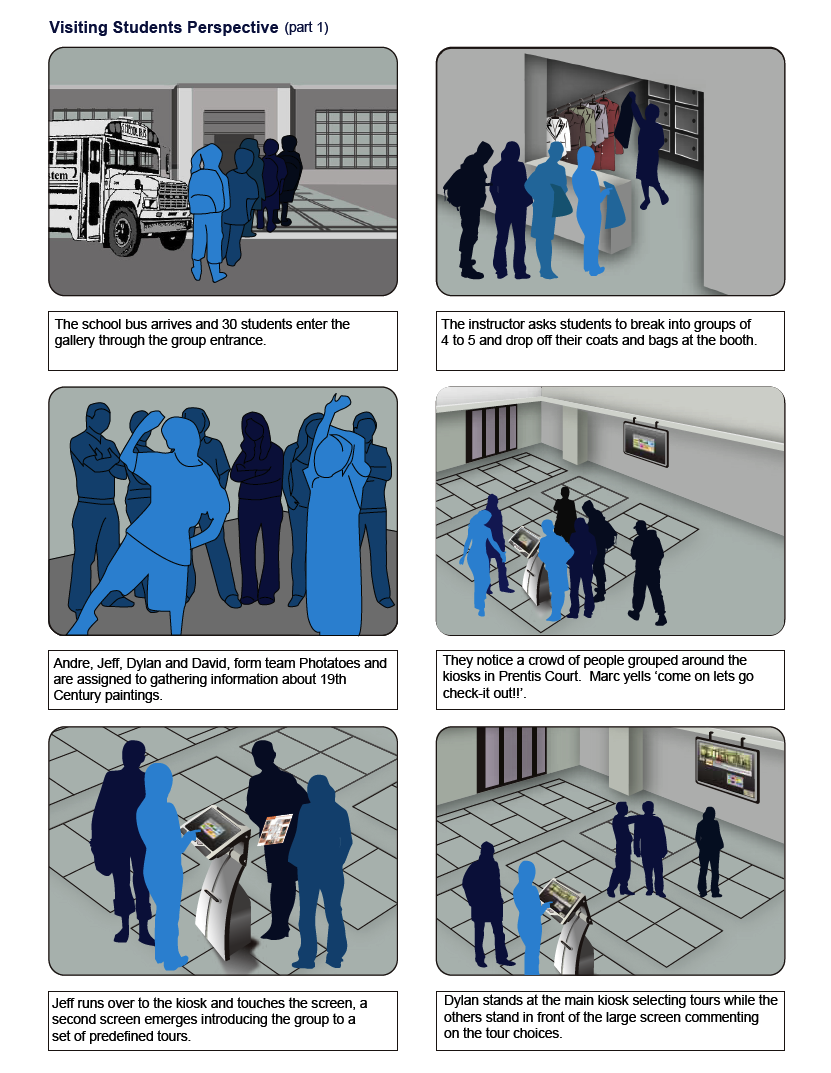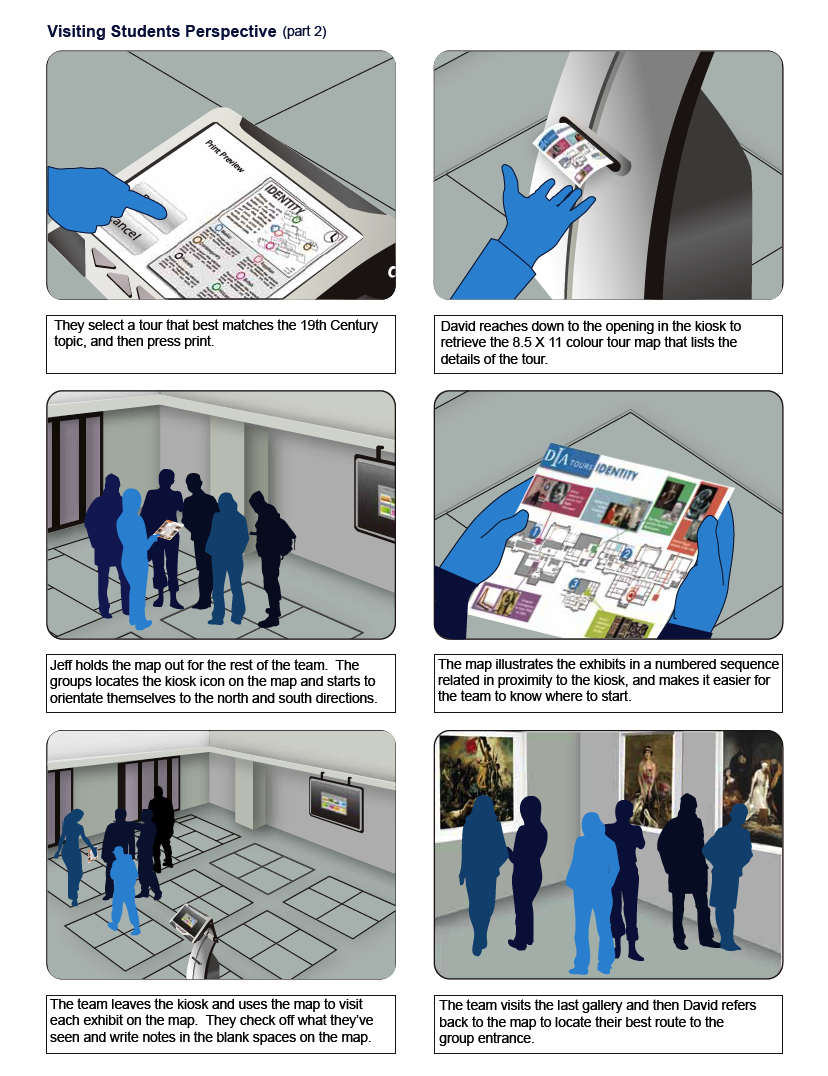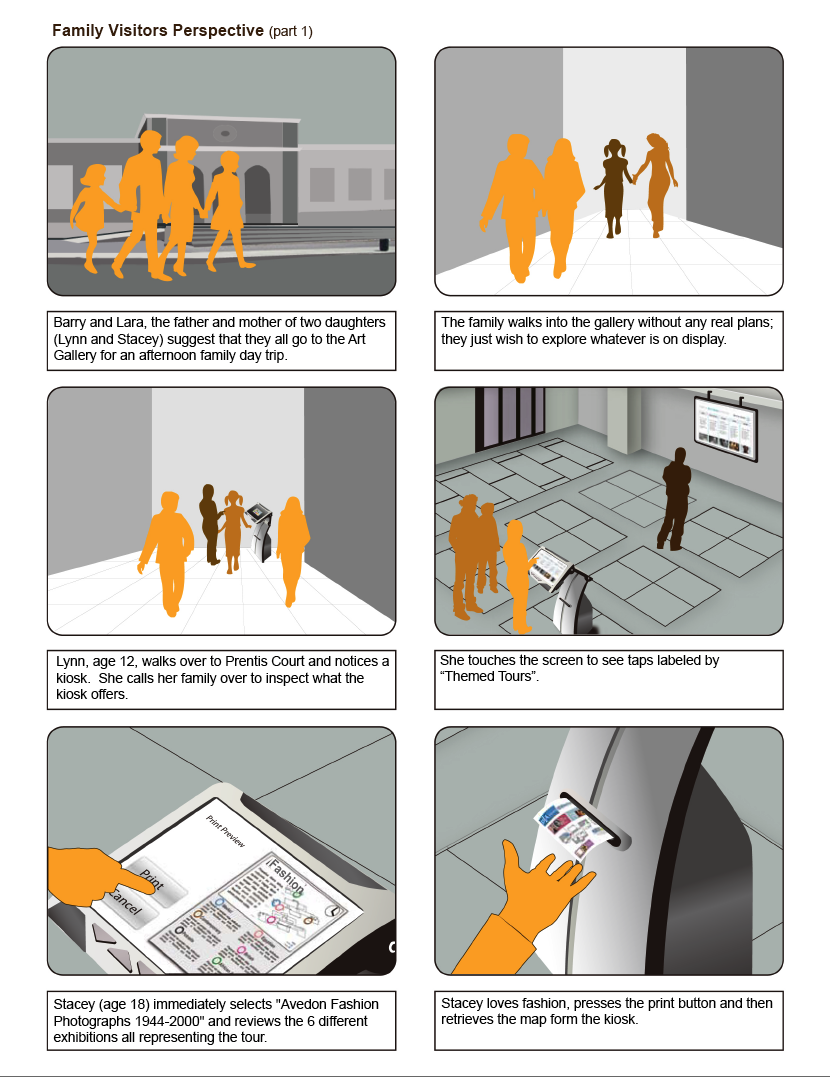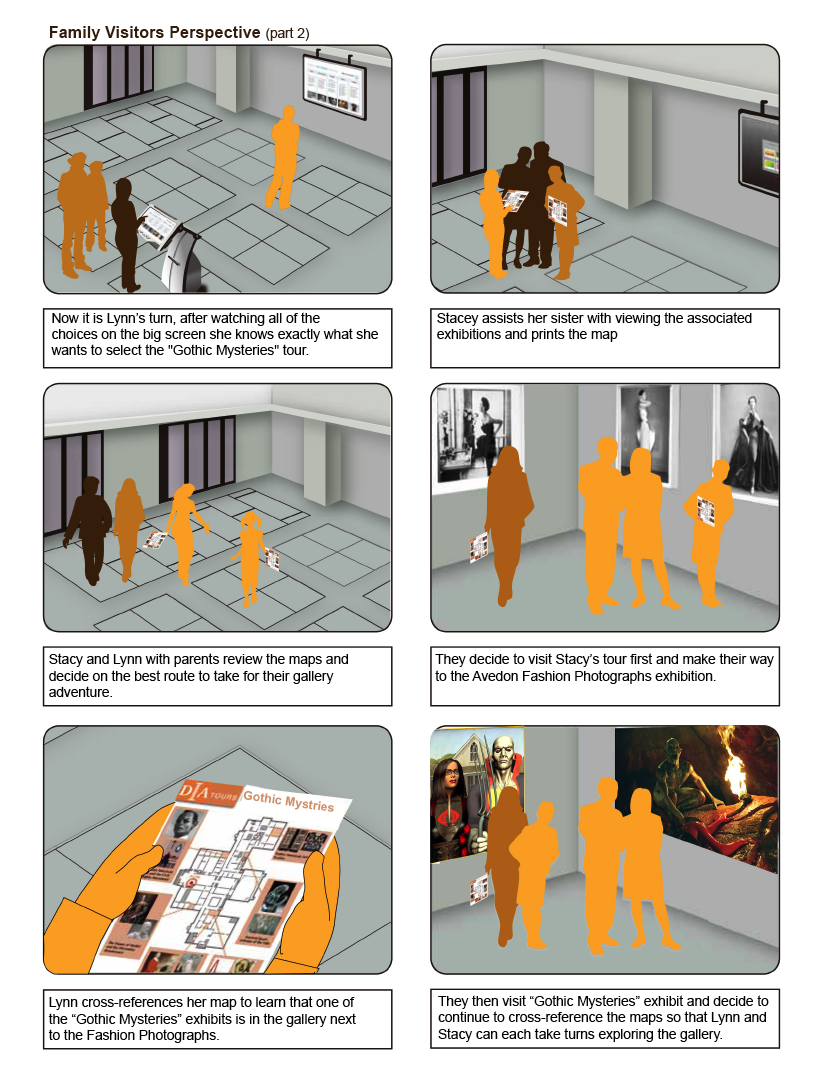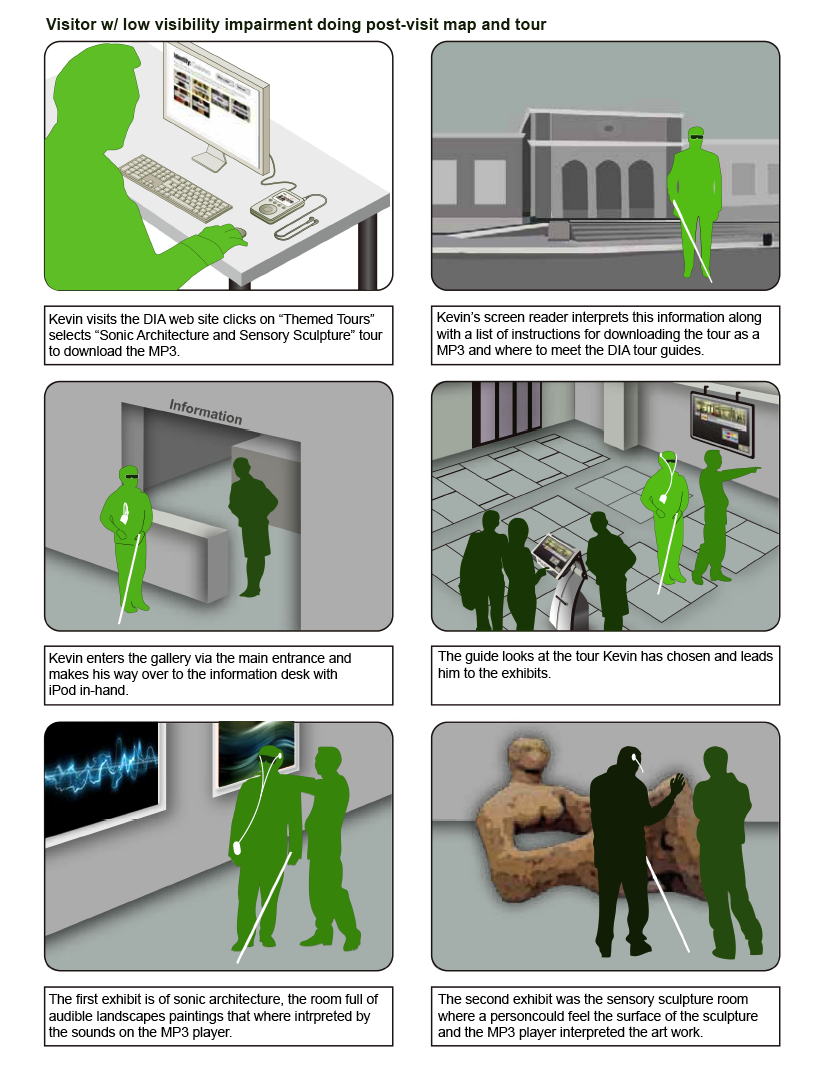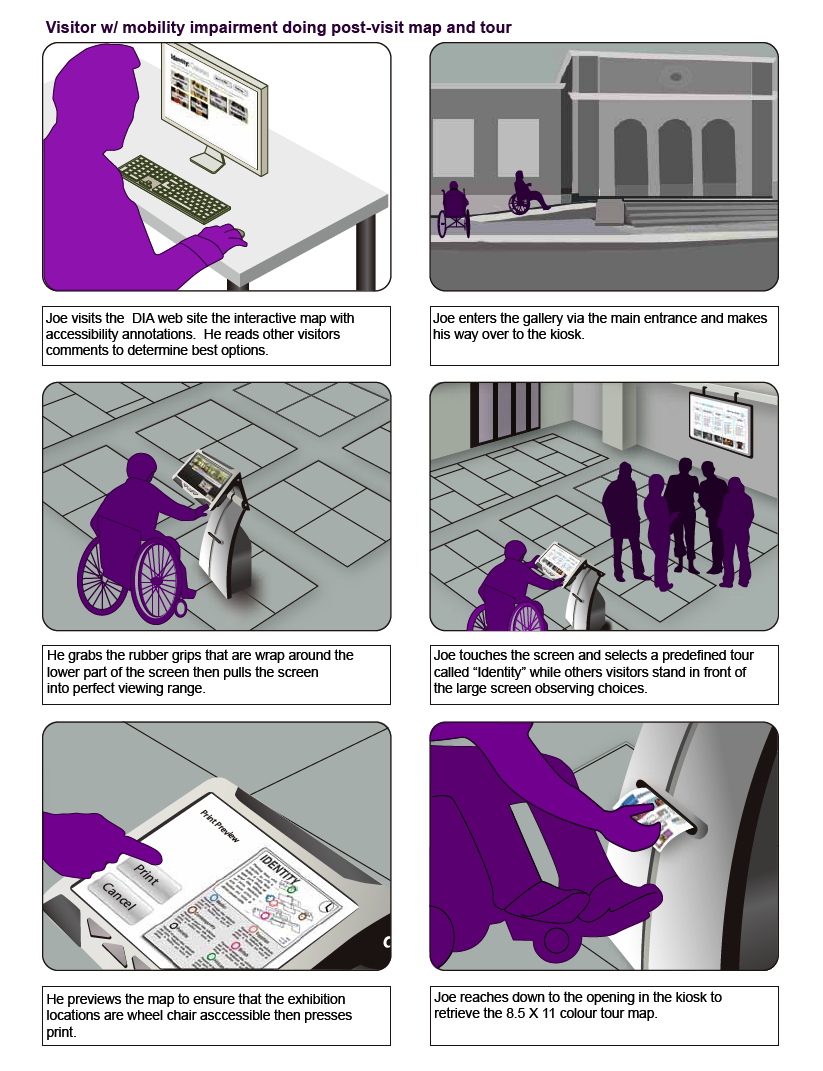Kiosk storyboards and scenarios
On this page we storyboard the physical kiosk designs with revised scenarios. These scenarios are based on the previous ideas centre around the interface design listed on this wiki page http://wiki.fluidproject.org/display/fluid/Map+tool+overview+and+scenarios
NOTE: We are using thumbnails to reduce image size, there's no option to provided by the wiki to include alt text. However the text provided under each heading e.g.
Visiting Students Perspective
The school bus arrives and 30 students enter the gallery through the group entrance. The instructor asks the students to break up into teams of 4 to 5 people. They then make their way to the coat check and drop off their coats and bags. Now the teams are left to their own devices to explore the museum and the get their school assignment completed. The class disburses into various areas of the museum, Andre, Jeff, Dylan and David, are team Photatoes. They have been assigned to gathering information about 19th Century paintings. They notice a crowd of people grouped around a kiosk in the Prentis Court.
Marc yells "come and check it out!" they team agrees and follow him over to the kiosk. Jeff runs and touches the screen, a second screen emerges introduces students to a set of predefined tours. Dylan stays at the main kiosk pointing and selecting tours while the others stand in front of the large screen directing the commenting on the choices. They monkey around for a while selecting all the tours, until finally they select a tour that best matches the 19th Century topic. The team looks at all of the details of the tour and then selects print. David reaches down to the opening in the kiosk to retrieve the 8.5 X 11 colour tour map.
David holds the map out for the rest of the team and the boys locate the kiosk icon and start to orientate themselves to north and south of the gallery. The details of the map shows the exhibits in a numbered sequence related to proximity, this makes it easier for everyone to know where to start. They leave the kiosk area and use the map to check off what they've seen and write notes. The team visits the last gallery and then David refers back to the map to locate their best route back to the group entrance. While waiting in the lobby with the rest of the class Dylan folds the map in half and stuffs it in his bag. When back in class Dylan retrieves the map and the boys begin to write out there assignment with the map as a reference and souvenir of their experience.
Family Visitors Perspective
Barry and Lara, the father and mother of two daughters (Lynn and Stacey) suggest that they all go to the Art Gallery for an afternoon family day trip. The family walks into the gallery without any real plans; they just wish to explore whatever is on display. Lynn, age 12, walks over to Prentis Court and notices a kiosk. She calls her family over to show what she's found. Everyone runs over to inspect what the kiosk offers.
She touches the screen to see taps labeled by "Themed Tours". Stacey (age 18) sees a tour that immediately resonates with her called "Avedon Fashion Photographs 1944-2000." Stacey touches the tab and the screen sections off into 6 different exhibitions all representing the tour. Stacey loves fashion, presses the print button and then retrieves the map form the kiosk.
Now it is Lynn's turn and after watching all of the choices on the big screen she knows exactly what she wants to select the "Gothic Mysteries" tour. Stacey assists her sister with viewing the associated exhibitions and prints the map. Stacy and Lynn with parents review the maps and decide on the best route to take for their gallery adventure. They decide to visit Stacy's tour first and make their way to the Avedon Fashion Photographs exhibition.
Lynn cross-references her map to learn that one of the "Gothic Mysteries" exhibits is in the gallery next to the Fashion Photographs. They then visit the first "Gothic Mystery" exhibition and decide to continue to cross-reference the maps so that Lynn and Stacy can each take turns while exploring the gallery.
Visitor with low visibility doing post-visit map annotation and guided tour
Kevin has heard about the new sonic architecture and sensory sculpture on tour at the DIA. He visits the web site and from the home page clicks on "Themed Tours". From here he selects "Sonic Architecture and Sensory Sculpture" tour and details about the related exhibits. Kevin's screen reader interprets this information along with a list of instructions for downloading the tour as a MP3 and where to meet the DIA tour guides.
Kevin enters the gallery via the main entrance and makes his way over to the information desk with iPod in-hand. The guide looks at the tour he has chosen and leads him to the exhibits. The first exhibit is of sonic architecture and the room was filled with audible landscapes paintings that coincide with the MP3 recordings. Once finished the guide escorts Kevin to the sensory sculpture room where a person is encouraged to feel the surface of the sculpture while listening to detailed descriptions of the artwork.
Visitor w/ low visibility impairment doing post-visit map and tour
Joe visits the DIA web site to learn about accessibility options while visiting the gallery. He visits the interactive map with annotations to find parking, entrance locations and the accessible kiosk options for discovering themed tour in the gallery. He also reads comments from another wheelchair visitor who has left a description of an optimal path to from the parking lot to the Farnsworth entrance.
Joe enters the gallery via the main entrance and makes his way over the kiosk so that he can select a themed tour. He grabs the rubber grips that wrap around the lower part of the screen then pulls the screen into perfect viewing range.
Joe touches the screen and a new screen emerges introducing a set of predefined tours. He selects a tour while the other visitors stand in front of the large screen observing choices. He selects a tour called "Identity" previews the details then selects print. Joe reaches down to the opening in the kiosk to retrieve the 8.5 X 11 colour tour map and is now ready to explore the gallery.