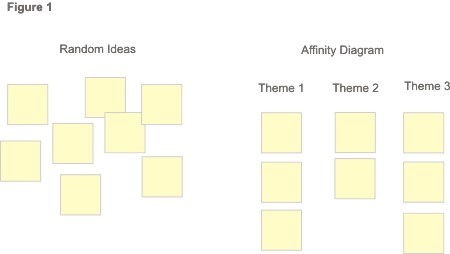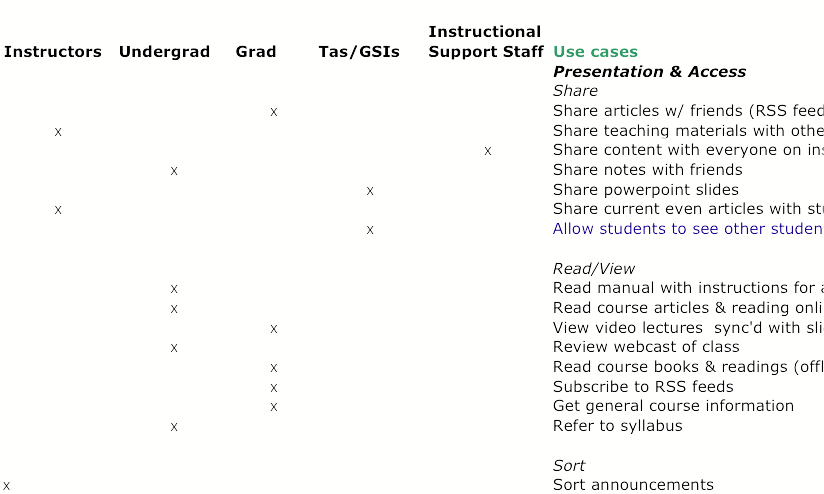Affinity Diagrams
What is an Affinity Diagram?
Affinity diagramming is a great way to synthesize and categorize large amounts of data by finding relationships between ideas. We tend to use them often for making sense of user research data.
From: http://www.mindtools.com/pages/article/newTMC_86.htm
Why use Affinity Diagrams?
Affinity diagrams are a great tool for making sense of large amounts of information and alleviating information overload. Our design team uses them often. You can also have users create affinity diagrams in participatory design activities like card sorting which is great for defining information architecture.
According to the folks at Mindtools.com (http://www.mindtools.com/pages/article/newTMC_86.htm), Affinity diagrams can be used to:
- Draw out common themes from a large amount of information.
- Discover previously unseen connections between various ideas or information.
- Brainstorm root causes and solutions to a problem.
When to use Affinity Diagrams?
Affinity diagrams can be used for almost anything from project definition to analyzing product evaluations and everything in between. These are just a few examples of when we most often find ourselves using them. Anytime you are struggling with information overload, think about doing some affinity diagramming to help you make sense of it all. It's a great way to get organized and find meaning from any sort of brainstorming activity.
Define information architecture
- Card sorting with your team or with users
- Identify navigation themes
Make sense of user research
- Find patterns of use cases, scenarios, tasks, etc.
- Find behavioral and motivation patterns
- Identify personas
- Organize and synthesize pain points
Analyze product evaluation data
- Make sense of and prioritize User testing results
- Competitive analysis results
- Combine UX Walkthrough results from various reviews
Product Definition
- Organize brainstormed ideas about what your product should do, who it should target, etc.
- Create a problem statement
How To Do Affinity Diagramming
We tend to use post-it notes and either the wall or large pieces of post-it note easel paper. The easel paper works great if you might need to move your subgroups around. Affinity diagram basics:
- Record each idea on cards or post-it notes
- Look for ideas that seem to be related
- Sort notes or cards into groups until all cards have been used
- Repeat as many times as needed
- Add labels to groups if appropriate
A case study: Making sense of our Content Management Research in our distributed world
We did contextual inquiries with a few dozen people in Higher Education to understand how they manage their content around teaching and learning. The sessions were held at several different universities and session facilitators and note takes were housed at UC Berkeley and the University of Toronto. There was no budget to get us all together so we had to analyze our research across the miles. We completed a number activities and created several models including affinity diagramming. We used affinity diagrams to understand the variety of current and future activities our research participants showed us and told us about.
We literally had 100's of individual ideas to collaboratively make sense of. Here's what we did:
1) Made summaries of notes for each participant
2) Identified current and future use cases in the raw notes and wrote each of these on post-it notes
- Captured use case titles only
- Yellow post-its for current use cases
- Blue post-its for use cases we thought would be useful in a future system
- Wrote the participants' initials on back of each post-it note
- Mailed all post-it notes to one location
2) Shared summaries and asked each team member to review
- a variety of pairs ran the sessions so no one had been to all of the sessions
3) Used video to connect the two locations
- 1 camera at Toronto and 2 at Berkeley, which was where the diagramming would physically happen.
- Idea behind 2 cameras was to have one that could be on the people talking and one that could be focused on the "wall of post-it notes"
- Toronto could control the cameras at Berkeley so they could move them to what they wanted to focus on.
4) Talked through each post-it note as a group and began placing them in groups on the wall
- This was iterative
- As soon as some themes started arising we created spaces easel-sized post-it note pages for those themes
5) Labeled the groups of activities
- Sheets were strung all over our room
See all affinity diagrams...
6) Used results to create a Use Case Frequency Matrix (full matrix available on content management research models page)
For more details on this project, check out the presentation given at the Sakai 2008 Paris Conference (.zip).
Lessons learned
- Use cases captured on the post-its were at a variety of levels of granularity. It would have been good to get more on the same page initially about the level at which we what level we wanted to work.
- We lost the goals that led to the activities/use cases as we captured them from notes to post-its. The goals are critical for innovation in creating a new system. We likely lost some forever and had to do a lot of backtracking to reconcile others. It would have been great to have captured them on the post-its in the first place.
- We were a little quick to combine post-its during the affinity diagramming. This was partly due to losing the context of the goals from notes to post-its.
- Could have "made mistakes faster" a little more on our first pass through with the post-its as several times we had much debate over where a post-it note belonged. It's better to go through the first time quickly and revisit with multiple quick iterations.
- There were many people involved in the research from a variety of institutions, so organizing time together was tricky (not to mention getting the video room scheduled). We had chunks of time together across several days. It would have been better to be heads down until we were done with at least one iteration. As it was, we had to get our heads in and out of it numerous times which carries high cognitive costs.