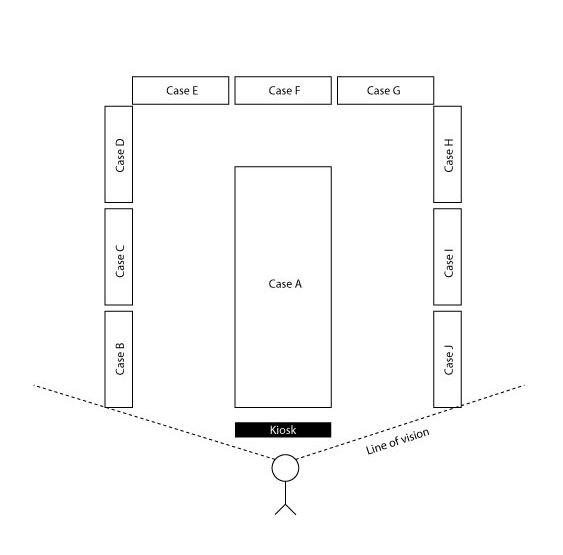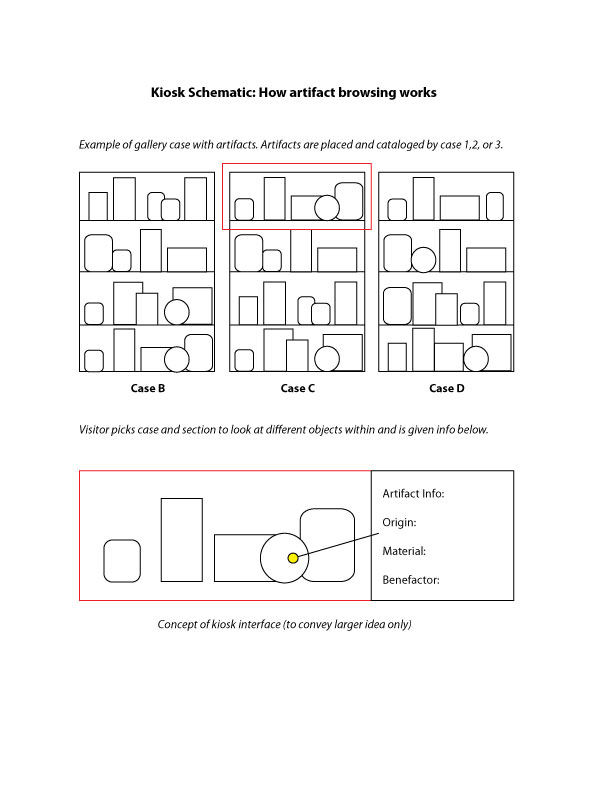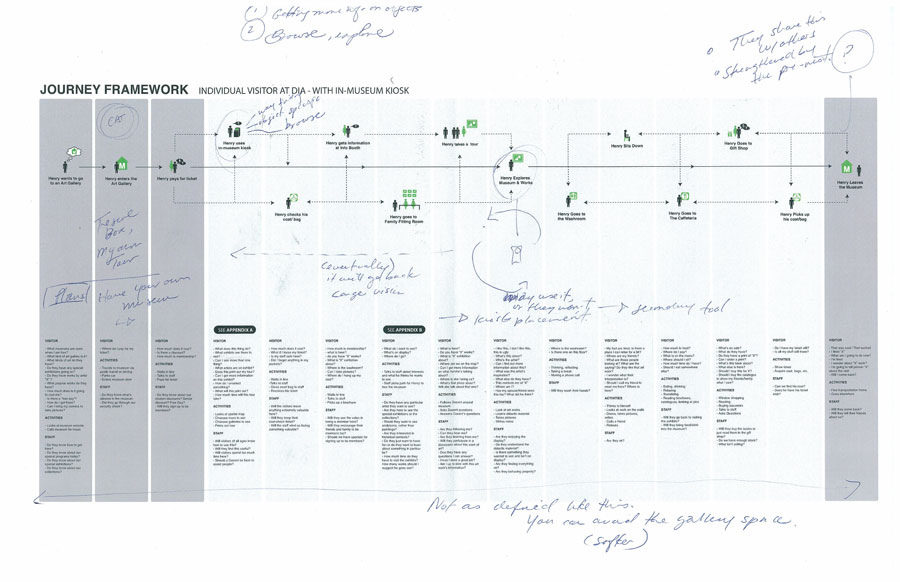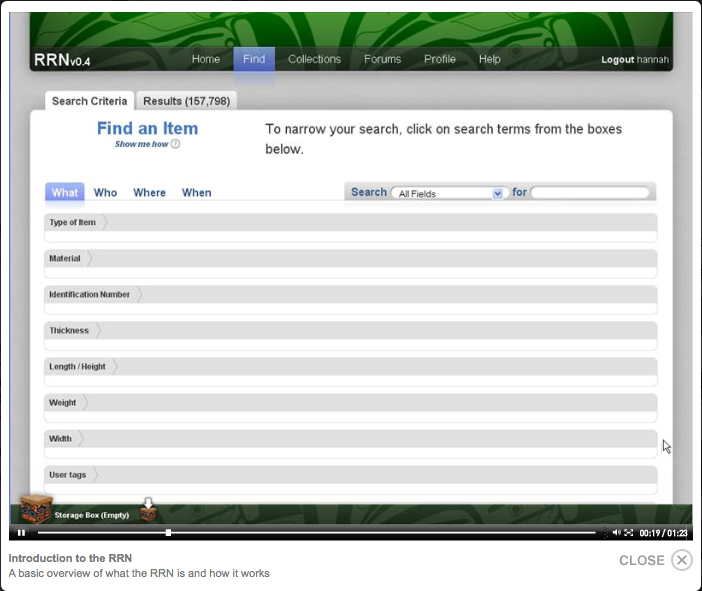Notes from visit to the Museum of Anthropology (November 3, 2009)
Museum of Anthropology Visit- November 3, 2009
Informant: Sivia Sadofski
Researchers: Kevin Muise, Leah Maestri
MOA's Collection Management:
The MOA has a main collection management system, which stores information and images on every artifact in the collection. Their management system provides location tracking that allows the staff to keep track of where the artifact is, whether on display, in storage, or in transit.
The main management system feeds artifact information to both the CAT system (a kiosk-based system for visitors) and the RNN system (a community portal for academics and members of the aboriginal community).
INFORMATION SYSTEMS:
MOA CAT System (In-museum kiosk):
The MOA CAT system is a new development at MOA. It is a kiosk-based system that provides visitors with detailed information on various objects that are on display in their collections galleries.
In Total, there are 14 kiosks that provide visitor access to the CAT system. These are located in different sections of each themed 'space' in the galleries. (i.e. Asian porcelain collection, First Nation Masks, etc.)
The kiosks are placed at the 'head' of each gallery so when visitors use the kiosk, they have a clear view of where each artifact is relative to where they're standing.
Diagram: Example of MOA CAT placement in gallery space.
The portal page of the kiosk has the following options:
- "You are here": displays a map of where the visitor is in relation to the rest of the gallery. Options to search the collection are available from this point.
- "Explore the Collections": allows users to search the gallery in following ways:
- Explore Globe: view artifacts by geographical location. They provide a google earth-based interface, which animates when a visitor types in the name of a city. The concept of this option is based on a visitor's desire to "see what the museum has from where I come from"
- View by Culture: allows the visitor to type in the culture name, or to browse artifacts in the gallery by their cultural origins.
- View by People: Allows the visitor to type in the name of the donator/creator of the artifact within the gallery
- View by location proximity: Provides the visitor with a 3D schematic of the museum gallery, where the visitor can press on virtual display cases to learn more about the objects near by. From this view, the visitor can see other objects by zooming out to a map of the gallery, and selecting other regions on the map (where it will then zoom in and provide a 3D rendering of the display cases in the area selected)
- View by media type: provides the visitor access to artifacts that have images, or video.
- View by object type: provides visitors with access to the artifacts based on what kind of artifact they are.
- "Explore the Globe": This is also a secondary feature of "Explore the Galleries" but is also available on the portal page as a primary option.
- "What's next?": This options outlines what tours and activities are taking place at the museum.
The main mode of interaction is through touching the screen, pressing on images, buttons or virtual keys (they implemented a simple alpha keyboard). They chose not to use ID numbers (ie. For direct entry), as they pose issues such as visitor visibility of tags (Some artifact tags are placed high in display cases and other object tags get hidden because of the number of artifacts on display).
When viewing an artifact, the visitor is provided with information on the providence of the artifact, the cultural origins, images, along with a description of the artifacts. This information is fed directly from their main collection management system (so in other words, there is no visitor-facing text for the CAT system). This text is written for the purposes to document the artifacts (for museum staff), which Sivia acknowledges as a risk (as some visitors might not be engaged by it).
The CAT system uses an attractor screen (which is a slide show of images and animations). This is the default state of the kiosk when not in use.
The goals of the CAT system include:
- Breaking down academic barriers to the content (Sivia discusses old paper- based system that was un-usable by visitors because of it's formatting and language being written for academics). This is in correspondence with the idea of openness – that the MOA doesn't own the information, and that it is free. This is a reason why they wanted visitors to be able to browse in different ways (by place, object, location)
- They wanted it to be object-centric, and so the idea of having images come to the surface was important
- The CAT system should appeal to people who are non-native English speakers ( she mentions the issues surrounding the use of icons, and the use of language for buttons – making them easy to understand )
- The desired visitor experience is to learn more about the artifacts in the gallery for those interested in a specific artifact, and also to allow the visitor to come across things that they were not looking for.
- There is a desire to place CAT online (with limited features) so that it further encourages this notion of openness from the part of the MOA.
- The interface design was simple, with large buttons (the size of one's finger print). The purpose was to make it easy to use, and their design was informed through user studies (paper prototyping).
Journey Framework - Discussion
The MOA CAT is seen as a secondary point of interaction where it is assumed the visitors will either choose to explore the galleries without the its use, or that they will use it for getting more detailed information on specific objects.
The discussion of the visitor's experience was facilitated by the use of the DIA's Journey Framework. By referring to (and drawing on) the diagram, we were able to place and compare the purpose of the MOA CAT to that of the DIA's kiosk and highlight differences in where the placement of the kiosks are best located based on their respective purposes. See a scanned version of the Journey Framework attached.
One significant difference between the DIA (as an art museum) and MOA (as a cultural heritage museum) is in the formatting of their gallery spaces. While there are some art galleries that display their objects in a group with other artifacts, it's most common to see artifacts placed in isolation from others where they have considerable white space. (i.e. wall paintings) Cultural heritage museums often combine and group artifacts in confined spaces where objects overlap and cover other art pieces. The focus is on the collection of artifacts together that speak to the theme they portray, rather than the focus be on a single object speaking to a theme in its own right. (i.e. Chinese porcelain collection, First Nation Mask collection, etc.) Whichever format a museum chooses to use can dictate how a visitor moves through the museum space and influence how technology is used in the space. The MOA CAT offers the visitor an auxillary tool for viewing the artifacts individually and for getting more detailed information.
RNN system
- The RNN system is used to foster a sense of community around the aboriginal artifacts in MOA (and other institutions).
- It is an online web portal where users can collaborate on projects, discuss artifacts, create their own collections, and provide feedback to museums on the information on objects in the museum's collections.
- It acts as a research tool that can help to teach and explain aboriginal culture on the NW coast.
- The audience for the RNN system includes: Academics, and non-technical aboriginal community members.
- There was concern that the system's interface was not intuitive for elders in the community, and that there was a re-design in progress. Sivia mentioned that with the RNN, User Experience was not as considered as it was for the MOA CAT. Iterations on a user-friendlier interface for the RNN are in discussion.
Information on visitors:
- Largest demographic for this type of museum are people over 50 years of age, and families with young children.
- A measure of success for museums like this is that if they can engage a 12 year old boy for a measurable length of time
- Though the CAT system wasn't designed for a specific demographic / user type, Sivia did mention that the museum has school groups come in, and that it would be useful to have tools catered to teachers for a pre-visit experience, such as being able to program activities for students.
- Other pre-visit functions would include a virtual tour, and the ability to save your collection.
- The museum's visitors include: Academic visitors, students, youth and members of the aboriginal community (youth, adults and elders).
Comments on Technology:
- It has to be simple and implementable for museum staff because of limited staffing, and lack of technological knowledge.
- The museum staff use Apple technology, and are planning to use 24-inch Apple Cinema displays with touch overlay technology (The displays are more aesthetically pleasing).
- Mentioned that DELL recently announced a multi-touch screen for $550
Comments on museum culture: - Developing galleries and exhibits is a highly involved process that may include members of the aboriginal community, the design lead, and museum staff.
- The use of technology in certain parts of the museum was not welcomed by some of the First Nation communities.
CULTURAL HERITAGE MUSEUM CONSIDERATIONS AND IMPLICATIONS - Possible Heuristics
Technology Placement and context of use:
- Considerations in the use of technology and its placement within the museum's exhibitions can be determined by where it is meant to facilitate the visitor's experience.
- For object-oriented kiosks, they are placed in several places of the museum galleries so they are easily accessible and are within proximity to the objects they refer to.
- Some cultures resist the use of technology near the artifacts, compromising technology's use and placement within the museum space.
- Artifact-oriented kiosks like the MOA CAT system serve as a secondary means of exploration and accessing information. It is assumed that visitors will choose to either use the kiosk or ignore it altogether.
Information Dissemination:
- It is difficult to cater information to specific audiences (i.e. Young children versus Academics.) General language is a best approach for disseminating information on kiosks.
- Considerations surrounding the amount of information provided on kiosks is not as limited and is sectioned into various different categories for easy reading. (i.e. Origin, Materials, Time Period, Benefactor, Object use)
- Categories without any information will not appear on screen
Technology Affordances:
- Designing for Multi-touch screens will a consideration for next iterations of museum kiosks.
- Companies LG and Bell have released multi- touch screens; the LG.Philips LCD's 52-inch multi-touch panel and Bell's 20-inch Viseo 200T Touch monitor.
- Important to consider whether all user-types will understand how to use multi-touch screens (i.e. Elderly, those not privy to new touch technologies, etc.)