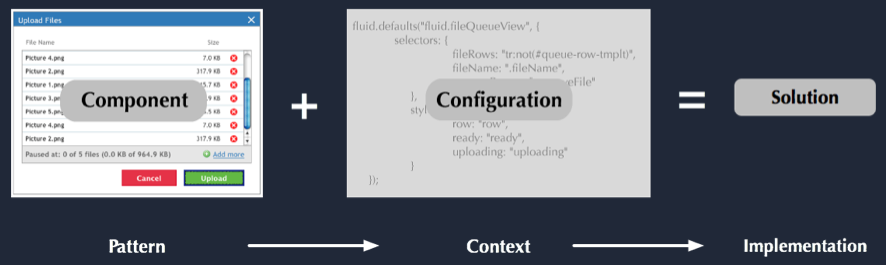A Short Tour of Infusion
Overview
Here's a short tour of Infusion, based on presentations we've given about it. This tour is in point form, and designed to give you a few of the salient details about each major feature of Infusion, as well as linking you to more information.
What is Infusion?
What Motivated Infusion?
- Community source projects struggle to build successful user interfaces
- Our communities have a problem sharing scopes and technologies
- This is both a technical or a social problem
- Fluid is about stepping back, and trying to assure common some compatible approaches, at a deeper level
Goals of Infusion
- Build an architecture to support user interfaces that can be shared and adapted.
- Develop tools that support the inclusive design process
- Give users tools to personalize their environment
On this Page
You Can't Bottle Design
- Context is everything!
- Our designs should invite new designs
- We can't get away with shipping one specific design and assume we're done
- How can we support people in making the right choices for their particular context?
- The technology needs to help us...
Infusion the Product
- World, Meet Infusion 1.0
- Infusion
- Includes:
- Great, reusable components
- A framework to help you build your own UIs
- Usability and accessibility baked in from the start
- Unprecedented level of customizability
- Framework Concepts
Infusion At The High Level
- It's functional
- Declarative: less code
- No black boxes: open for extension
- Markup is free
Low-level Technical Goals
- Promote web standards (HTML, CSS, etc) as a commodity for building UIs
- DOM agnosticism
- Encapsulate better JavaScript practices
- Streamline use of productive techniques & minimise the effect of destructive techniques
- Promote the use of transparent models
Components in Action
Components
Component Families
- Components provide many variations on an activity: flavours of Inline Editing, Reorderering, etc.
Infusion's Framework
- A life cycle for components
- A way to configure & wire up components
- Separation of presentation from logic
- A way to change markup and appearance
Value of the Framework
- Helps you write UIs faster and more flexibly
- Allows you to rework designs for each new context
- The framework is a design enabler
Where does Infusion Fit?
- We recognize that we're not the only one in the browser: we play nice with other toolkits.
- We don't want to force adopters down a one-way technology street
Goals and Features
Change markup without breaking code |
|
Customize components |
|
Inject custom behaviour into components |
|
Decouple presentation from model logic |
|
Easily testable |
|
Make accessibility easier |
|
Stable and secure JavaScript objects |
|
Open, transparent, extensible architecture |
that-ism
JavaScript Pitfalls
- Lack of namespacing and privacy
- Confusing variability of this
- Security and stability issues: prototype
- No ability to link against multiple versions
Namespacing, privacy and versioning
- Some of the most crucial issues for a portal deployment
- Here's how we solve it:
var fluid_0_6 = fluid_0_6 || {};
var fluid = fluid || fluid_0_6;
(function ($, fluid) {
// Code goes here.
})(jQuery, fluid_0_6);
that
- Define your objects within a function
- Provides privacy and a bound context
- Types can't be maliciously altered
- Open for extension, not modification
- Douglas Crockford's pattern, not ours
How to Define a Unit
Putting It All Together
fluid_0_6 = fluid_0_6 || {};
(function ($, fluid) {
fluid.uiOptions = function (container, options) {
var that = fluid.initView("fluid.uiOptions", container, options);
that.save = function () {
that.events.onSave.fire(that.model);
fluid.applySkin(that.model);
};
that.refreshView = function () {
pushModelToView(that);
};
setupUIOptions(that);
return that;
};
})(jQuery, fluid_0_6);
Components
What's a Component?
- Central hub for
- Events
- Configuration
- Public API
- A composition of Views and model logic
Component Contract
- Simple creator function with two primary arguments:
- a
containerfor scoping DOM queries options, a bundle of declarative configuration
- a
/**
* Instantiates a new Uploader component.
*
* @param {Object} container the DOM element containing the Uploader markup
* @param {Object} options configuration options for the component.
*/
fluid.uploader = function (container, options) { ... }
Declarative Configuration
Customizing Components
- Transparent configuration
- Declarative: ask, don't instruct
- Mini IoC
What Can Be Configured?
- Modes and optional features
- Selectors
- Styles
- Subcomponents
- Events
- Language bundles
Example: Reorderer
fluid.defaults("fluid.reorderer", {
instructionMessageId: "message-bundle:",
styles: {
defaultStyle: "orderable-default",
selected: "orderable-selected",
dragging: "orderable-dragging",
mouseDrag: "orderable-dragging",
hover: "orderable-hover",
dropMarker: "orderable-drop-marker",
avatar: "orderable-avatar"
},
selectors: {
dropWarning: ".drop-warning",
movables: ".movables",
grabHandle: "",
stylisticOffset: ""
},
avatarCreator: defaultAvatarCreator,
keysets: fluid.reorderer.defaultKeysets,
layoutHandler: "fluid.listLayoutHandler",
events: {
onShowKeyboardDropWarning: null,
onSelect: null,
onBeginMove: "preventable",
onMove: null,
afterMove: null,
onHover: null
},
mergePolicy: {
keysets: "replace",
"selectors.selectables": "selectors.movables",
"selectors.dropTargets": "selectors.movables"
}
});
DOM Binder
Decoupling Code From Markup
- The most common component pitfall is hard-baking assumptions about markup
- Use named selectors to separate the component implementation from the markup
- Let users specify alternative selectors
We'll take anything
- The DOM Binder supports:
- jQuery selectors
- raw Elements
- Arrays of elements
- jQuery objects
- Functions
Declaring interesting things
selectors: {
fileQueue: ".fluid-uploader-queue",
browseButton: ".fluid-uploader-browse",
uploadButton: ".fluid-uploader-upload",
resumeButton: ".fluid-uploader-resume",
pauseButton: ".fluid-uploader-pause",
totalFileProgressBar: ".fluid-scrollertable-foot",
stateDisplay: "div:first"
}
locate()
that.events.onFileSuccess.addListener(function (file) {
var row = rowForFile(that, file);
that.locate("removeButton", row).unbind("click");
that.locate("removeButton", row).tabindex(-1);
changeRowState(row, that.options.styles.uploaded);
});
Views
Managing the presentation layer
- Views are DOM-anchored objects
- They encapsulate the presentational behaviour of a component
- They show a view on model-sourced data
View Contract
- Views...
- Are automatically DOM-bound
- Have a container
- May be shared with their parent component
- May have options
- May use events
- Should implement refreshView()
Becoming A View
fluid.fileQueueView = function (container, events, parentContainer,
uploadManager, options) {
var that = fluid.initView("fluid.fileQueueView", container, options);
...
Events
About the events system
- Pure model-based events
- Designed for sending messages between Javascript objects
- Totally free argument signature
- Not encumbered by the DOM or presentational concerns
- Not for the same purpose as jQuery or DOM events
Declaring events
events: {
onShowKeyboardDropWarning: null,
onSelect: null,
onBeginMove: "preventable",
onMove: null,
afterMove: null,
onHover: null
}
Types of event
null"hey everyone, something is happening"preventable"should I do this?"unicast"our little secret"
Listening For Events
listeners: {
afterFinishEdit: function (newValue, oldValue) {
// Save the data to the server
},
modelChanged: function (newValue, oldValue, that) {
// Update state
}
}
Subcomponents
Subcomponents Express Dependencies Between Components
- Provides loose coupling between parts (IoC)
- Look up dependencies by name, and the framework will instantiate them for you
- Users can implement their own version, or swap out alternatives
- Unlike top-level views, not necessarily DOM-anchored
- A Subcomponent is not necessarily a View, although it might still be
Configuring a Subcomponent
var myUploader = fluid.uploader(".fluid-uploader", {
uploadManager: {
type: "fluid.gearsUploadManager",
options: {
uploadUrl: "../uploads",
fileTypes: ["img/jpg", "img/gif", "img/png"]
}
});
Instantiating Subcomponents
var setupUploader = function (that) {
// Instantiate the upload manager and file queue view,
// passing them smaller chunks of the overall options for the uploader.
that.uploadManager = fluid.initSubcomponent(that, "uploadManager",
[that.events, fluid.COMPONENT_OPTIONS]);
that.fileQueueView = fluid.initSubcomponent(that, "fileQueueView",
[that.locate("fileQueue"),
that.events,
that.container,
that.uploadManager,
fluid.COMPONENT_OPTIONS]);
The meaning of Subcomponents
- Note that like event signatures, subcomponent instantation signatures are completely free
- A subcomponent can mean what you want
- It's not a thing, it's a relationship
The Renderer
The Fluid Renderer
- The ultimate in markup-agnosticism
- Use markup as its own template
- No funky
${} or <%nonsense - Specify all data-orientation and binding in a separate, pure JSON "component tree"
A Fluid Template
<div id="testDataRoot">
<div id="parseTest1">
<table>
<tr id="table-header"><th>Count</th><th>Name</th>
<th class="column-header">1</th><th>Median ave</th></tr>
</table>
</div>
- A perfectly normal block of HTML
A Component Tree
var tree = {
"header:" : [1, 2, 3, 4, 5]
}
var templates = fluid.selfRender($("#table-header"), tree,
{ cutpoints: [{selector: "th.column-header", id: "header:"}]
});
- A perfectly normal block of JSON
- A map of standard selectors
No Black Boxes
- Virtually every popular library (YUI, Ext, jQuery UI, etc.) bakes its component HTML into Javascript
- The Fluid renderer liberates it
- Create free component "libraries" rather than simple widgets
The ChangeApplier
Familiar GUI Pain Point
- We build your UIs as several independent Views
- Problem: how do we notify them when important changes happen in the data?
- Solution: transparent models + change notification
ChangeApplier Features
- No inheritance hierarchy or constraints placed on the model itself.
- Guards and observers are expressed elegantly through simple event listeners
- Unifies the process of validation and observation (and soon transactions)
ChangeApplier
- Users to request that changes be made to the model
- Provides hooks for event listeners ("guards") to accept or reject the requested change
- Notifies interested parties about changes that have been accepted in the model
ChangeApplier Illustrated
In Summary
- Fluid stuff is ineffably cool
- Infusion 0.8 is built into uP 3.1
- Tools to make JS development in the portal easier:
- Views
- DOM Binder
- Renderer
- Accessibility
- and more
- Share your thoughts and help us make it better
</div>