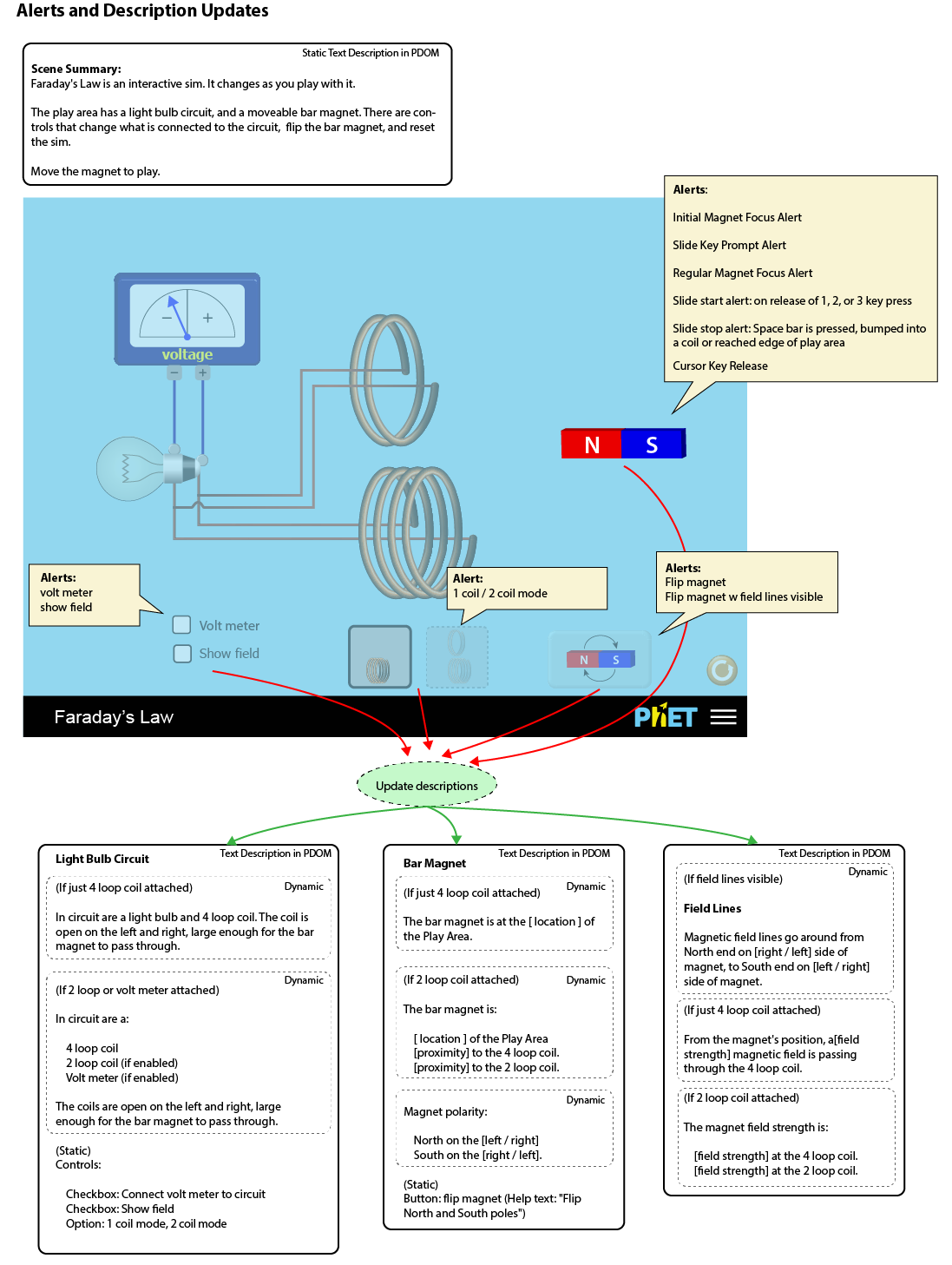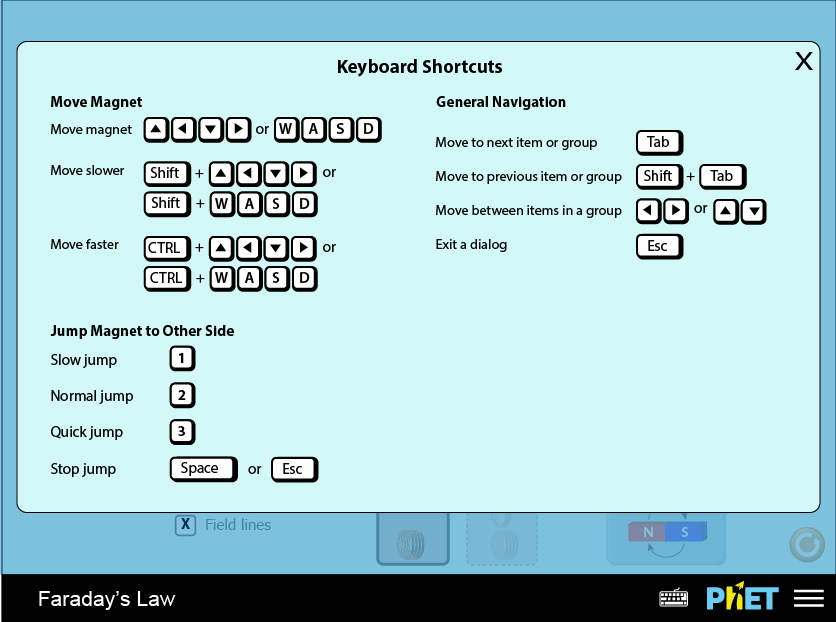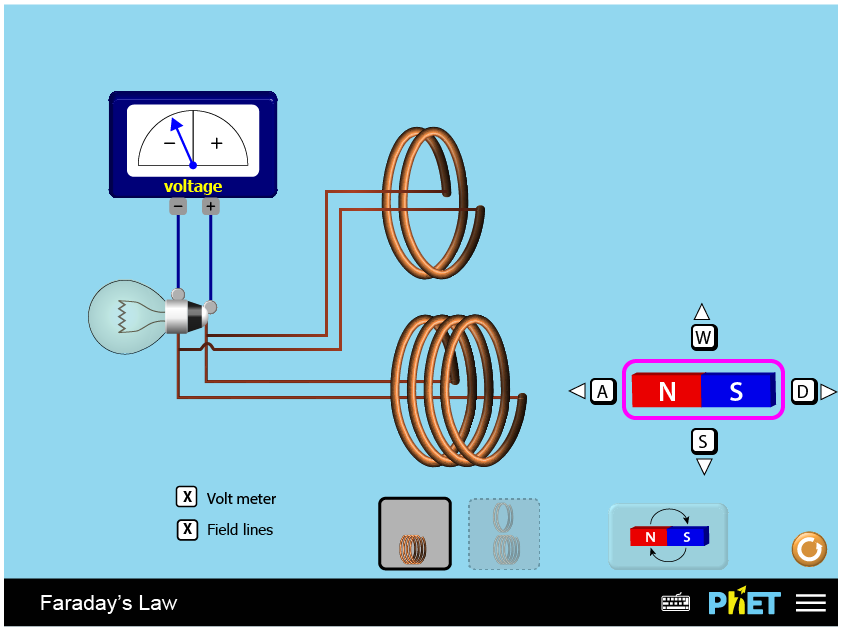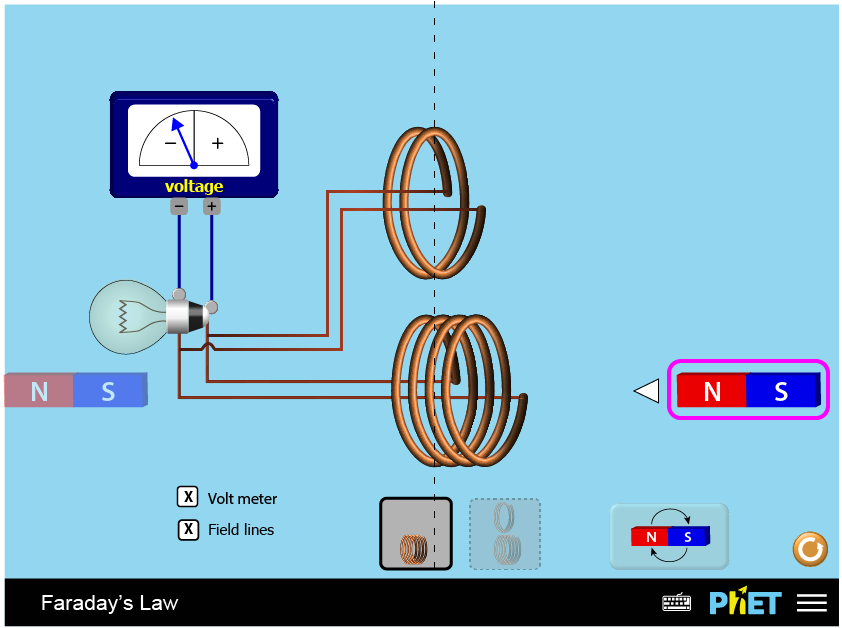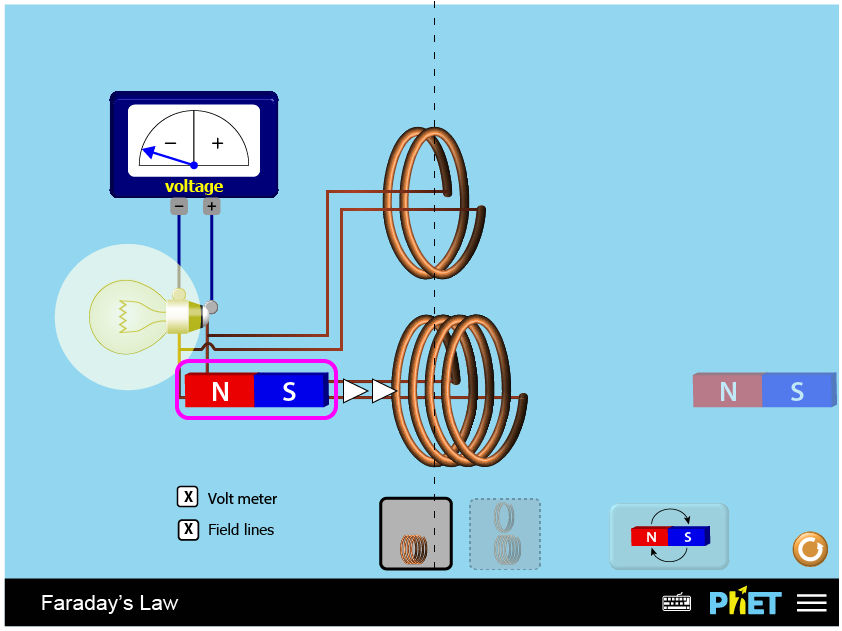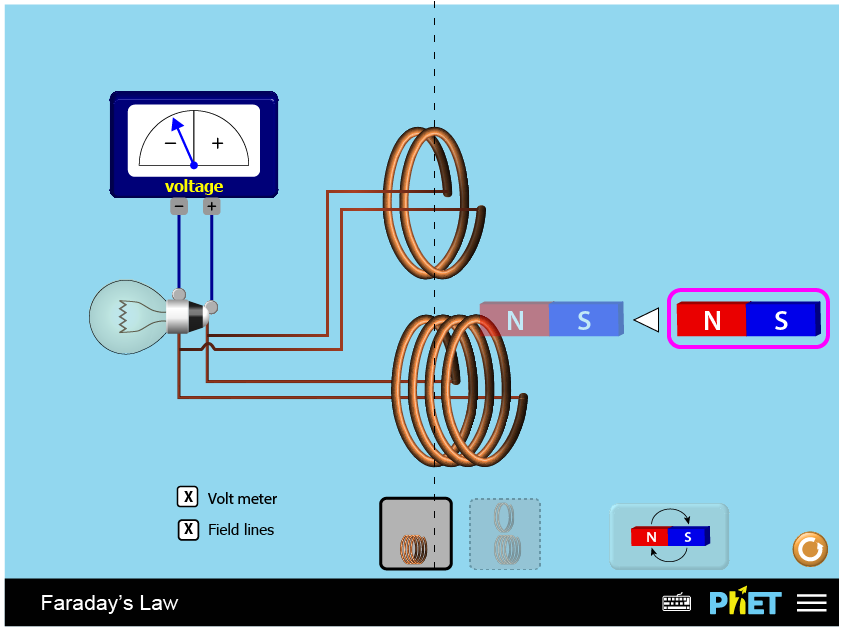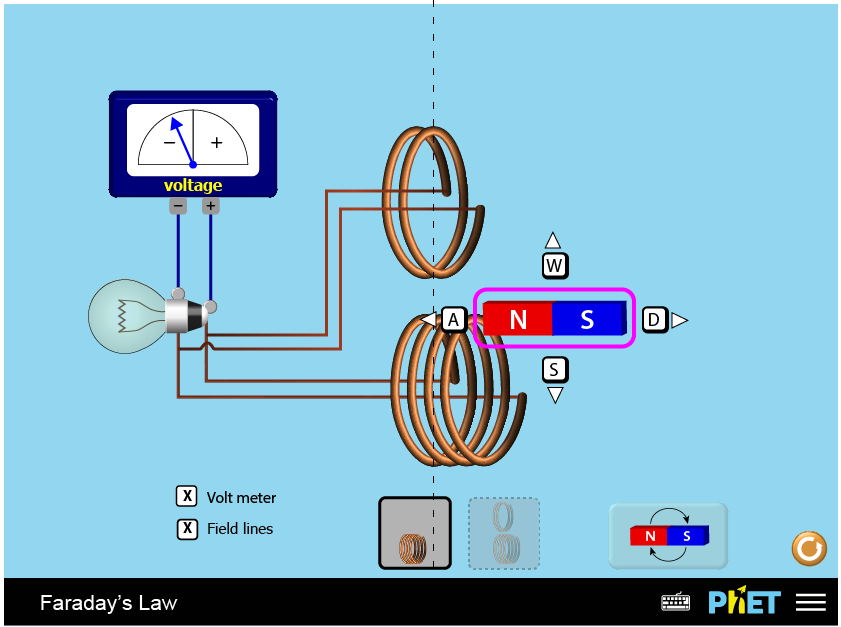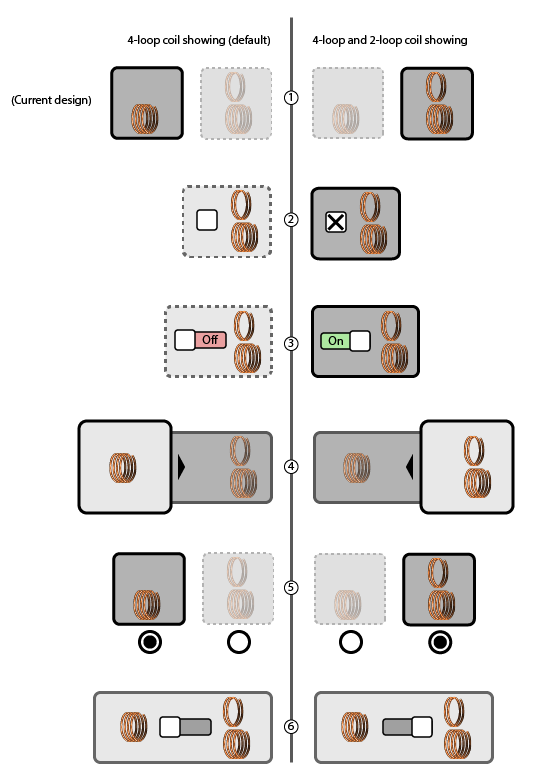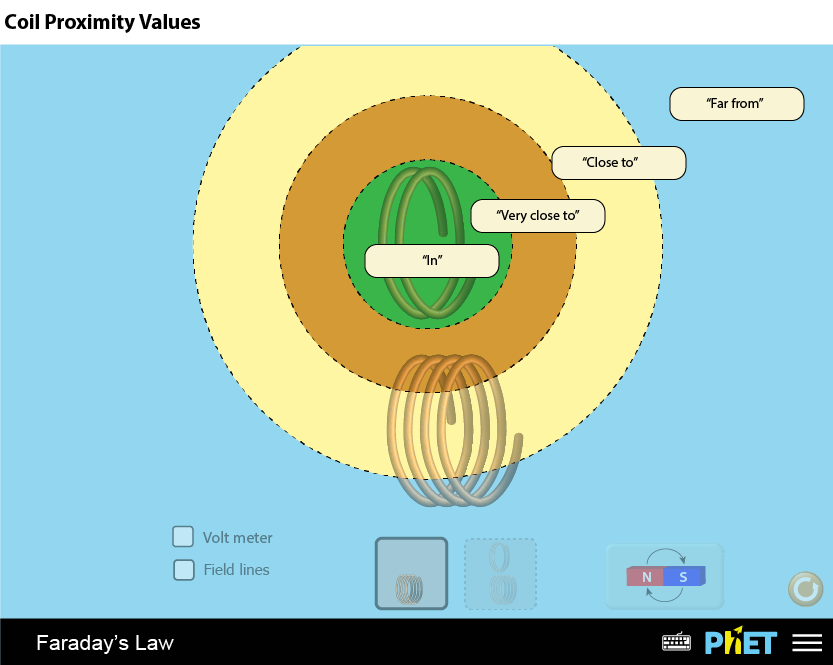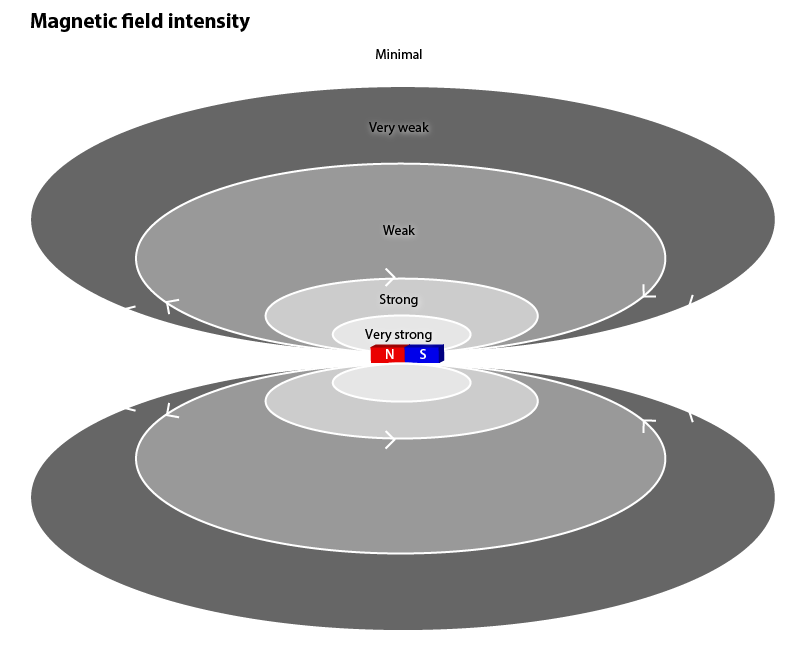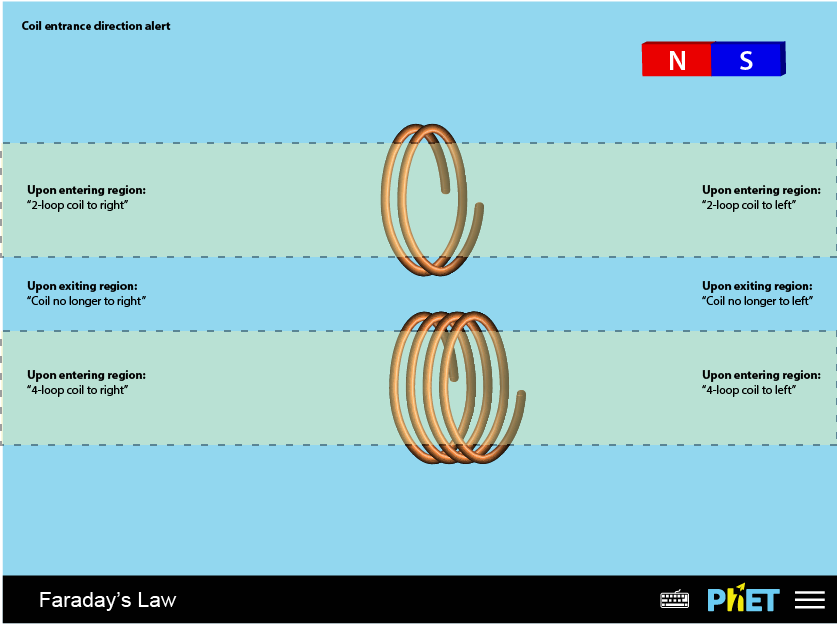PhET Faraday's Law Simulation - Text descriptions, alerts, and keyboard access
Table of Contents
Update Notes: Aug 31 2018
Remove movement key press alerts for magnet and add a single alert for position (Issue #120):
- Remove:
- proximity change
- location change
- coil exit alert
- coil entrance direction alert
- magnetic field description alert
- initial step and direction change alert
- Slide speed text no longer used in alerts
- Step size text no longer used in alerts
- Coil bump text alert
- Add:
- Single alert stating:
- Sliding stopped, if sliding
- Position in play area
- Relative position to coils
- update to magnetic field description if showing.
- Single alert stating:
Add key control help text to the PDOM under the Bar Magnet description. (Issue #121)
Added:
- Key release and slide stop alert for magnet (covered in Iss
- "Use the W A S D keys to move the magnet in four directions." added to bar magnet description
Changes:
- Slide start alert - condensed text. (Issue #123)
- Slide stop alert is now the same as the key release alert. (Issue #120)
- Tweaked wording of the left and right side opening of coil in the dynamic description. (Issue #122)
- Now says: "large enough for the bar magnet to pass through"
- Field Line no longer gives detailed field description. Now it just says that the description has been updated. (Issue #120)
- Sim control and help text changes (Issue #125)
- Voltmeter checkbox label now simply "Volt meter"
- Added help text to volt meter, field lines, circuit mode, and flip magnet
- Alerts for volt meter now past tense
- Change alert text from "Circuit now has two coils." to "Circuit now has two different coils."
- Magnet
- Polarity description no longer a list (TODO start here)
Questions / Notes
- Implementation detail: Use a Meter element for the lightbulb?
- https://developer.mozilla.org/en-US/docs/Web/HTML/Element/meter
- Supported in current browsers: https://caniuse.com/meter
- Not sure what the experience is like for screen readers though. Need to find an example to test
Relevant Links
Text Alerts and Descriptions Diagram
The diagram (updated Aug 31, 2018) below is an illustration of the various text alerts, descriptions, and updates.
Key release / Slide stop alert - Only 4 loop coil visible
| Sliding stopped1 | Magnet location | 4 loop coil proximity | Coil entrance direction2 | Field intensity3 | ||||
|---|---|---|---|---|---|---|---|---|
| Sliding stopped. | Magnet | top-left top-center top-right middle-left middle-right center bottom-left bottom-center bottom-right | of play area. | Far from Close to Very close to In | 4 loop coil | to the left to the right | . | Field line description updated. |
1 if alert was triggered by slide action stopping
2 if a coil opening is directly left or right.
3 if field lines are visible
Example phrases
"Magnet top-right of play area. Far from 4 loop coil."
"Magnet middle-left of play area. Very close to 4 loop coil to the right."
"Magnet center of play area. In 4 loop coil. Field line description updated."
"Sliding stopped. Magnet top-left of play area. Far from 4 loop coil. Field line description updated."
Key release alert / Slide stop - both 4 and 2 loop coils visible
| Sliding stopped1 | Magnet location | 4 loop coil proximity | Coil entrance direction2 | 2 loop coil proximity | Coil entrance direction2 | Field intensity** | ||||||
|---|---|---|---|---|---|---|---|---|---|---|---|---|
| Sliding stopped. | Magnet | top-left top-center top-right middle-left middle-right center bottom-left bottom-center bottom-right | of play area. | Far from Close to Very close to In | 4 loop coil | to the left to the right | . | Far from Close to Very close to In | 2 loop coil | to the left to the right | . | Field line description updated. |
1 if alert was triggered by sliding action stopping
2 if a coil opening is directly left or right. Due to the nature of the sim, the Entrance Description fragment appears only once since the magnet can not be to the right / left of both coils at the same time.
3 if field lines are visible
Example phrases
"Magnet top-left of play area. Far from 4 loop coil. Close to 2 loop coil. Field line description updated."
"Magnet middle-left of play area. Close to 4 loop coil. Very close to 2 loop coil to the right. Field line description updated."
"Sliding stopped. Magnet bottom-right of play area. Far from 4 loop coil. Far from 2 loop coil. Field line description updated."
Sim Controls Alerts
Rotate magnet
Rotate magnet: with visible field lines
- "Flipping magnet and its magnetic field: North pole is now on
['left' / 'right']. South pole now on['right' / 'left']." - Remark: This is the same description as a regular "Rotate Magnet" alert text with the addition of "and its magnetic field".
Static and Dynamic Text Descriptions
Scene Summary (h2)
Faraday's Law is an interactive sim. It changes as you play with it.
The play area has a light bulb circuit, and a moveable bar magnet. There are controls that change what is connected to the circuit, flip the bar magnet, and reset the sim.
Move the magnet to play.
Play Area (h2)
Light Bulb Circuit (h3)
(If just 4 loop coil attached)
In circuit are a light bulb and 4 loop coil. The coil is open on the left and right, large enough for the bar magnet to pass through.
(If 2 loop or volt meter attached)
In circuit are a:
- 4 loop coil
- 2 loop coil (if enabled)
- Volt meter (if enabled)
The coils are open on the left and right, large enough for the bar magnet to pass through.
(Static)
Controls:
- Checkbox: Voltmeter (
- Help text: "Play with or without voltmeter connected to light bulb circuit
- Alerts:
When unchecked: "Voltmeter removed from circuit."
When checked: "Voltmeter connected to circuit."
Checkbox: Field Lines
- Help text: "Add magnetic field lines."
- Alerts:
- When checked: "Magnetic field lines visible. Field Lines description updated."
- Hiding field lines: "Magnetic field lines hidden."
- Button group: "Circuit mode"
- Option 1 (default): "1 coil"
- Option 2: "2 coils"
- Help text: "Explore what happens with one or two different coils."
- Alerts:
- Change from one to two coils: "Circuit now has two different coils."
- Change from two to one coil: "Circuit now has one coil."
Bar Magnet (h3)
(If just 4 loop coil attached)
The bar magnet is at the [ location ] of the Play Area.
(If 2 loop coil attached)
The bar magnet is:
[ location ]of the Play Area[proximity]to the 4 loop coil.[proximity]to the 2 loop coil.
Magnet polarity: North on the [left / right]. South on the [right / left].
Use the W A S D keys to move the magnet in four directions.
Button: Label "flip magnet"
- Help text: "Flip North and South poles"
- Alerts:
- "Magnet flipped. North pole on
['left' / 'right']. South pole on['right' / 'left']." - If field lines showing: "North pole on
['left' / 'right']. South pole on['right' / 'left']. Field Line description updated."
- "Magnet flipped. North pole on
(If field lines visible) Field Lines (h3)
Magnetic field lines go around from North end on [right / left] side of magnet, to South end on [left / right] side of magnet.
(If just 4 loop coil attached)
From the magnet's position, a[field strength] magnetic field is passing through the 4 loop coil.
(If 2 loop coil attached)
The magnet field strength is:
[field strength] at the 4 loop coil.
[field strength] at the 2 loop coil.
Keyboard Access
Magnet can be moved 2 ways: by moving by steps, and sliding.
Moving by steps
- Press Tab to focus the magnet.
- WASD direction indicators appear.
- Pressing a direction will move magnet one step.
- Modifier CTRL will make the magnet move a larger step.
- Modifier Shift will make the magnet move a smaller step.
WASD Indicator behaviour
Like BASE, WASD indicators disappear once the magnet moves. WASD indicators reappear if focus is moved off magnet and back again.
Moving by Sliding
- Tab to focus the magnet.
- User can press a slide key 1, 2, or 3 to slide the magnet to the other side of the play area.
- 1 = slow jump
- 2 = normal speed jump
- 3 = quick speed jump.
- While a slide key is depressed and while the magnet is sliding
- a faded placeholder image of the magnet is shown where the magnet will eventually stop.
- an arrow indicates the speed and direction of the movement. 1 arrow = slow slide, 2 arrows = normal slide, 3 arrows = quick slide.
- If focus is moved off the magnet in the middle of a slide, the magnet will stop and a magnet stop alert is fired.
Edge Cases
Sliding with bumping into a coil
If initiating a slide and the magnet will bump into the coil, while the placeholder is visible, it will appear next to the coil where it will stop.
Movement Starting with Coil Obstruction
A special case where the magnet is starting from a position where it is blocked from sliding or stepping by the coil. A number of things will happen:
- Magnet stays where it is - there is no movement of the magnet in the direction of the coil.
- Audio feedback will be heard (the coil bump earcon).
2 Loop Coil Configuration Switching Concepts
A couple ideas for a coil configuration toggle.
Also see: https://github.com/phetsims/faradays-law/issues/99
Appendix: Sim Region Diagrams
Coil proximity values
Magnetic field intensity
Coil Entrance Direction