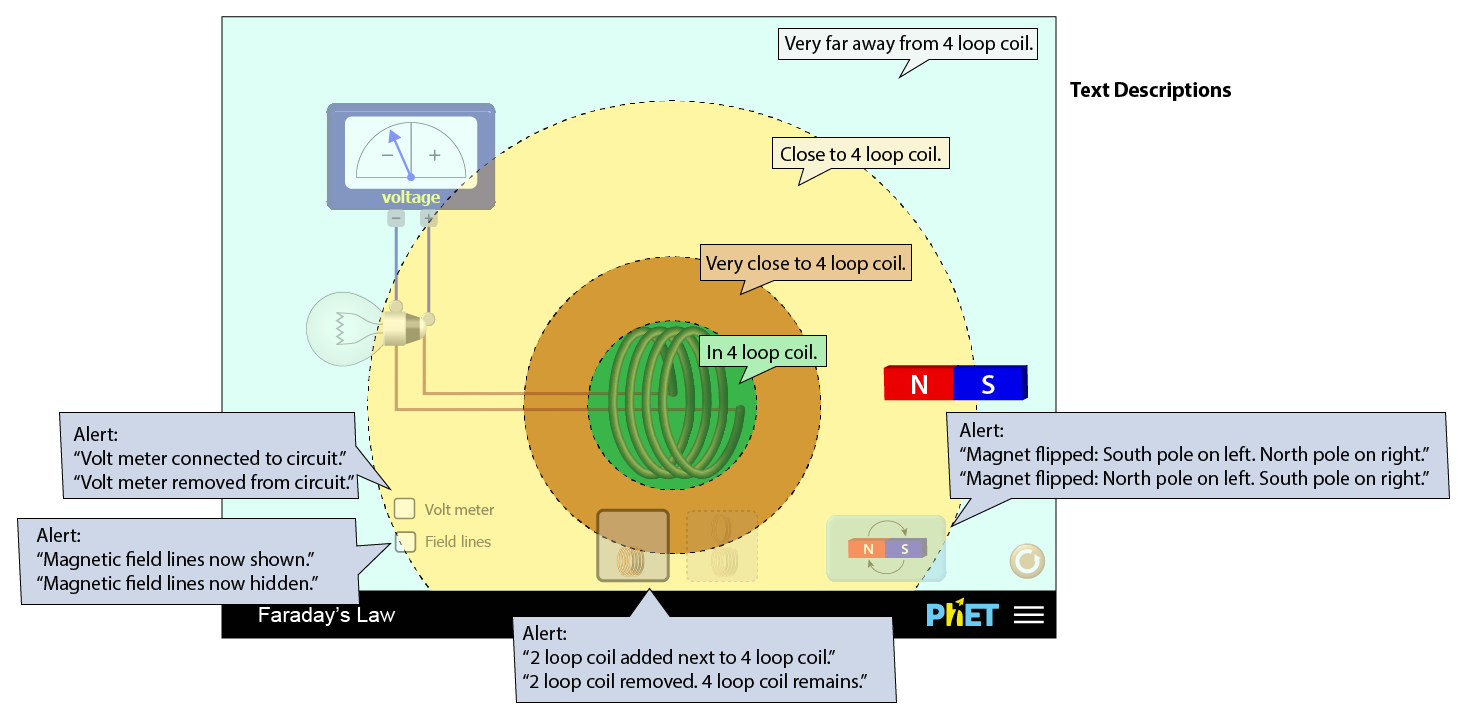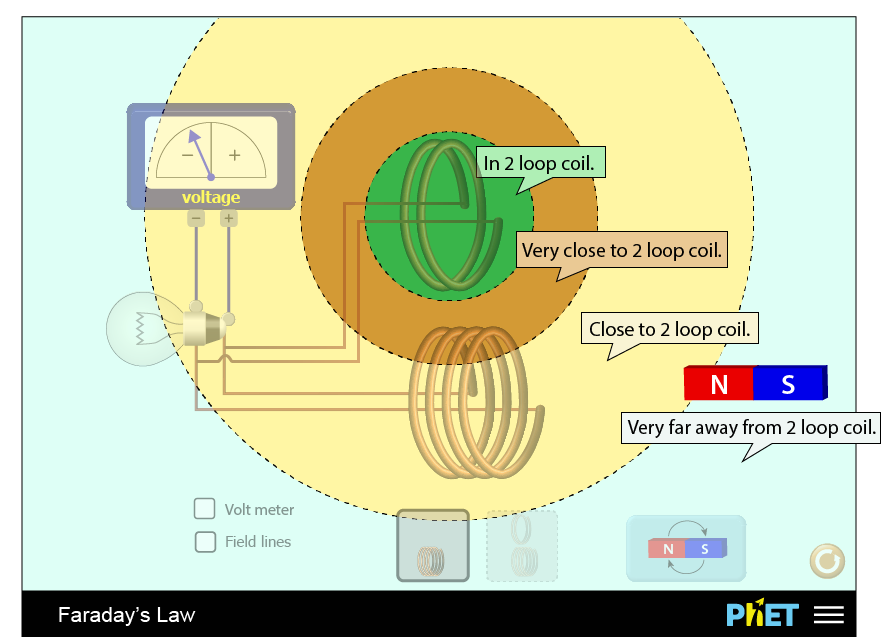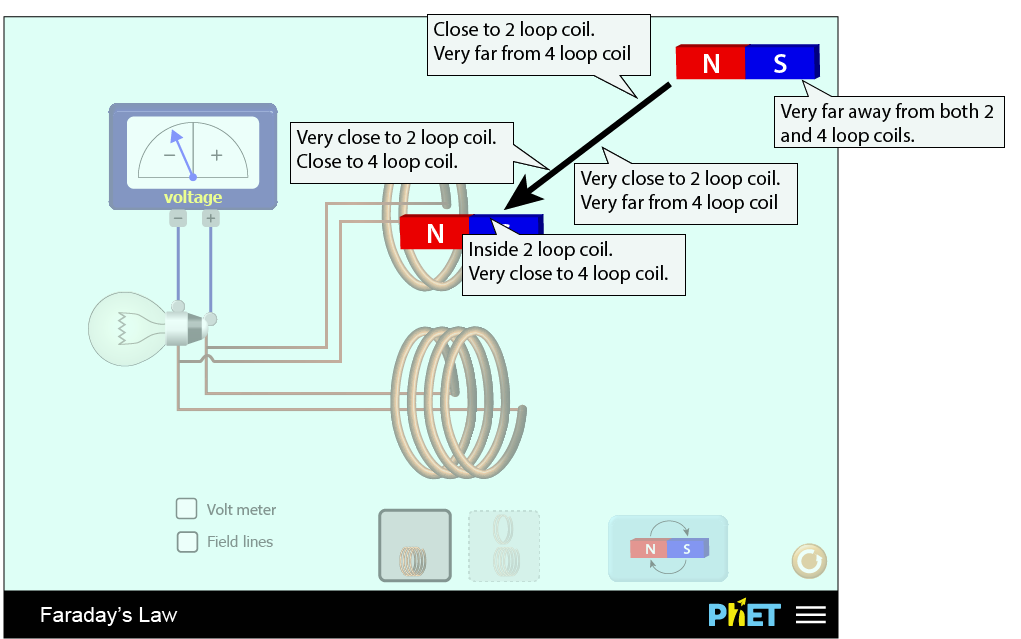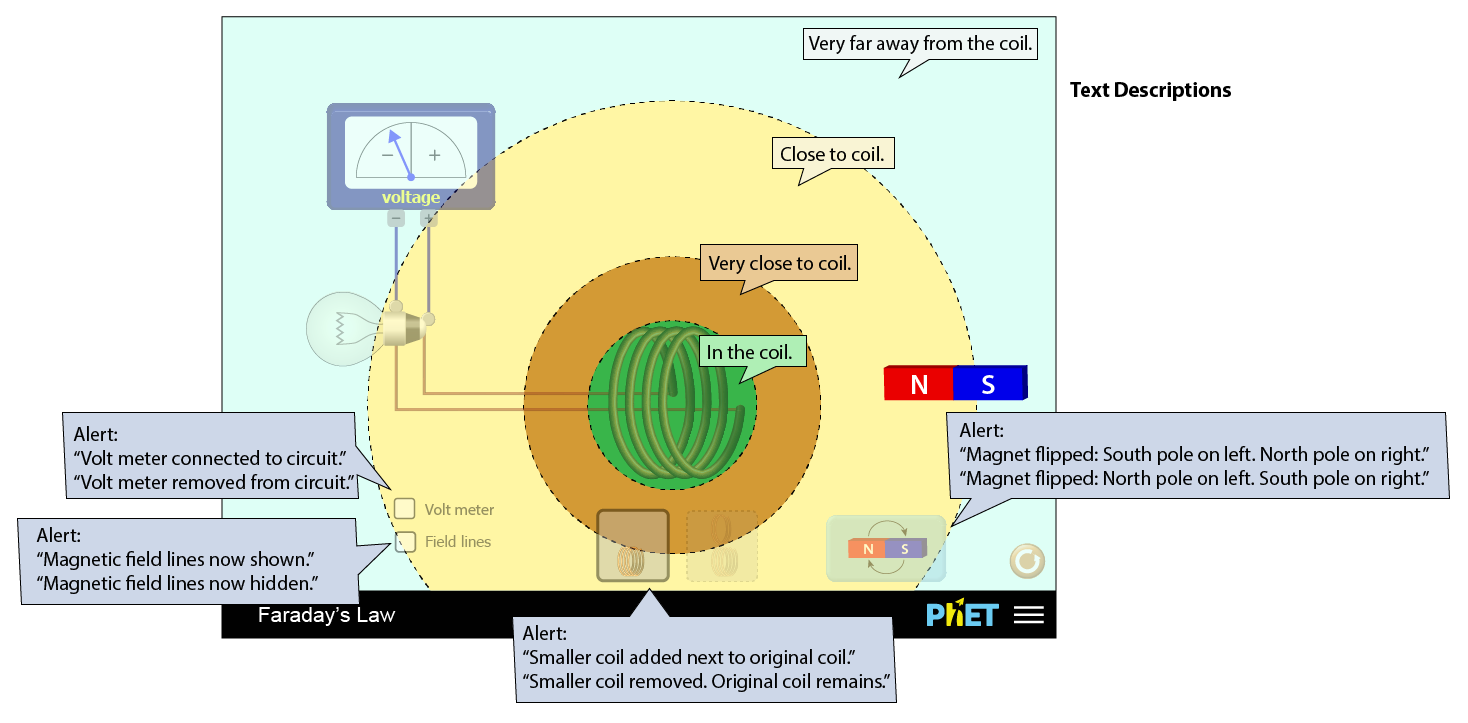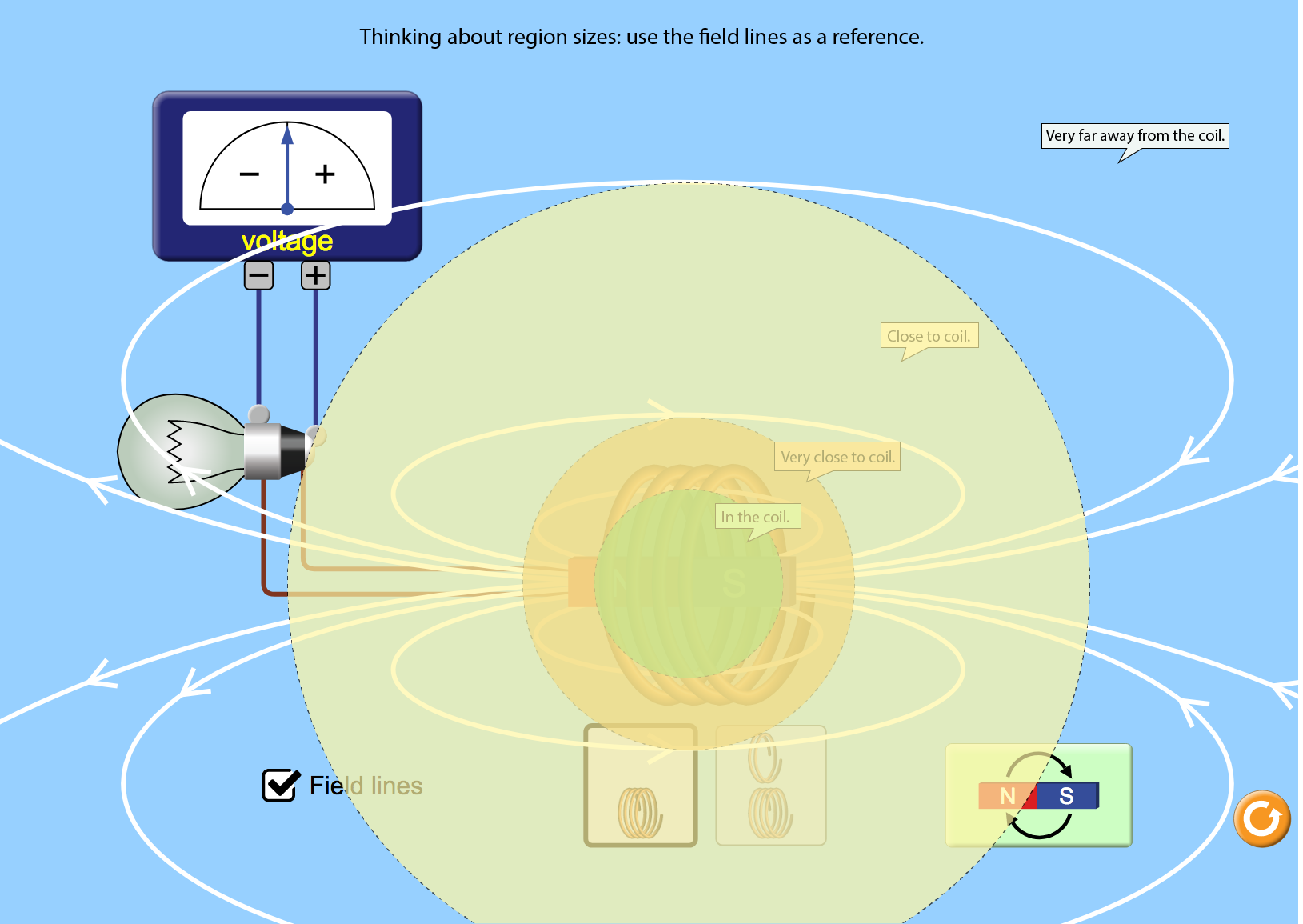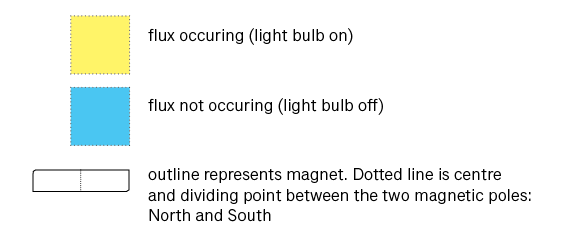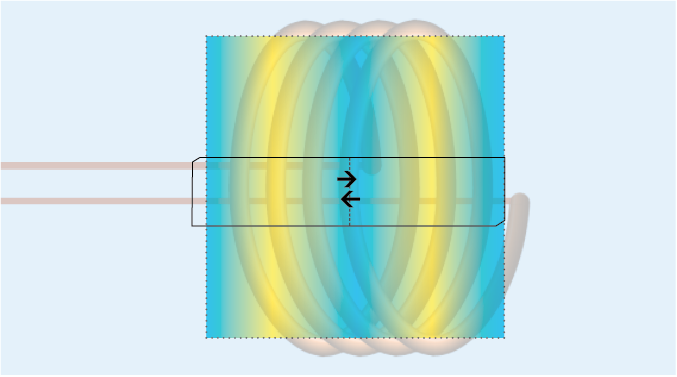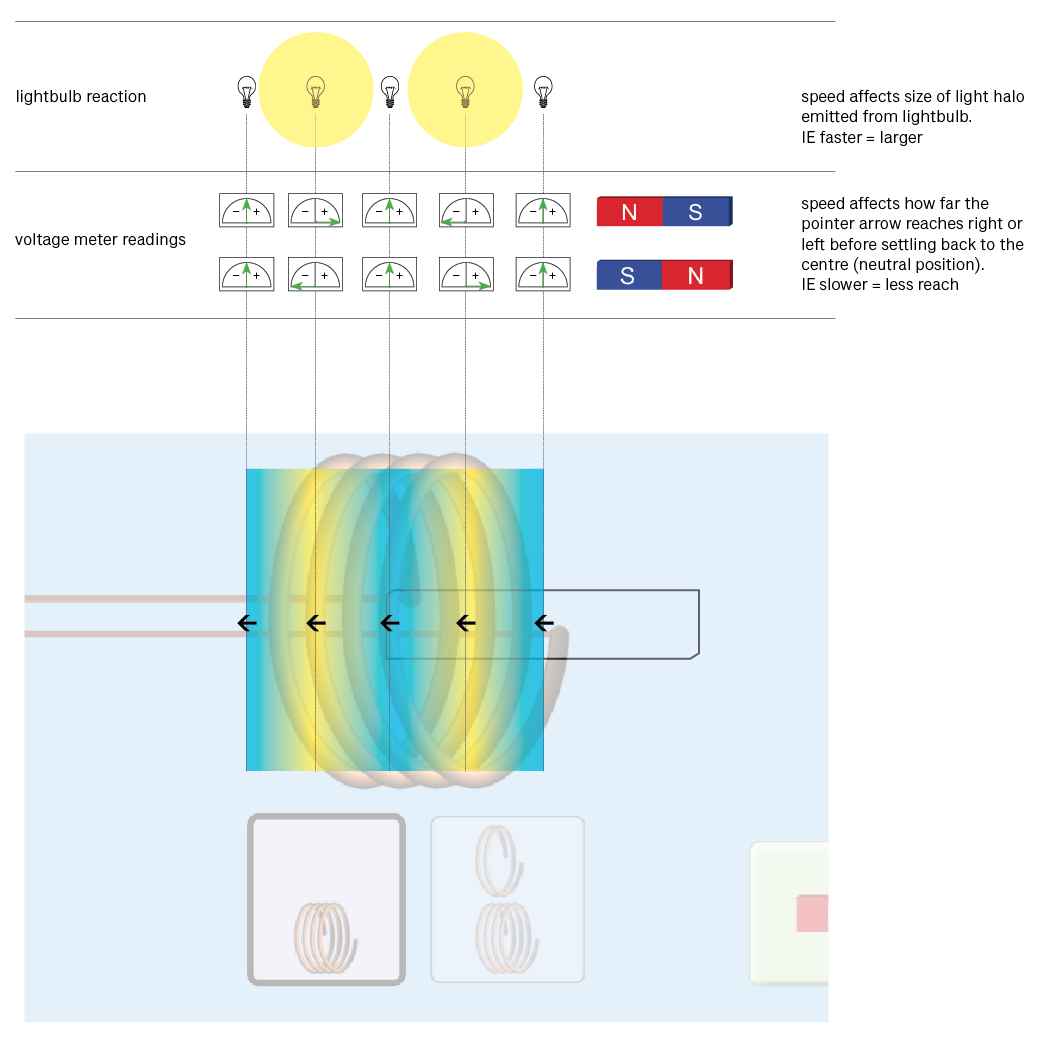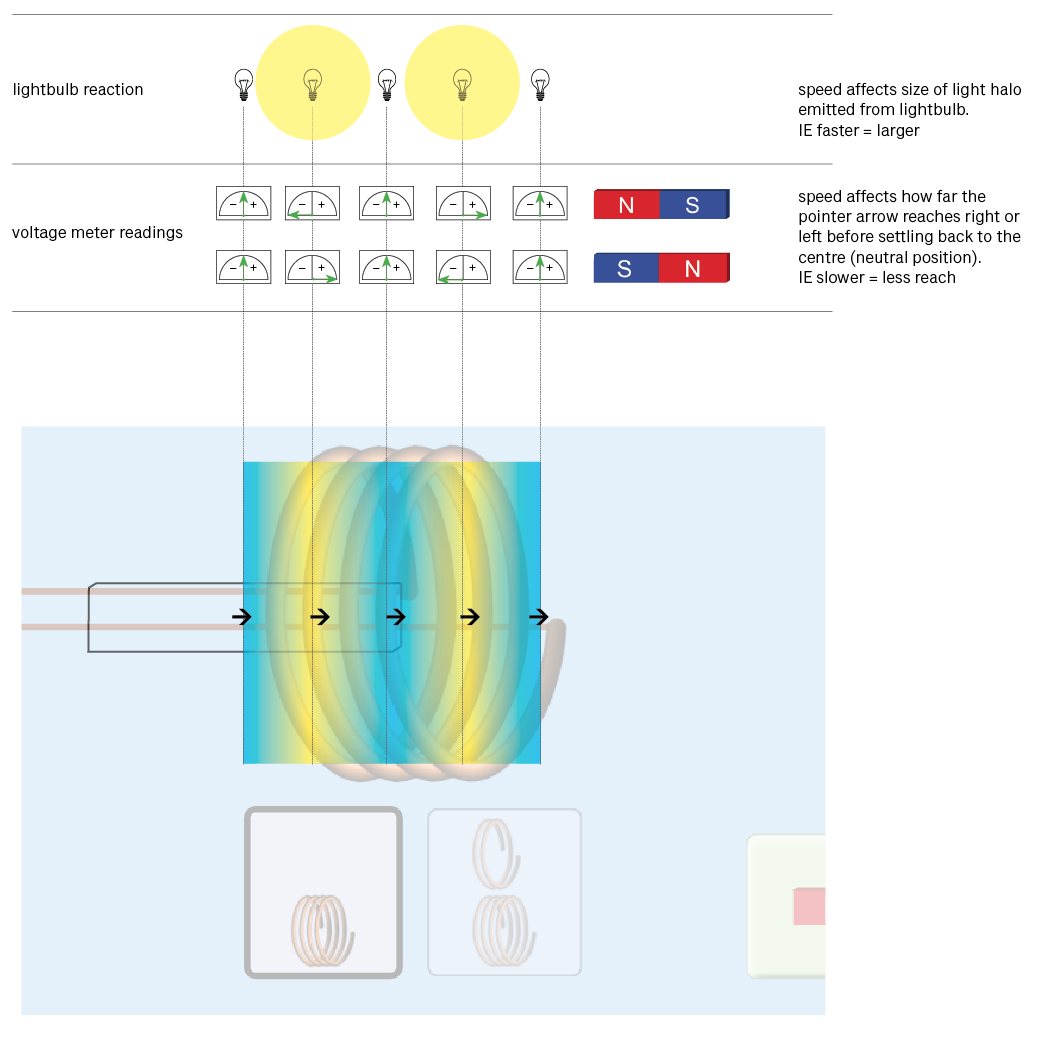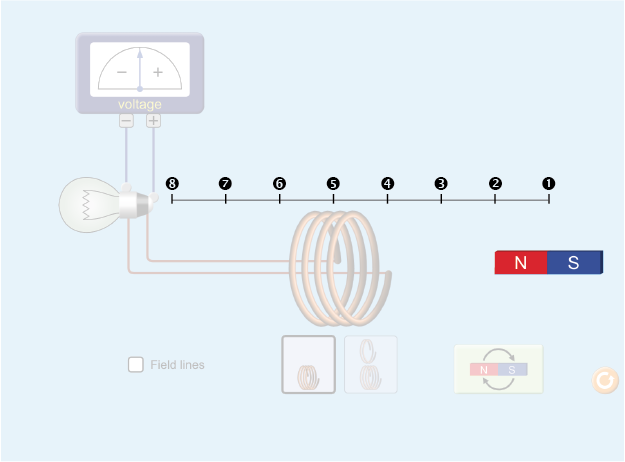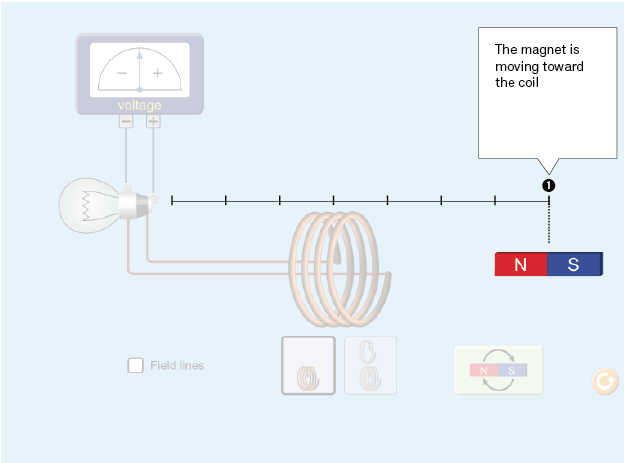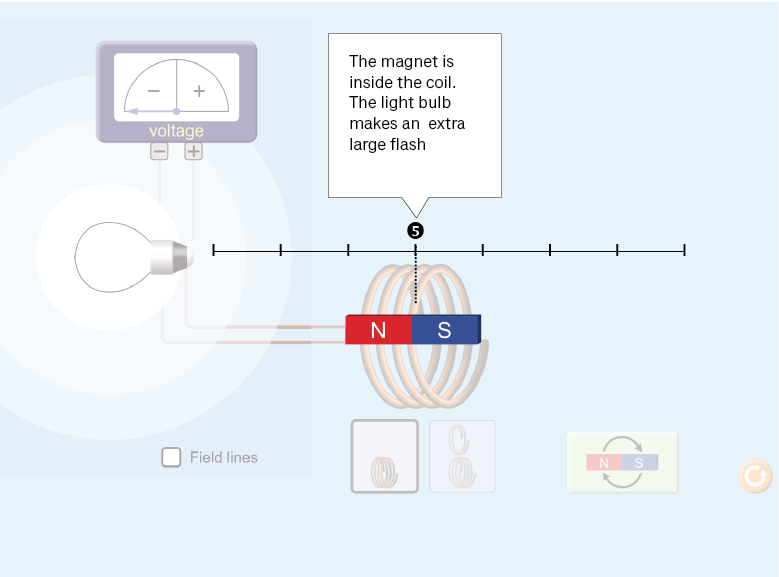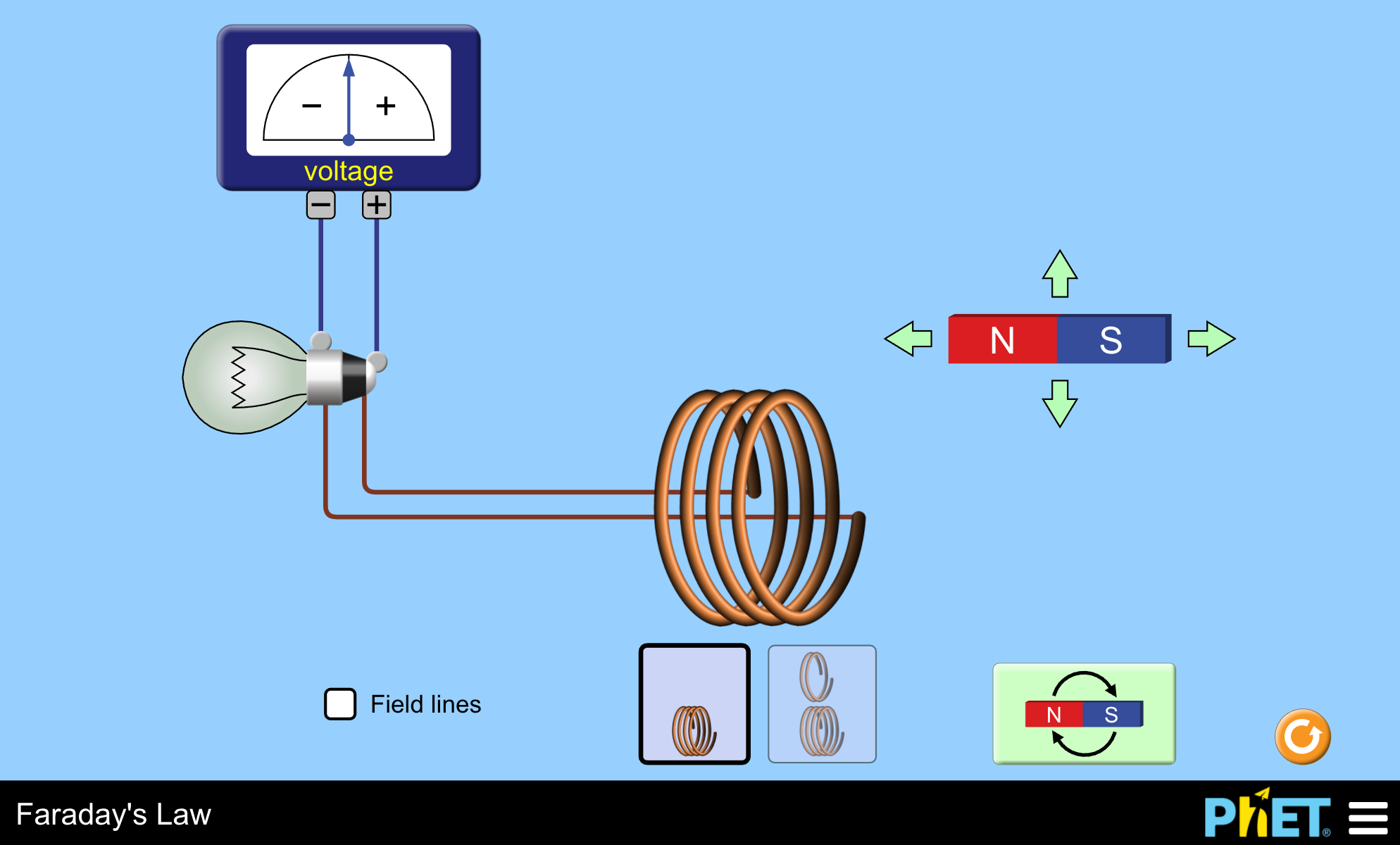Faraday's Law: Descriptive Text
Mapping interaction of magnet with large coil (January 2018)
Colour key
Moving magnet left or right on x axis:
Lightbulb reaction and voltage meter readings when magnet is moved through coil right to left on x axis:
Lightbulb reactions and voltage meter readings when magnet is moved through coil left to right
Next steps: map with a customized grid.
PhET John Travoltage Simulation Design#UpdatingDescriptionoftheSim
Mapping interaction: exploration A (January 2018)
Questions
Are there existing descriptions that can be layered into Faraday’s Law sim?
Co-creation scene summary session with physics/pedagogy expert
In the play area there is a bar magnet
North pole facing to the left
Need to communicate it’s sitting horizontally because orientation is important
There is a coil of wire with 4 loops
It’s connected to a light bulb
How?
Voltmeter connected in parallel to the light bulb (correct in physics terminology)
Circuit: coil of wire with four loops that is connected in series with a light bulb.
Less tech:
There is a coil of wire with four loops. One end is connected to one terminal of the light bulb, the other end of the coil is connected to the other terminal of the light bulb. [is it assumed that students will know what terminal means in this context?]
There is a volt meter that can measure the voltage across the light bulb (“parallel” is not important--see above description)
A button that allows you to flip the magnet (flip polarity button)
Physically rotating the magnet
best description: flip magnet (so south pole is to left) etc.
Communicate that the bulb is not lit…not displaying any brightness
Not emitting any visible light
“Off” implies that a switch needs to be turned on
Location of magnet relative to the circuit is important: The magnet is sitting to the right of a circuit
Consider Java Script Faraday’s Electromagnetc Lab for descriptors:
Feedback
Scene Summary may have a different meaning for each person. For example, the entire sim’s content may be considered as its summary. And in the case of John Travoltage that’s kind of true.
Understand the language needed for the sim. For example there are different ways to talk about charge: “net zero charge”, “net negative charge” instead of “net neutral charge”. Even word order can help: “zero net charge” can work better than “net zero charge” for example. (Understand learning goals, design decisions of sim)
To get started, try to identify descriptions that won’t need to update and change.
Think of how the headings for objects and labels for buttons might form an outline.
Think of what information a student needs to start interacting with the sim (cognitive differences?)
Allow the main content in the PDOM do your heavy lifting
Summary Option:
The simulation circuit uses a voltage meter, lightbulb, metal coil and magnet.
The circuit design is as follows:
The coil is connected to the lightbulb by two wires.
And the voltage meter is connected to the lightbulb by two wires.
The moving pointer on the voltage meter is static.
The magnet sits independent of the circuit setup.
Underline = remove?
Sandbox:
Faraday's Law Interactive Simulation:
The method (apparatus, setup, configuration, order (meaning: how items are set up?), experiment setup) (for Faraday's Law) uses a voltage meter (voltmeter), lightbulb, coil (metal—is metal visually inferred? Is knowing it is metal relevant?) and (bar) magnet.
Circuit design (schematic, circuit diagram):
Two wires connect the voltage meter to the lightbulb. The voltage meter is connected to the lightbulb by two wires.
A second set of two wires connect the coil to other side of the lightbulb.
The magnet sits independent of the circuit setup.
The magnet has a north (left) and south (right) pole and can be moved up and down, left and right.
The voltage meter reads neutral.
The moving pointer (needle) is static on the voltage meter.
(between the negative (left—necessary?) and positive (right—necessary?) readings.)
Buttons:
- Field lines
- visual: 2 coil option with additional small coil
- visual: bar magnet poll flip (south to left)
- reset