Metadata Feedback Tool QA Test Plan
Environments 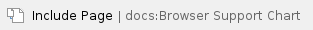 General QA Guidelines General Use - Does the tool behave the way that you would expect
- Are you surprised by anything
- Does something take longer than you would expect
- When the tool does something unexpected or takes too long to do something, does the tool provide appropriate feedback
|
|
QA Tests
Protocol
Perform the following tests using each browser/system environment
Report issues at: http://issues.fluidproject.org/secure/Dashboard.jspa
Unit Test
________________________________________________________
Protocol
Launch the following website to execute unit tests.
Metadata Authoring Tool Test Suite:
http://metadata.floeproject.org/tests/components/feedback/all-tests.html
Task Oriented Functional Tests
________________________________________________________
Description
Ensures that the component is able to handle expected input and produce expected output.
Protocol
Perform these tasks on the following site.
Metadata Feedback Demo
The Wireframe for Metadata Feedback Tool
The top sticky bar
Test 1: Sticky
- Procedure
- Open the metadata feedback demo in a browser
- Scroll the page
- Expected Results
- The feedback bar appears at the top of the page
- The feedback bar stays visible at the top of the page when the page scrolls
- The overview panel shows. Clicking the close button or the star button at the top left corner closes the overview panel.
The match confirmation dialog
Test 2: The match confirmation dialog, open tooltip
- Procedure
- Complete Test 1
- Using the mouse or keyboard, focus or hover on the happy face button in the button group at the right of the toolbar
- Expected Results
- The focus styling is applied to the button icon.
- The tooltip appears with content designed in the wireframe
Test 3: The match confirmation dialog, close tooltip
- Procedure
- Complete Test 2
- Using the mouse or keyboard, move away from the happy face button
- Expected Results
- The focus styling disappears.
- The tooltip is closed
Test 4: The match confirmation dialog, open dialog
- Procedure
- Complete Test 3
- Using the mouse or keyboard, click the first happy face button in the button group at the right of the toolbar
- Expected Results
- The dialog appears with content designed in the wireframe
- The tooltip for the happy face button disappears if it's showed up
- An arrow shows on top of the dialog and points to the happy face button
- The background color of the happy face button stays blue, meaning the confirmation is activated
Test 5: The match confirmation dialog, clicking anywhere inside the dialog doesn't close itself
- Procedure
- Complete Test 4
- Using the mouse, click anywhere in the dialog
- Expected Results
- The dialog stays open
- The background color of the happy face button remains blue, meaning the active state stays
Test 6: The match confirmation dialog, close the dialog by clicking anywhere outside the dialog
- Procedure
- Complete Test 5
- Using the mouse, click anywhere outside the dialog
- Expected Results
- The dialog closes
- The dialog arrow disappears
- The background color of the happy face button remains blue
- The tooltip for the happy face button shows
Test 7: The match confirmation dialog, turn off the match confirmation
- Procedure
- Complete Test 6
- Using the mouse or keyboard, click the happy face button
- Expected Results
- The background color of the happy face button turns back white, meaning the confirmation is turned off
- Stop Test
Test 8: The match confirmation dialog, close the dialog by pressing escape
- Procedure
- Complete Test 4
- Press escape key
- Expected Results
- The dialog closes
- The dialog arrow disappears
- The tooltip for the happy face button shows
- Stop Test
Test 9: The match confirmation dialog, close the dialog by clicking anywhere in the UIO iframe
- Procedure
- Complete Test 1
- Open UIO panel
- Using the mouse or keyboard, click the happy face button
- Using the mouse or keyboard, click anywhere in the UIO iframe
- Expected Results
- The dialog closes
- The dialog arrow disappears
- The tooltip for the happy face button shows
Test 10: The match confirmation dialog, work with UIO high contrast theme
- Procedure
- Complete Test 1
- Open UIO panel
- Click a high contrast theme
- Click the happy face button
- Expected Results
- The dialog opens with correct high contrast colors
- The dialog arrow appears with correct high contrast colors
- Repeat this step to test other high contrast themes
The mismatch details dialog
Test 11: Repeat Test 2 - 10 to test those features for the mismatch details dialog
Test 12: The mismatch details dialog, entering text into "other" text area automatically checks the "other" checkbox
- Procedure
- Open the mismatch details dialog
- Make sure "other" checkbox is not checked
- Using the mouse or keyboard, move into the "other" text area
- Input some text
- Expected Results
- The "other" checkbox is automatically checked
Test 13: The mismatch details dialog, uncheck the "other" checkbox automatically removes the text in the text area
- Procedure
- Complete Test 12
- Using the mouse or keyboard, move into the "other" checkbox
- Uncheck the checbox
- Expected Results
- The text in the "other" text area is automatically removed
Test 14: The mismatch details dialog, skip link
- Procedure
- Complete Test 13
- Check some checkboxes or input text into the text area
- Click the "Skip" link
- Expected Results
- The dialog closes without saving anything
Test 15: The mismatch details dialog, submit button
- Procedure
- Open the mismatch details dialog
- Check some checkboxes or input text into the text area
- Click the "Submit" button
- Expected Results
- The dialog closes
- The input information are saved (Note: The success or failure of the save is not visible at this point. It will become testable and visible when the request dialog is implemented)
- Stop Test
The interaction between the dialog and the tooltip
Things to note:
- Only one dialog is open at a time
- Only one tooltip shows at a time
- The dialog and the tooltip could be open at the same time for different buttons. In that case, the arrow pointer also shows for the tooltip and removed for the dialog
- When a dialog shows, the tooltip for the same button should disappear
Test 16: Trigger the display of the tooltip for the match button
- Procedure
- Use mouse or keyboard to hover or focus on the match button
- Expected Results
- The tooltip for the match button shows with content: I like this article, match me with similar content.
Test 17: Trigger the display of the dialog for the match button
- Procedure
- Use mouse or keyboard to click the match button
- Expected Results
- The dialog with the match confirmation message shows
- The tooltip from the Test 16 closes
Test 18: Trigger the display of another tooltip for the mismatch button
- Procedure
- Use mouse or keyboard to hover or focus on the mismatch button
- Expected Results
- The dialog for the match button remains open
- The tooltip for the mismatch button shows
- The arrow pointer for the dialog is removes. The arrow pointer for the tooltip shows
Test 19: Close the tooltip for the mismatch button
- Procedure
- Use mouse or keyboard to move focus to the main content
- Expected Results
- The dialog for the match button remains open
- The tooltip for the mismatch button disappears
- The arrow pointer for the dialog is added back
Test 20: Focus on the match button
- Procedure
- Use mouse or keyboard to hover or focus on the match button
- Expected Results
- The dialog for the match button remains open
- The tooltip does not show
- The arrow pointer for the dialog stay as is
Test 21: Focus off the match button
- Procedure
- Use mouse or keyboard to focus to the main content
- Expected Results
- The dialog for the match button remains open
- The arrow pointer for the dialog stay as is
- Stop Test
Tooltips for metadata buttons
Test 22: Open tooltip for the text button
- Procedure
- Use mouse or keyboard to hover or focus on the metadata text button
- Expected Results
- The tooltip for the text button shows with the content: Texts are available.
- The arrow pointer for the text button shows
Test 23: Close tooltip for the text button
- Procedure
- Move away mouse or keyboard focus to focus off the metadata text button
- Expected Results
- The tooltip closes with the arrow point disappeared
Test 24: Open tooltip for the text button when a dialog is open
- Procedure
- Click the match (or mismatch) button to open a dialog
- Use mouse or keyboard to hover or focus on the metadata text button
- Expected Results
- After step 1, the dialog is open
- After step 2, the tooltip for the text button shows with the content: Texts are available.
- The arrow pointer for the text button shows
- The arrow pointer for the dialog is removed
Test 25: Close tooltip for the text button when a dialog is open
- Procedure
- Move away mouse or keyboard focus to focus off the metadata text button
- Expected Results
- The dialog remains open
- The tooltip closes with the arrow pointer for the tooltip disappears
- The arrow pointer for the dialog is added back.
Test 26: Repeat Test 22 - 25 for the metadata caption button, the transcript button and the audio button
Things to note:
- The tooltip content should be different and is based on Metadata Feedback Tool Design