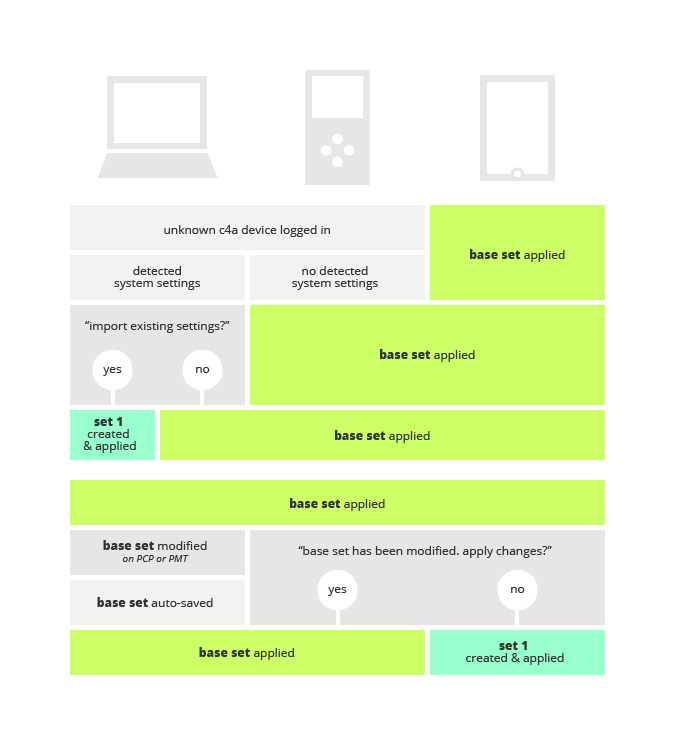Launching PMT & PCP initially and subsequently / opting in to PCP from PMT:
PMT
- The PMT is accessed as a website; an optional shortcut to the website can be created on the desktop or app screen of a device. A shortcut to the PMT from the PCP is also available.
- User accounts are created with the PMT. Upon launching the PMT a user can make adjustments to preferences without creating an account (or without logging into an existing account), but in order to save those preferences their adjustments to the cloud they will be required and prompted to create an account (or to log in).
- Once a user has created an account they can return to the PMT at any time and log in to manage their preference sets, access more preference adjusters, change their account settings etc.
- A user can return to the PMT through the PCP, or by re-launching the PMT.
- A user will not be required to log in again for the duration of their session (they can go back and forth between the PCP and PMT)
PCP
- Once a user creates an account or logs in to the PMT with an existing account, then closes the PMT, the PCP launching instructions appear. A user can open the PCP as they desire.
- PCP launching methods can vary between devices. Implementers are suggested to provide multimodal instructions on how to launch the PCP (either when a user first encounters a device for the first time or after a user logs-in).
- The PCP is responsible for:
- providing feedback on successful login/logout through a token, or linking to PMT if user wishes to login with a username
- providing feedback of preference sets being applied to a device (either for the first time or when a context changes)
- enabling quick preference adjustments
Choosing preferences to populate PCP from the PMT:
By default, 'inference' is used to populate the PCP with 'top' preferences. Usually when a preference is customized from its default value, it becomes a 'top' preference (except in in cases where it's determined not to be a frequently adjusted preference - e.g. language).
A user can add and remove 'top' preferences as they desire.
Setting PCP configuration (persistent panel/collapsible, hot-corner/widget, etc.):
PCP configurations vary depending on what is appropriate for each device. Multiple configurations can be available on one device.
Saving preferences to the cloud
auto-saving behaviour example:
Alternative local/cloud save: notes on PMT & PCP saving (Oct 9)
User login/logout and feedback/notification of status of preferences
If a user logs in/out with a token (without opening any tool) the GPII system notifies user that preferences have been applied.
On login the GPII system notifies the user of where/how they can access the PCP (link to paper prototypes) .
If the user opens the PCP without being logged in, the GPII system provides instructions of how to log in with a token and how to access the PMT to log in with a username.
If the PMT is open, login/logout instructions and notifications occur within the PMT.
The PMT also notifies of preference set status (e.g. "Modified base set") with an explicit option to undo.