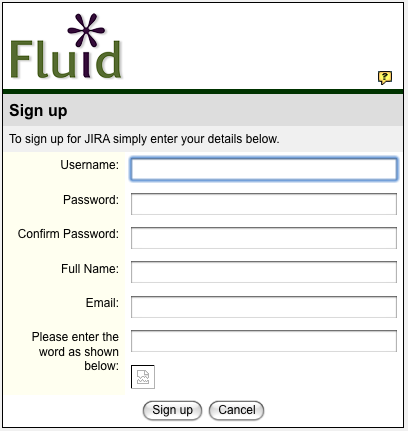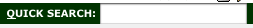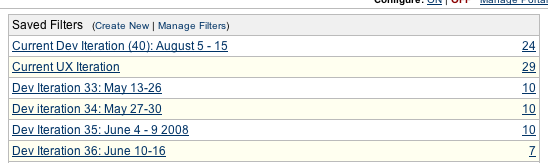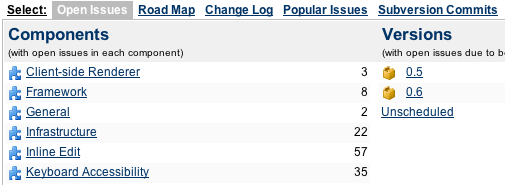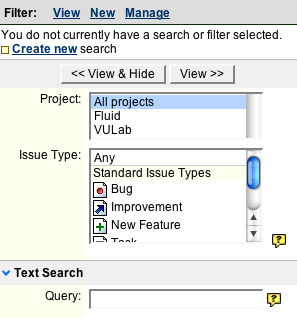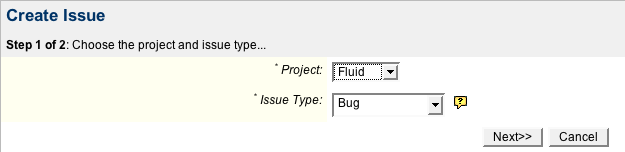See also JIRA Best Practices
Registering in Jira
Before you can report any bugs, you need to create an account in Jira.
...
Fill out the registration form completely and submit.
Browsing
There are several ways to browse the bug reports in Jira.
Using the "Quick Search" field at the upper right corner, search by keyword(s).
The "Home" page contains saved filters
The "Browse Project" page contains project level filters; e.g. by component, assignee, and etc.
The "Find Issue" page allows for the creation of a custom query.
Creating a New Bug
Login, if you haven't already done so.
Click the "Create New Issue" link at the top of the page.
For step 1 of 2, you can use the default selections. Click the 'Next' button to proceed to step 2 or 2.
In step 2 of 2 you will need to fill out the form and click the 'Create' button to complete. See the "Reporting Bugs" section above, for necessary information to include here.